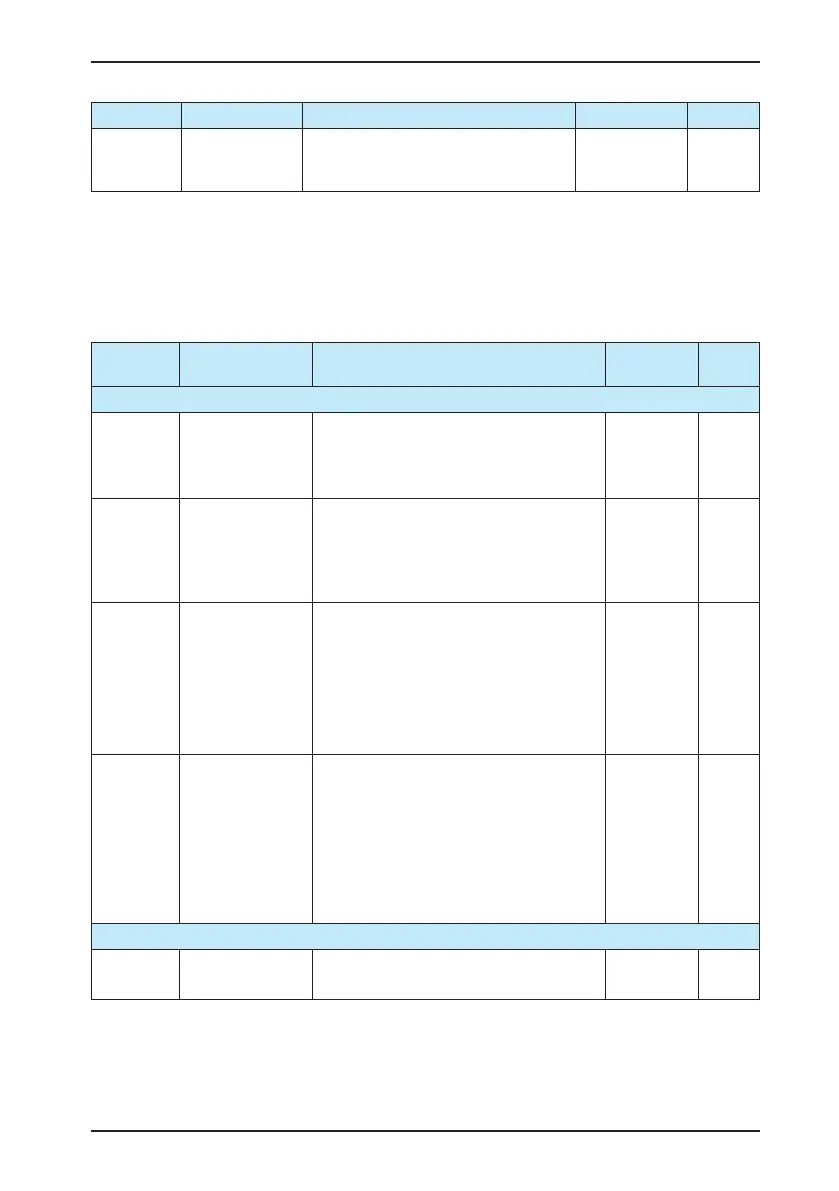Chapter 5 Function Code Table
- 55 -
Function Code Parameter Name Function Description Setting Range Default
AF.02 Level-I menu
parameters display
setting
0: Display all parameters in the level-I menu
1: Only display the parameters that are modied
0, 1 0
5.2 Parameters in the Level-II Menu (Group b, Group E*, Group U)
The level-II menu mainly includes standard function parameters, monitoring parameters and the fault recording parameters.
After you set the parameters in the level-II menu properly, all function of the CS200 can be implemented. If it is necessary
to improve the CS200 output performance, enter the level-III menu to perform related setting.
To enter the level-II menu, input the password set in bF0.00 correctly.
Function
Code
Parameter Name Function Description Setting Range Default
Group b0: Basic Motor Parameters
b0.02 Gearbox theoretical
running time
It indicates the rated service life of the gearbox
(hour) and is used for calculation of the monitoring
parameters U1.07 (Gearbox use ratio).
If b0.02 = 0, the function of U1.07 is disabled.
0 to 65535 0
b0.03 Gearbox nameplate
load value
It indicates the output torque (percentage) of the
AC drive when the gearbox bears the rated load. It
is used for calculation of the monitoring parameters
U1.07 (Gearbox use ratio).
If b0.03 = 0, the function of U1.07 is disabled.
0.0% to
200.0%
0.0%
b0.04 Auto-tuning selection 0: No auto-tuning
1: Static auto-tuning for asynchronous motor
(certain motor parameters obtained)
2: Dynamic auto-tuning for asynchronous motor (all
motor parameters obtained)
3: Static auto-tuning for asynchronous motor (all
motor parameters obtained)
0 to 3 0
b0.05 Power-on auto-tuning
selection
The CS200 provides the power-on auto-tuning
function of the stator resistance.
Once this function is enabled, the AC drive will
perform static auto-tuning for 2 to 3 seconds
automatically after power-on each time to ensure
the best control performance.
0: Disabled
1: Enabled
0, 1 1
Group b1: Motor Control Parameters
b1.00 Control mode 0: Sensorless vector control (SVC)
2: Voltage/Frequency (V/F) control
0 to 2 0