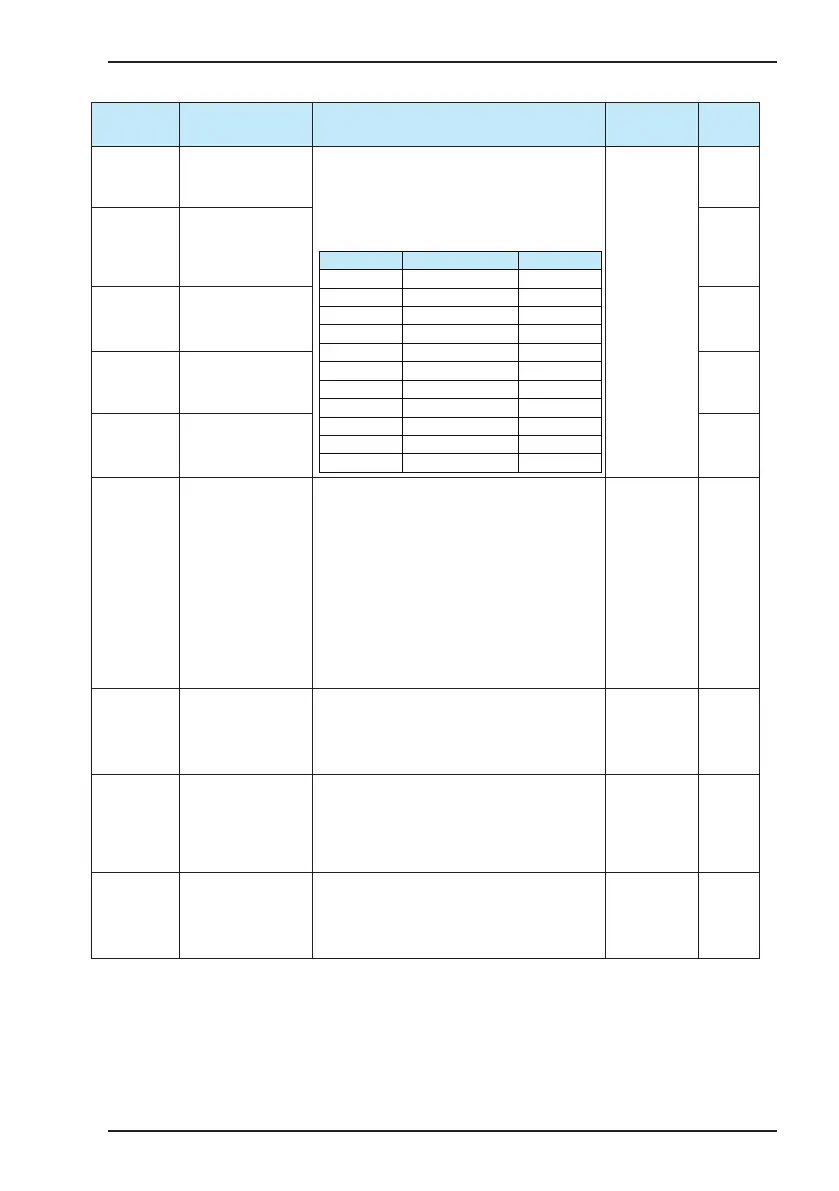Chapter 5 Function Code Table
- 79 -
Function
Code
Parameter Name Function Description Setting Range Default
bF.10
Fault protection action 1
These parameters are used to set the fault levels of
faults 41# to 65#. Each parameter value is a 5-digit
number, indicating the fault level of ve faults.
The corresponding relationship is described in the
following table.
Function Code Digit Meaning
bF.10 Ten thousand's digit Fault 41# level
bF.10 Thousand's digit Fault 42# level
… … …
bF.10 Unit's digit Fault 45# level
bF.11 Ten thousand's digit Fault 46# level
… … …
bF.11 Unit's digit Fault 49# level
… … …
bF.14 Ten thousand's digit Fault 61# level
… … …
bF.14 Unit's digit Fault 65# level
11111 to 55555 11115
bF.11
Fault protection action 2
11111
bF.12
Fault protection action 3
11111
bF.13
Fault protection action 4
11111
bF.14
Fault protection action 5
11111
bF.19
Selection of running
mode
0: Application mode
This mode is used on normal conditions.
1: Commissioning mode
This mode is used at factory detection of the AC
drive or cabinet. In this mode, functions such as
the brake release time sequence and power output
phase loss are disabled, and the AC drive must be
in V/F control.
Note that this parameter is non-retentive at power
down and is cleared after re-power-on.
0, 1 0
bF.21
Motor fan control delay
This parameter is used together with the output
function 13.
For details, see the description of the output
function 13.
0s to 3000s 30s
bF.22
Lockout indication
It is used to indicate the lockout state.
0: Remote lockout disabled
1: Remote lockout enabled, normal state
2: Remote lockout enabled, lockout state
0 to 2 0
bF.23
Random cipher
It is the unlock password and cannot be modied.
After remote lockout is enabled, if the remote
control module is faulty, use this random cipher to
calculate the unlock password to unlock the system.
0 to 65535 0