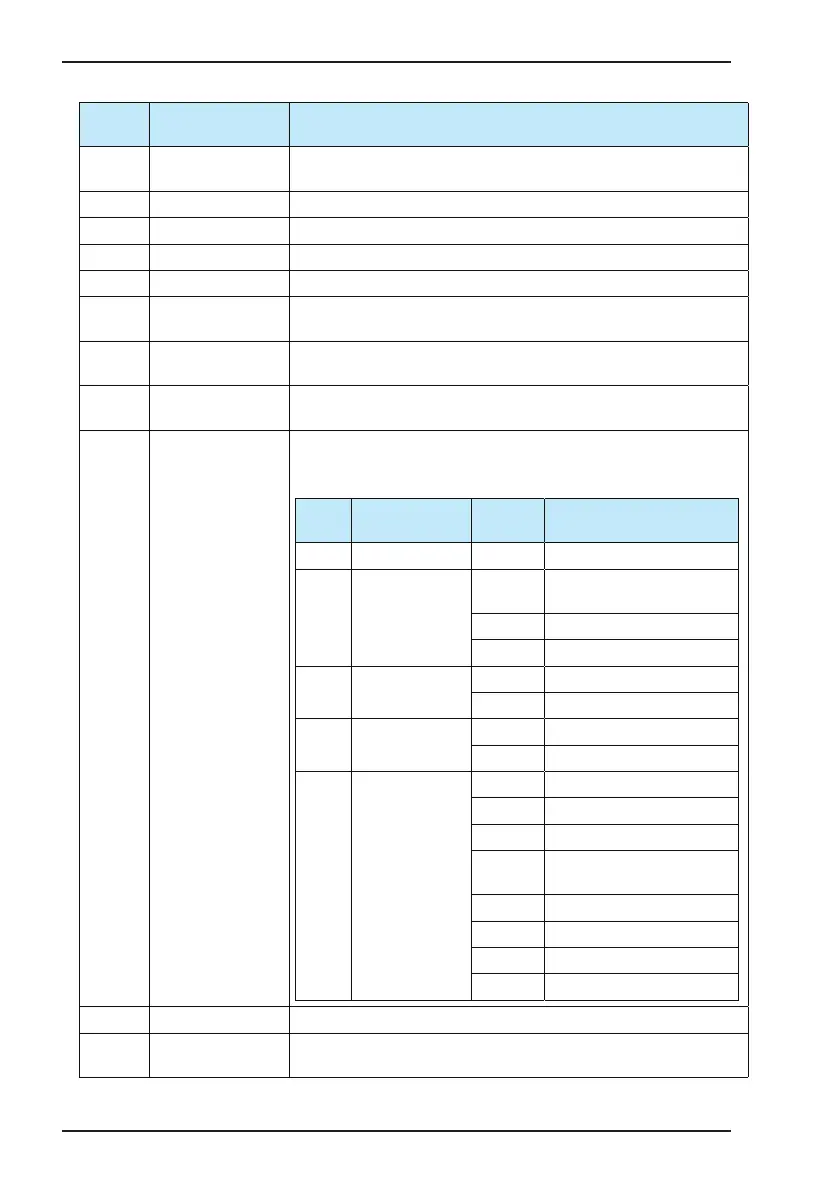Chapter 5 Function Code Table
- 82 -
Function
Code
Parameter Name Description
U0.11 DO state
It displays the state of DO terminals. The display method is the same as that
described in E*.08 to E*.11.
U0.12 AI1 voltage It displays the input voltage of the AI1 terminal.
U0.13 AI2 voltage It displays the input voltage of the AI2 terminal.
U0.15 AO1 output voltage It displays the output voltage of the AO1 terminal.
U0.16 AO2 output voltage It displays the output voltage of the AO2 terminal.
U0.23
Heatsink temperature
of the inverter module
It displays the temperature of the inverter module IGBT.
U0.24
Function software
version
It displays the function software version of the AC drive.
U0.25
Performance software
version
It displays the performance software version of the AC drive.
U0.26 AC drive internal state
It displays the internal running step of the AC drive, facilitating onsite
commissioning and troubleshooting. The 5-digit LED data display is numbered 5,
4, 3, 2, 1 from left to the right. The meaning of the display is dened as follows:
LED
No.
Meaning Display Description
5 Reserved - -
4 Jog procedure
0
Jog acceleration, constant-speed
running state
1 Jog deceleration, stop state
2 Jog brake apply delay state
3
Brake apply
procedure
0 Brake apply command not sent
1 Brake apply command sent
2
Brake release
procedure
0 Brake release command not sent
1 Brake release command sent
1 Running procedure
0 Standby state
1 Brake release process
2 Normal running state
3
Process of cancelling the RUN
command and apply the brake
4 Operation panel control state
5 Jog state
6 Motor auto-tuning state
7 AC drive stop process
U0.27 AC drive internal data Reserved
U0.28 Current fault code
It displays the current fault code of the AC drive. For the display, refer to Figure
4-2.