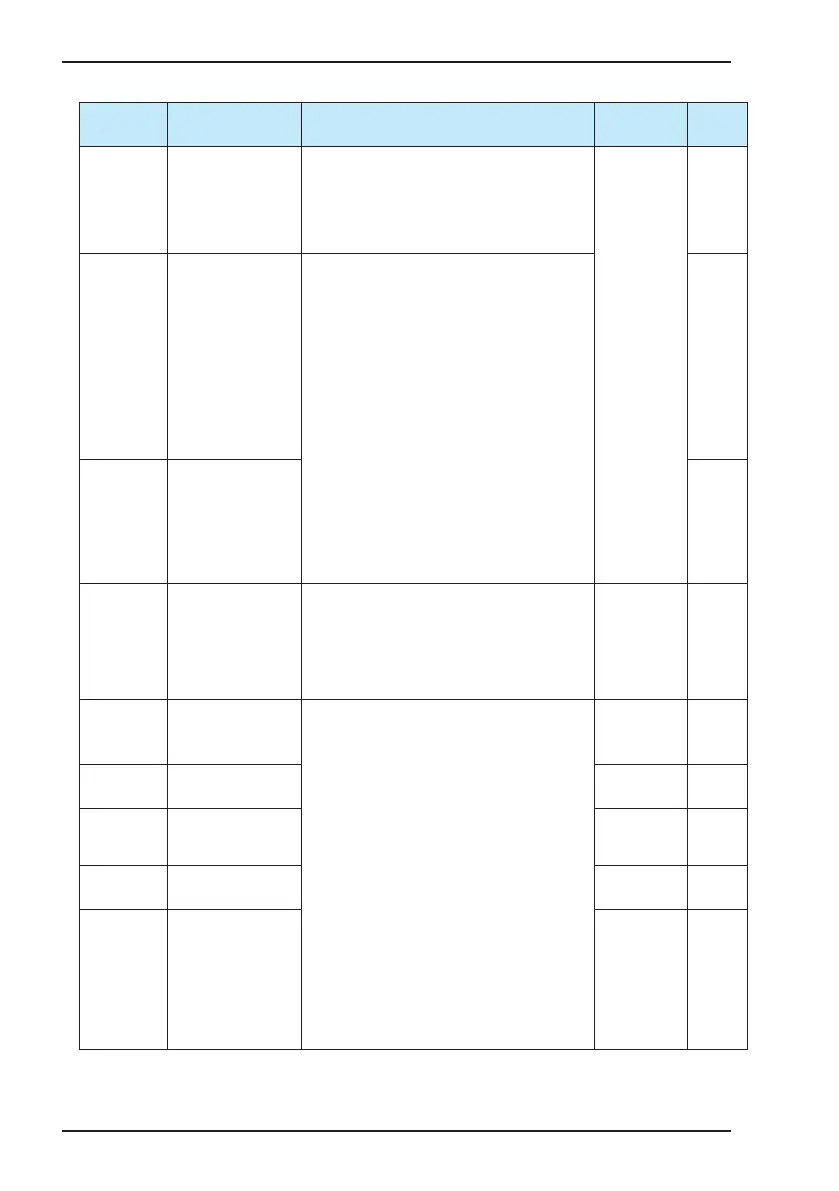Chapter 5 Function Code Table
- 60 -
Function
Code
Parameter Name Function Description Setting Range Default
b3.18 FM function selection If the thousand's digit of this parameter is set to 1,
it indicates that the FM is used for digital output. In
this case, the output function is the same as b3.12
to b3.17
Thousand's
digit: output
type selection
If the
hundred's digit
= 1, it indicates
that the
function logic
is reversed.
Unit's digit
and ten's
digit: function
selection
If they are set
to 0 and 100,
it indicates
that they are
invalid.
0
b3.19 AO1 function selection If the thousand's digit of these two parameters are
set to 1, it indicates that they are used for digital
output. In this case, the output function is the same
as b3.14 to b3.17. The active output is 10.00 V, and
the inactive output is 0.00 V.
If the thousand's digit is set to 0, it indicates that
they are used for analog output. The output range
corresponds to the high-speed pulse or analog
output 0.0% to 100.0%.
0: Frequency reference, 0 to max. frequency
1: Output current, 0 to 2 times of rated motor
current
2: Output torque, 0 to 2 times of rated motor torque
3: Output power, 0 to 2 times of rated motor power
4: Output voltage, 0 to 1.2 times of rated AC drive
voltage
0
b3.20 AO2 function selection 0
b3.21 DI lter time It is used to set the software lter time of DI terminal
status. If DI terminals are liable to interference
and may cause malfunction, increase the value
of this parameter to enhance the anti-interference
capacity. However, increase of DI lter time will
reduce the response of DI terminals.
0.000s to
1.000s
0.010s
b3.22 AI1 min. input b3.22 to b3.26 are used to dene the relationship
between the analog input voltage and the
corresponding setting. When the analog input
voltage exceeds the max. value, the max. value is
used. When the analog input voltage is below the
min. value, the min. value or 0.0% is used.
When the analog input is current, 1 mA current
corresponds to 0.5 V voltage.
The AI1 lter time is used to set the software
lter time of AI1. If the analog input is liable to
interference, increase the value of this parameter
to stabilize the detected analog input. However,
increase of the AI lter time will slow the response
of analog detection. Set this parameter properly
based on actual conditions.
In different applications, 100% of analog input
corresponds to different nominal values. For details,
refer to the description of different applications.
0.00 V to
b3.24
0.00 V
b3.23 Corresponding setting
of AI1 min. input
0.0% to
100.0%
0.0%
b3.24 AI1 max. input b3.22 to 10.00
V
10.00 V
b3.25 Corresponding setting
of AI1 max. input
0.0% to 100% 100.0%
b3.26 AI1 lter time 0.00s to
10.00s
0.10s