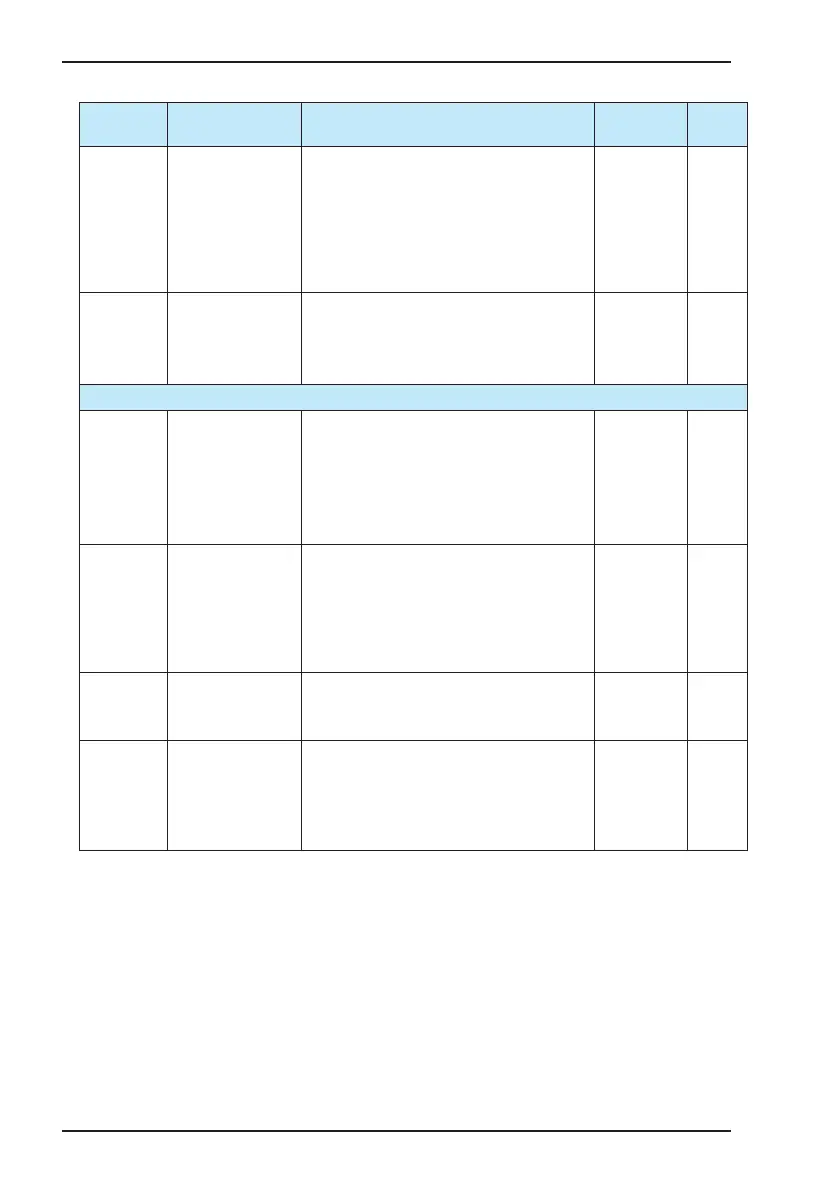Chapter 5 Function Code Table
- 76 -
Function
Code
Parameter Name Function Description Setting Range Default
bE.16
Built-in braking unit
action voltage
The initial voltage of the built-in braking unit action
Vbreak must satisfy: 800 ≥ Vbreak ≥ (1.414 Vs +
30).
Vs is the AC power voltage to the AC drive.
Note that improper setting of this parameter may
result in abnormal running of the built-in braking
unit.
620.0 to 800.0
V
700.0 V
bE.17 Selection of contactor
fault detection
1: Enabled
0: Disabled
Note that the models of 18.5 kW below does not
support this function.
0, 1 1
Group bF: Auxiliary Parameters in Level-II Menu
bF.00 Level-II menu
password
It is used to set the password for viewing and
modifying the level-II menu parameters. If it is set
to a non-zero value, input this password when
entering the level-II menu. If the password is input
incorrectly for three consecutive times, the menu is
locked. In this case, you need to re-power on the
AC drive to view or modify the parameters.
0 to 65535 0
bF.01 Restore default setting
of parameters in the
level-II menu
0: No operation
1: Restore default setting of parameters in the level-
II menu (not including b0.02, b0.03, b7.11, b7.12
and bF.00)
2: Restore the parameters in the level-I menu and
level-II menu.
0 to 2 0
bF.02 Level-II menu
parameters display
setting
0: Display all parameters in the level-II menu
1: Only display the parameters in the level-II menu
that are modied
0, 1 0
bF.03 Clear historical data 0: No
1: Yes
Clear all parameters stored at power down and
fault recording parameters, that is, the parameters
in groups E* and U1.
0, 1 0