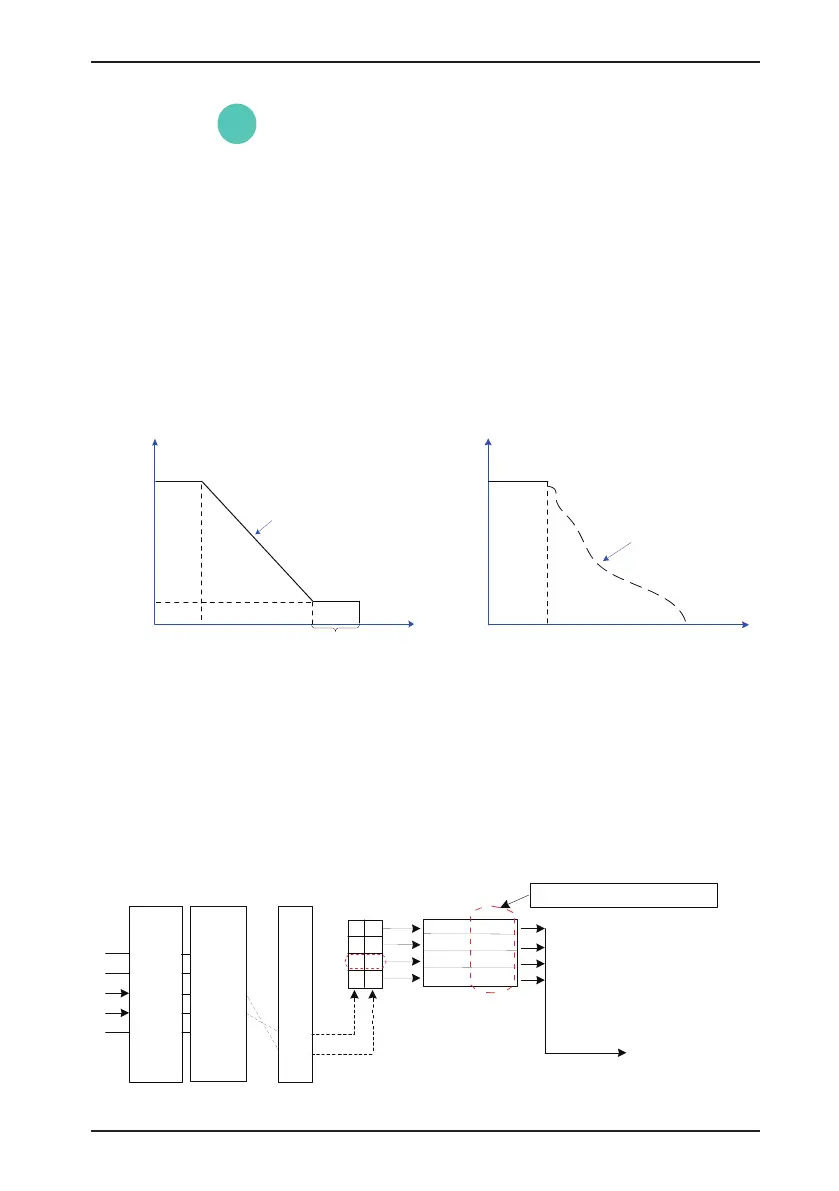Chapter 4 Operations
- 45 -
After you press
on the operation panel, the direction in which the AC drive drives the motor to run is
regarded the forward direction. If the rotating direction is reverse to the required by the equipment, power off
the AC drive and exchange any two of the output UVW cables (wait until the main capacitor of the AC drive
discharges completely).
4.4.2 Start Mode
The CS200 supports the direct start mode. It has the built-in specialized crane brake control time sequence (see
description of parameters in the group b6).
4.4.3 Stop mode
The CS200 supports two stop modes, decelerate to stop and coast to stop, selected in b4.03. Decelerate to stop is
adopted by default (b4.03 = 0).
Figure 4-5 Two stop modes
Running
frequency
Deceleration
Frequency
Time
Stop command
B4.03 = 0 (Decelerate to stop)
b6.05
(DC braking
frequency)
B6.06 (Brake apply time)
Running
frequency
Load speed coasting
to stop by inertia
Frequency
Time
Stop command
B4.03 = 2 (Coast to stop)
■
Frequency Reference Set in Multi-Speed Mode
The multi-speed mode can be used in the applications where only several frequency references are required but
the frequency reference need not be adjusted continuously. The CS200 supports setting of a maximum of four
frequency references, which can be set through state combinations of two DI terminals. Set the two DI terminals
for function 8 and 9 to use them for multi-speed input. The multiple speeds can be set in group b5. Meanwhile, set
multi-speed as the frequency reference setting channel, as shown in the following gure.
Figure 4-6 Set frequency reference in the multi-speed mode
b3.01
b3.02
b3.03
b3.04
b3.05
9
8
b5.00/b5.04
b5.01/b5.05
b5.02/b5.06
b5.03/b5.07
Frequency reference
0
Terminals
Function
codes
Setting
value
state
combination
Multi-speed
DI1
DI2
DI3
DI4
DI5
1
(Binary)
Use multi-speed as the frequency
reference setting channel
.
0
0
0 1
1 0
1 1
B7.01 = 1, in the downward direction