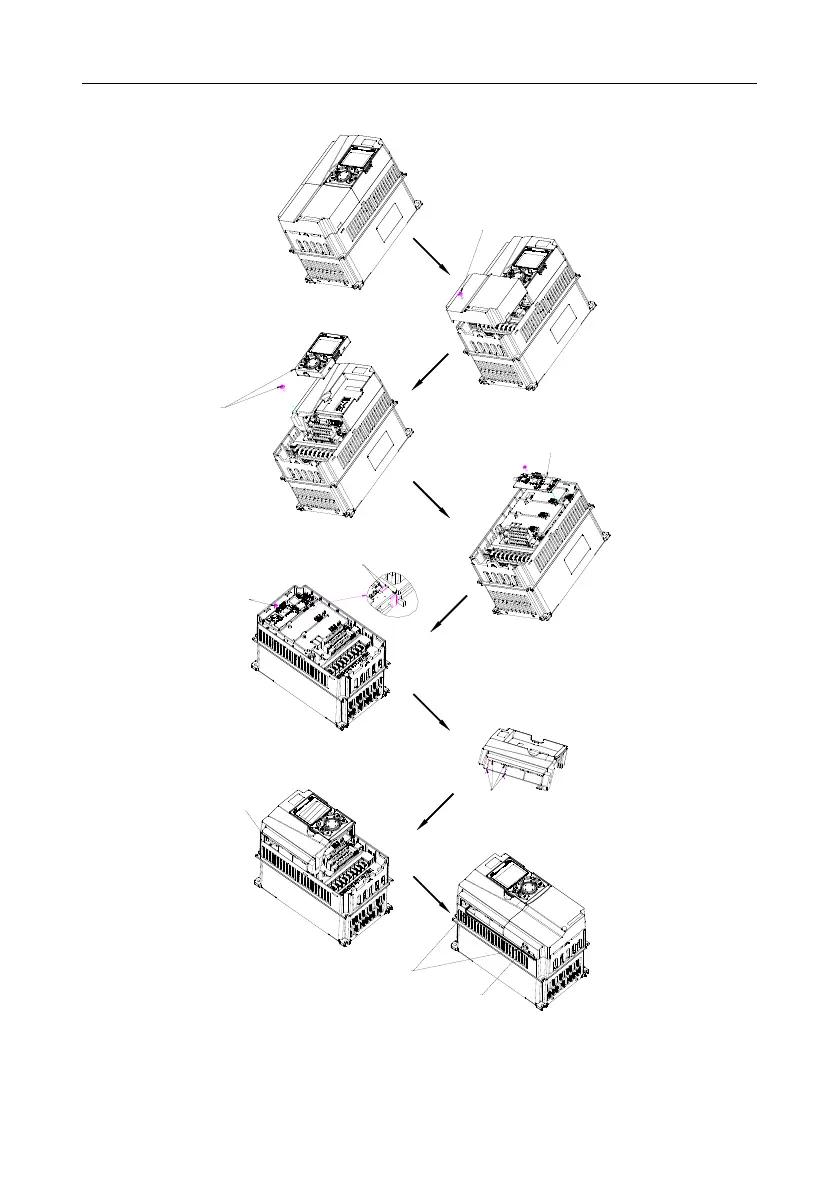Diagram of installation wiring
Wire binding position
查看细节
Scale 4:1
STEP 1
STEP 3
STEP 5
STEP 7
STEP 2
STEP 4
STEP 6
STEP 8
Unscrew the screws and remove th e lower cover
Unscrew the screws,
take out the keypad,
and remove the upper cover
Insert the EC
Align the EC positioning holes
and positioning studs to fix the EC
Tighten the screws
Cut the corresponding outlet box
Diagram of outlet box cut