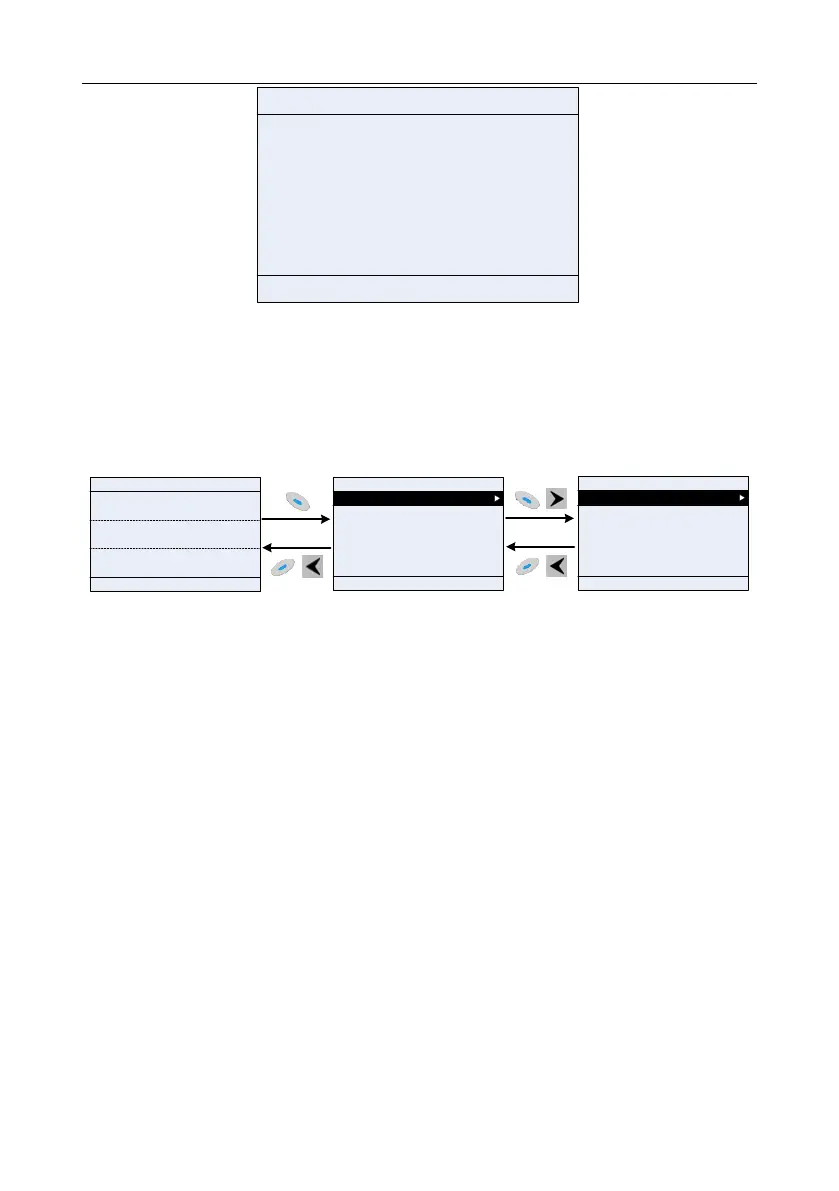Goodrive350 series high-performance multi-function inverter Chapter 5
-38-
01: GD350
16:02:35
HomepageReturn
Confirm
Fault code:19
19:Current detection fault (ItE)
Type of present fault:
Forward
Local Fault
Fig 5.5 Fault display state
5.4 Keypad operation
Various operations can be performed on the inverter, including entering/exiting menu, parameter
selection, list modification and parameter addition.
5.4.1 Enter/exit menu
Regarding the monitoring menu, the operation relation between enter and exit is shown below.
01: GD350
16:02:35
Forward
Local Ready
Set frequency
P17.00 Hz
50.00
DC bus voltage
P17.11 V
540.0
0x0000
AboutMonitoring
Menu
Digital input terminal state
P17.12
16:02:35
Stop state display parameter
Running state display parameter
01: GD350
16:02:35
HomepageReturn
Select
Standard monitoring setup
01: GD350
Forward
Local Ready
HomepageReturn
Select
Forward
Local Ready
Fig 5.6 Enter/exit menu diagram 1
Regarding the system menu, the operation relation between enter and exit is shown below.