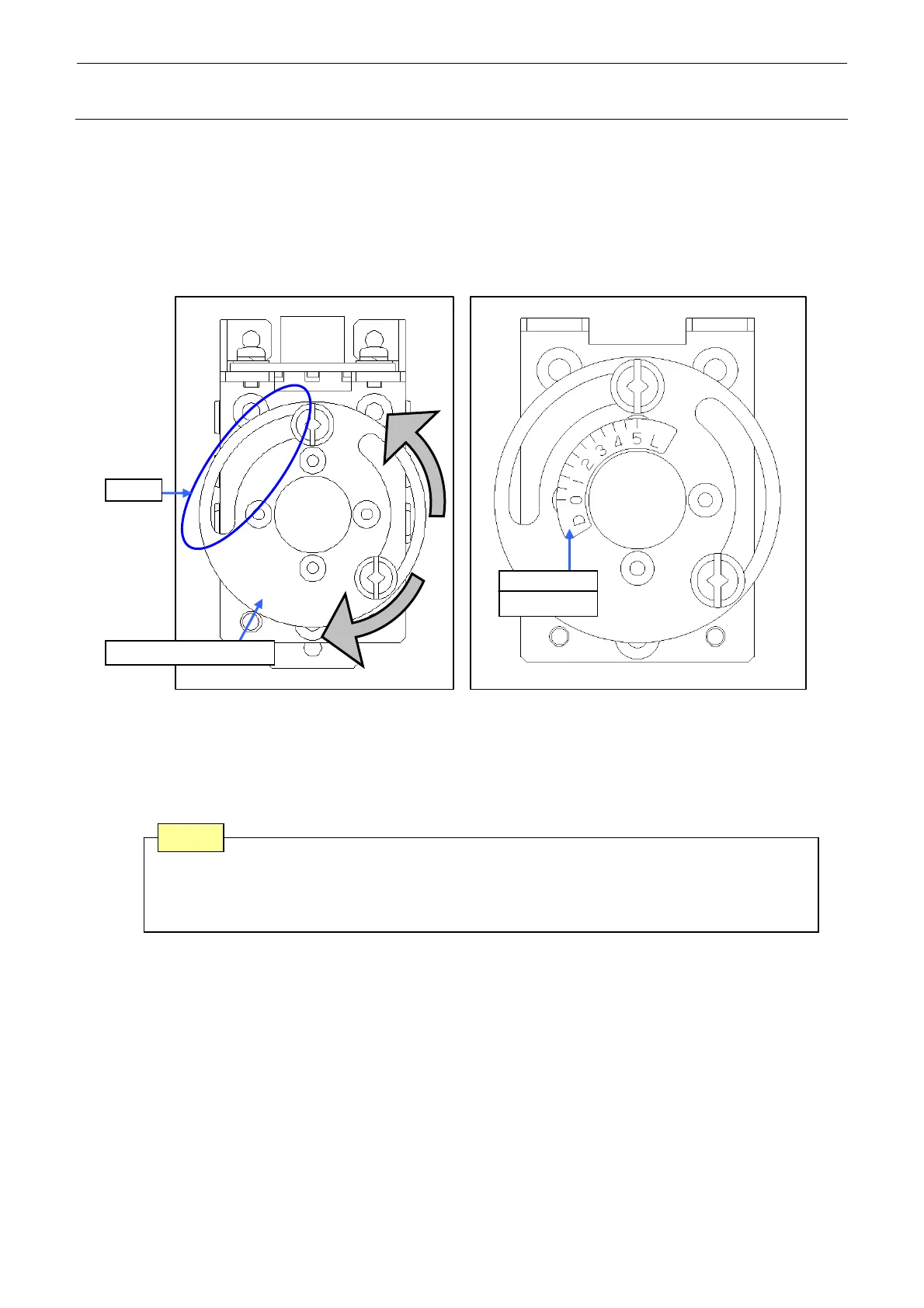Rev. 2.0
Maintenance Guide
4-5
∗ Adjusting the Polarizing Filter
1) Put a white ceramic board on the calibration block and move the camera above the board.
2) Loosen the setscrew. Turn the light filter U support and secure it when the screen is at the
brightest level.
3) In the brightest status, re-stick the OCC light label as shown in the figure below.
2) 3)
Slit
40015962
OCC label
Light filter U support
Figure 4-4-2 Filter Adjusting Position and Sticking the Light Label
After adjustment, if the slit position of the light filter U support is displaced 90 degrees,
rotate the lens filter 90 degrees and readjust the polarizing filter so that the position of
the slit is the same as the orientation on Figure 4-4-2.
Note
