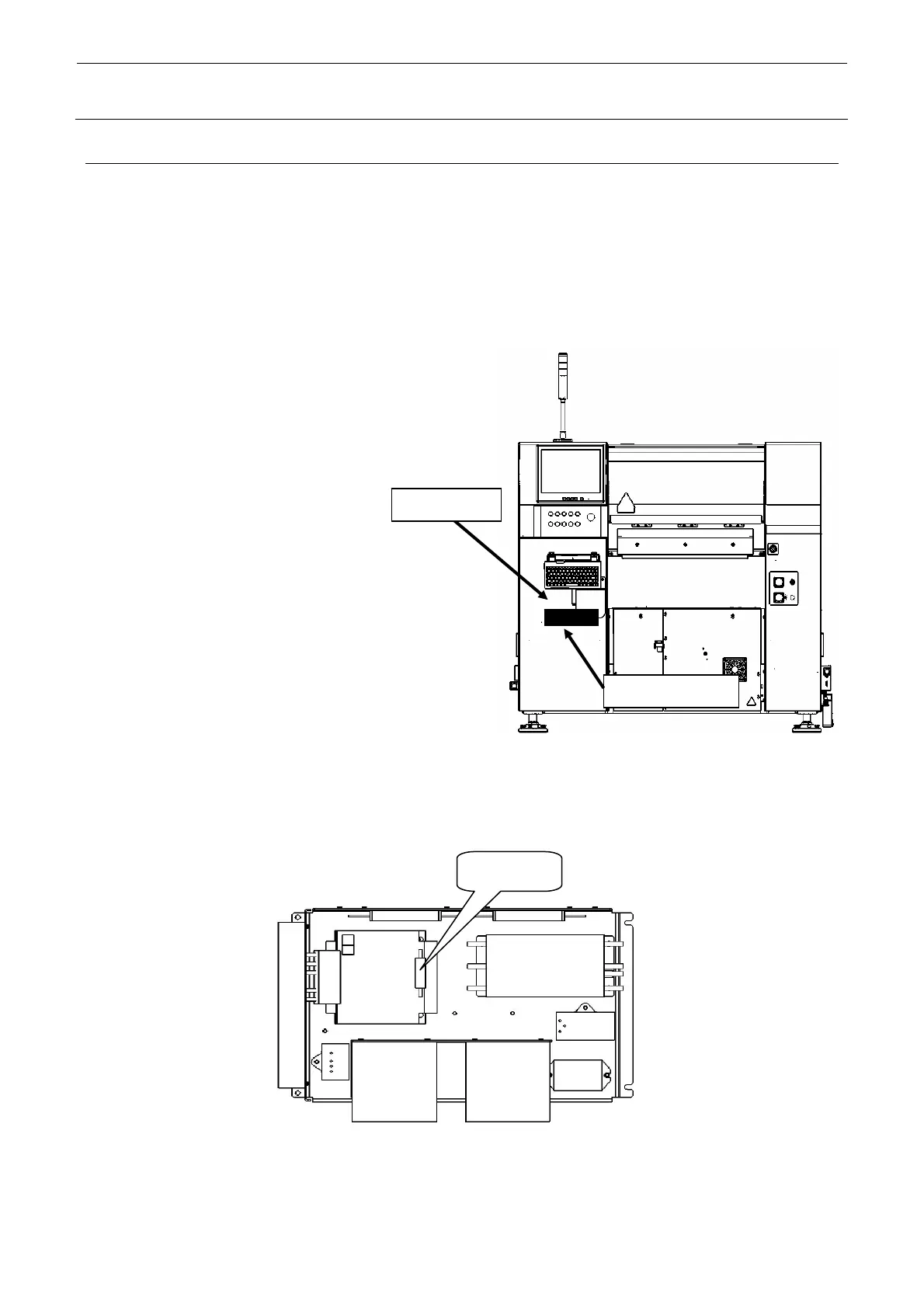Rev. 2.0
Maintenance Guide
14-52
14-10. Replacing the Fuse of the AC Input Unit
(Note) This work applies only to the XL specifications. The work does not apply to
the M and L specifications.
(Note) Before starting the fuse replacement work, always turn OFF the main
power of the machine completely.
If the fuse of the transformer (40029567) inside
the AC input unit is blown up, follow the steps
below to replace the fuse.
Fuse part No.: HF0110025S0
(Time-lag fuse, 250mA. Three fuses are
supplied with the machine as accessory parts.)
1. Take out the AC input unit.
(The AC input unit is located at the position
shown in Figure 14-10-1.)
<Procedure>
c Detach the cover RBR (40093634).
d Disconnect the wiring and take out the
AC input unit.
2. Replace the fuse with a new one. The fuse is mounted at the position shown in Figure
14-10-2.
Figure 14-10-2 Top View of AC Input Unit
3. Remount the AC input unit in the reverse order of step 1.
Figure 14-10-1 Rear View of Machine
AC input unit
Fuse
Cover RBR
