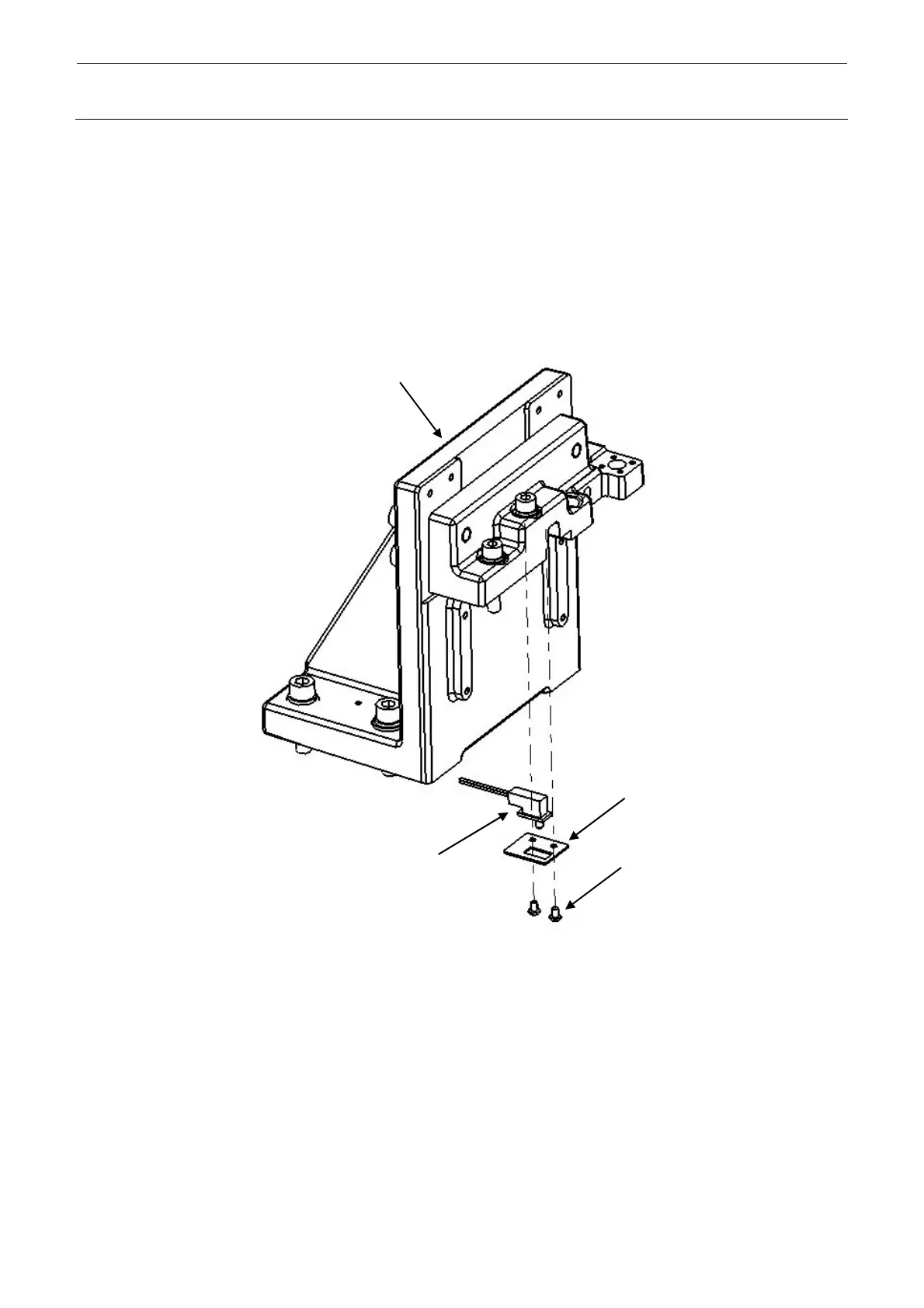Rev. 2.0
Maintenance Guide
9-8
9-1-4. Replacing the Bank-Up Detection Sensor (Optional Replacement Table)
1) Turn off the power to the main unit.
2) Remove the sensor plate mounting bolts (hexagon socket head cap button bolt, M4×6).
3) Disconnect the cables from the bank switch.
4) Detach the bank switch from the sensor plate and replace it with a new one.
5) Reassemble the components in the reverse order of disassembly.
Sensor plate
Sensor plate mounting bolt
40092511
SWITCH D3DC-3
Bank support
Figure 9-1-4 Back-Up Detection Sensor
