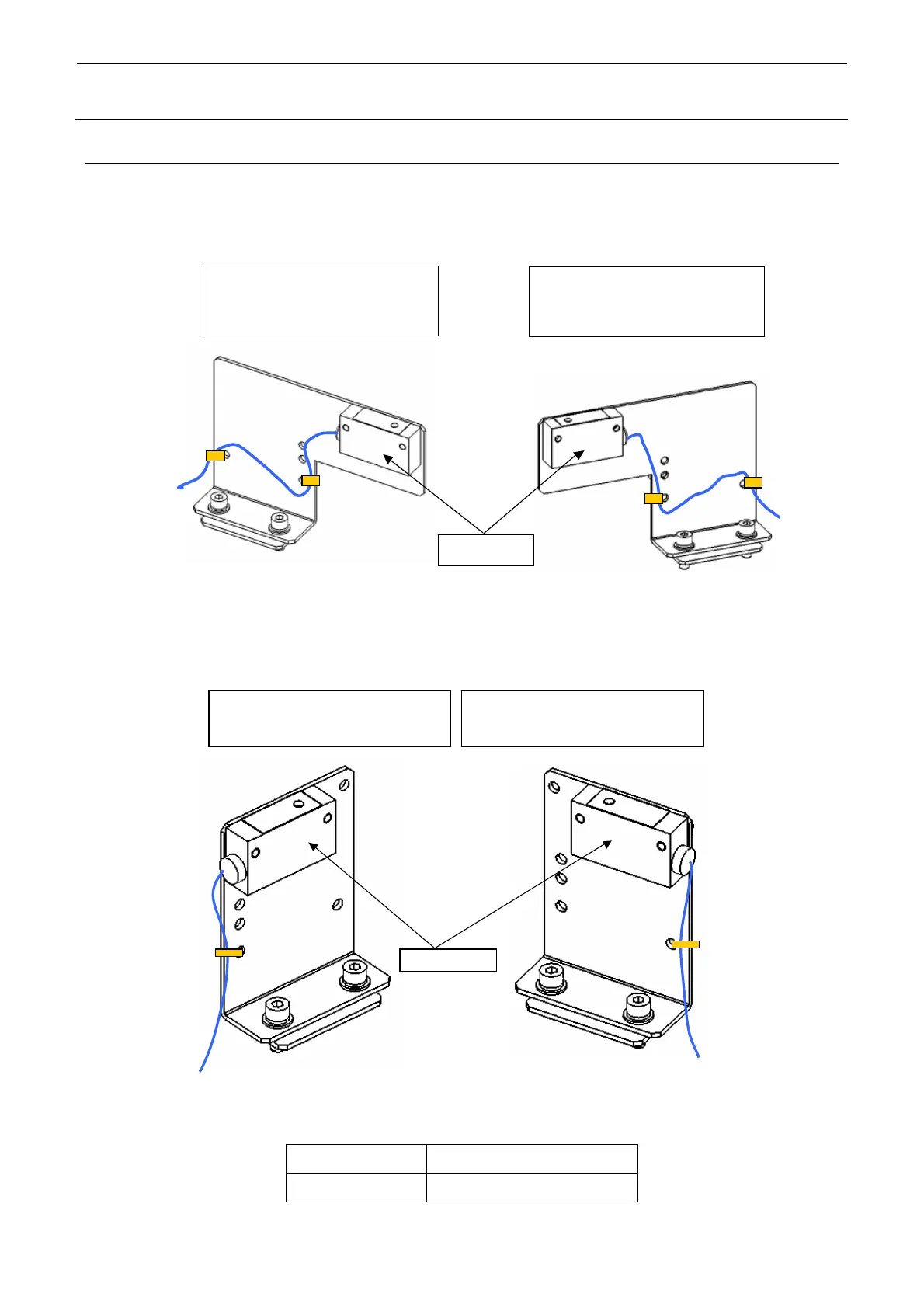Rev. 2.0
Maintenance Guide
5-12
5-7. Replacing the WAIT/STOP/C-OUT Sensors
5-7-1. Replacing the WAIT Sensor (M and L Board Specifications)
1) Assemble the WAIT sensor for the M board specifications as shown in the Figure below
according to the flow direction.
Front reference: Left → Right
Rear reference: Right → Left
Front reference: Right → Left
Rear reference: Left → Right
WAIT sensor
Figure 5-7-1-1 WAIT Sensor (M Board Specifications)
2) Assemble the WAIT sensor for the L board specifications as shown in the Figure below
according to the flow direction.
WAIT sensor
Front reference: Left → Right
Rear reference: Right → Left
Front reference: Right → Left
Rear reference: Left → Right
Figure 5-7-1-2 WAIT Sensor (L Board Specifications)
40110064 WAIT SENSOR
SL4031091SC
SCREW M3×L12
