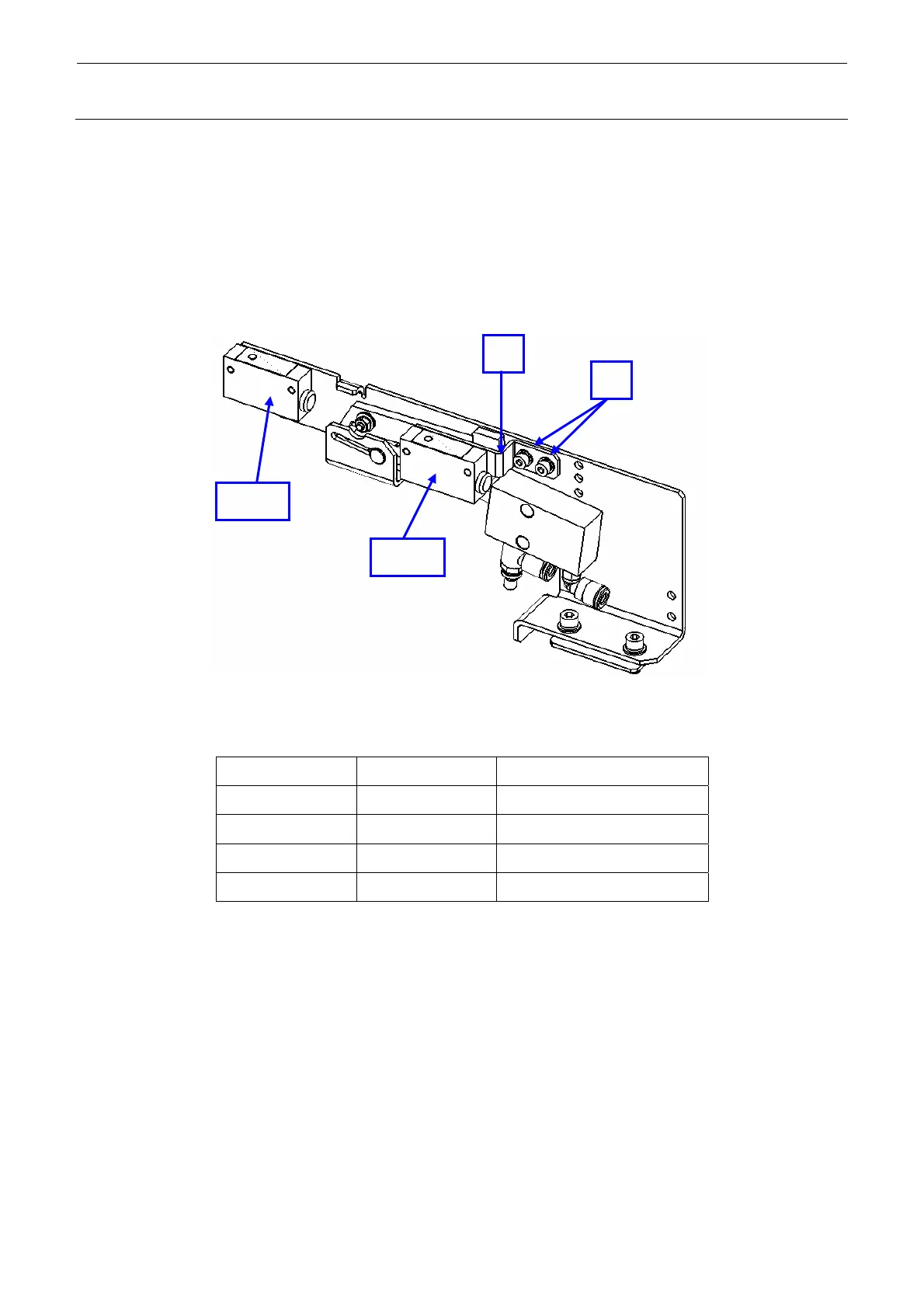Rev. 2.0
Maintenance Guide
5-13
5-7-2. Replacing the WAIT Sensor (M and L Board Specifications)
1) Remove the screw c to detach the STOP sensor d.
2) Remove the screw e to detach the CO sensor bracket f.
3) Remove the screw c to detach the C-OUT sensor g from the CO sensor bracket f.
4) Replace each sensor.
c, d
e
f
e, g
Figure 5-7-2-1
c
SL4031091SC
SCREW M3×L12
d 40110065 STOP SENSOR ASM
e
SL6030692TN
SCREW M3×L6
f 40113940 CO_SENSOR_BR
g 40110066 C.OUT SENSOR ASM
