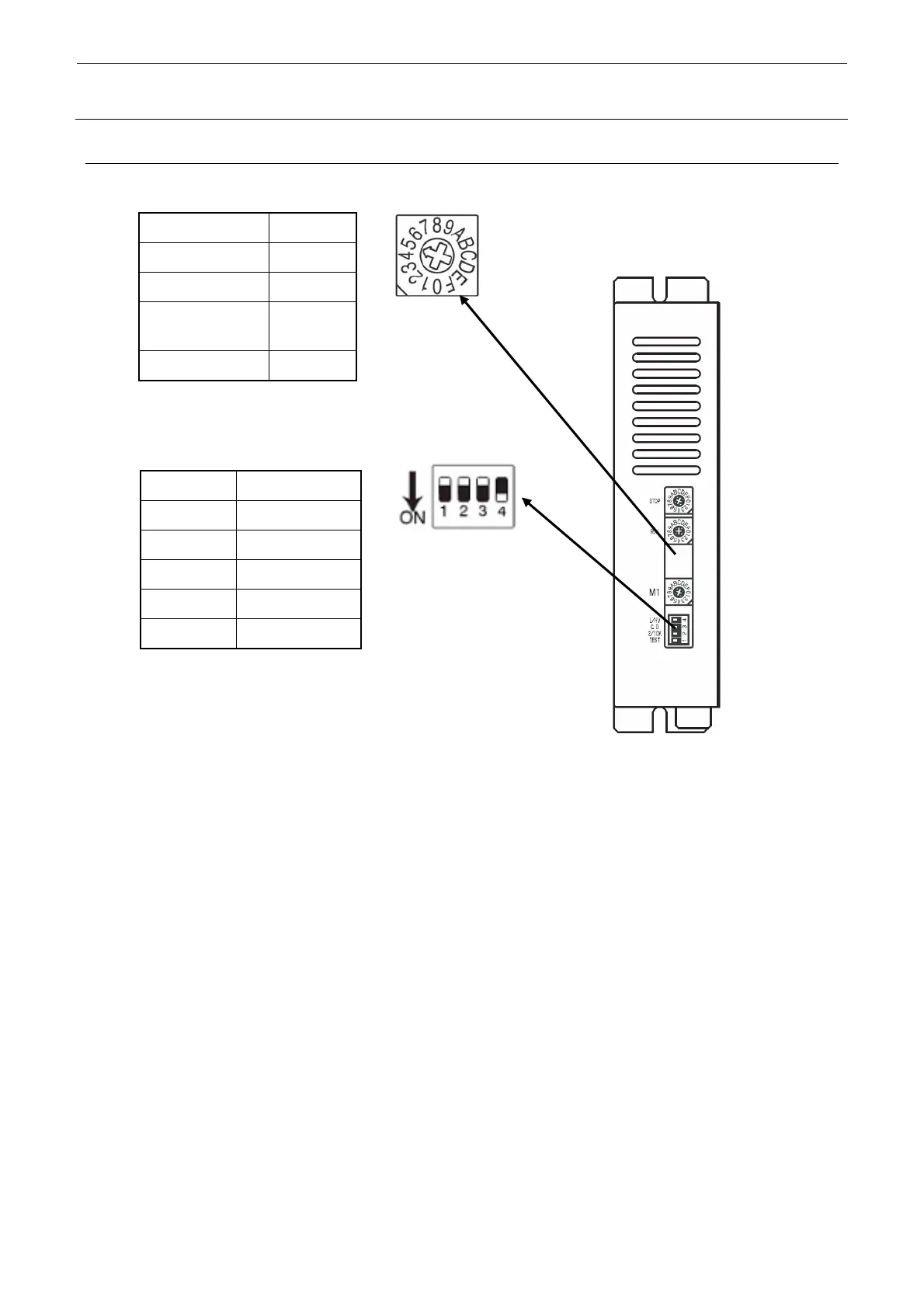Rev. 2.0
Maintenance Guide
15-8
15-7. Setting the Driver
c Setting the rotary switches
Switch Settings
STOP 5
RUN C
Set the rotary switches to the
values in the table below.
M2
(EN machines only)
0
M1 0
d Setting the DIP switches
Switch Settings
TEST OFF
2/1CK OFF
C.D OFF
L/HV ON
M.SEL OFF
∗ [M. SEL] is provided only on EN machines.
Figure 15-7-1
Switch lever positions
When the switch is flipped
down, it is turned ON. On the
contrary, when the switch is
flipped up, it is turned OFF.
STOP
RUN
M1
M2 (EN
machines only)
