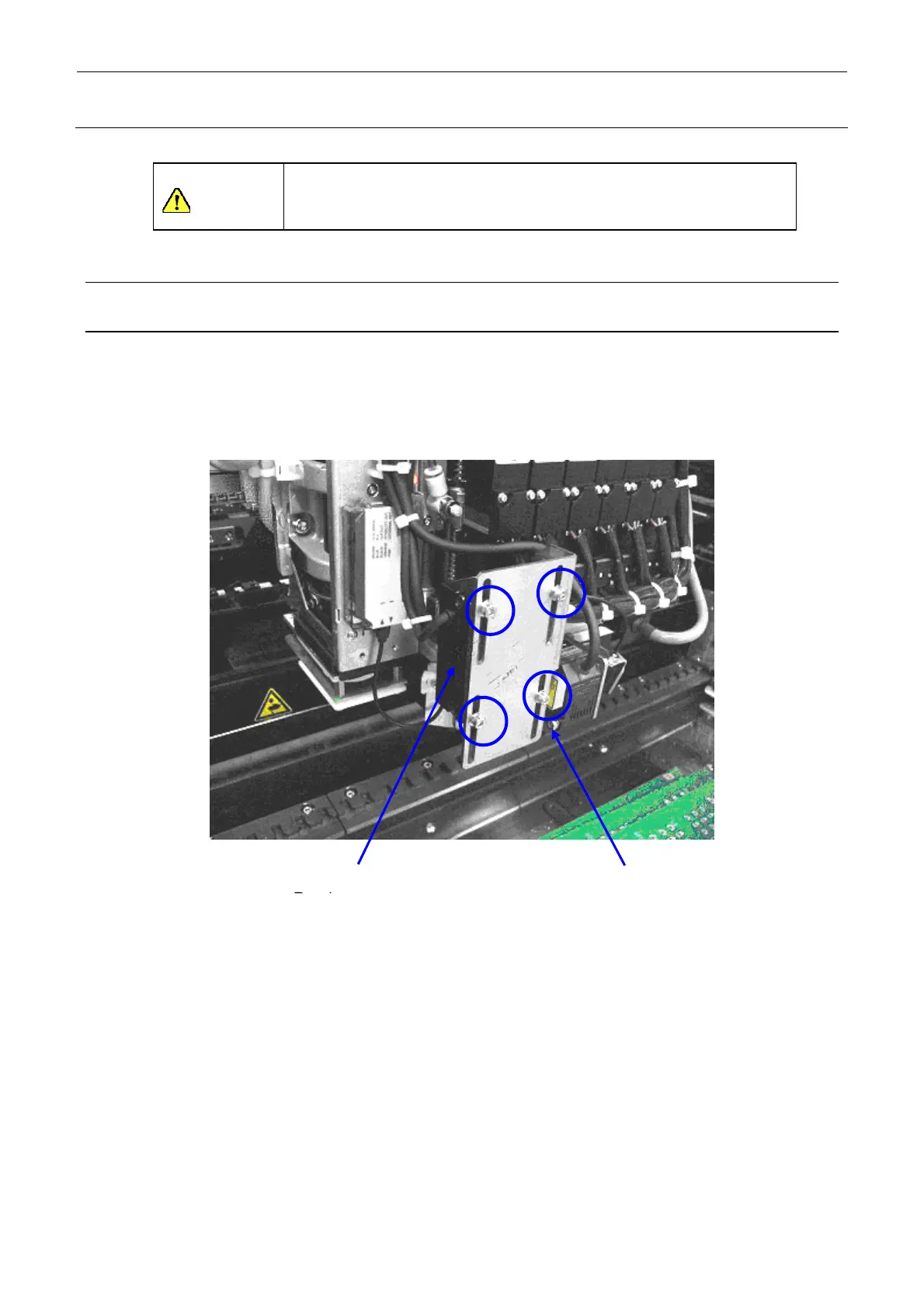Rev. 2.0
Maintenance Guide
21-1
DANGER
To prevent any trouble caused by accidental machine start, always
shut-down the power before starting the maintenance and
adjustment work.
[21] MULTI-CODE READER (OPTIONAL)
21-1. Replacing the Multi-code Reader (Head)
1) Remove the fixing screws (SL6030892TN) to detach the Multi-code Reader .
2) Reassemble the components in the reverse order of disassembly.
∗ When mounting the Multi-code Reader , adjust its height.
For details, see QA Table_Multi-code Reader .
Figure 21-1-1 Replacement of Multi-code Reader (Head)
Fixing screw
Multi-code
