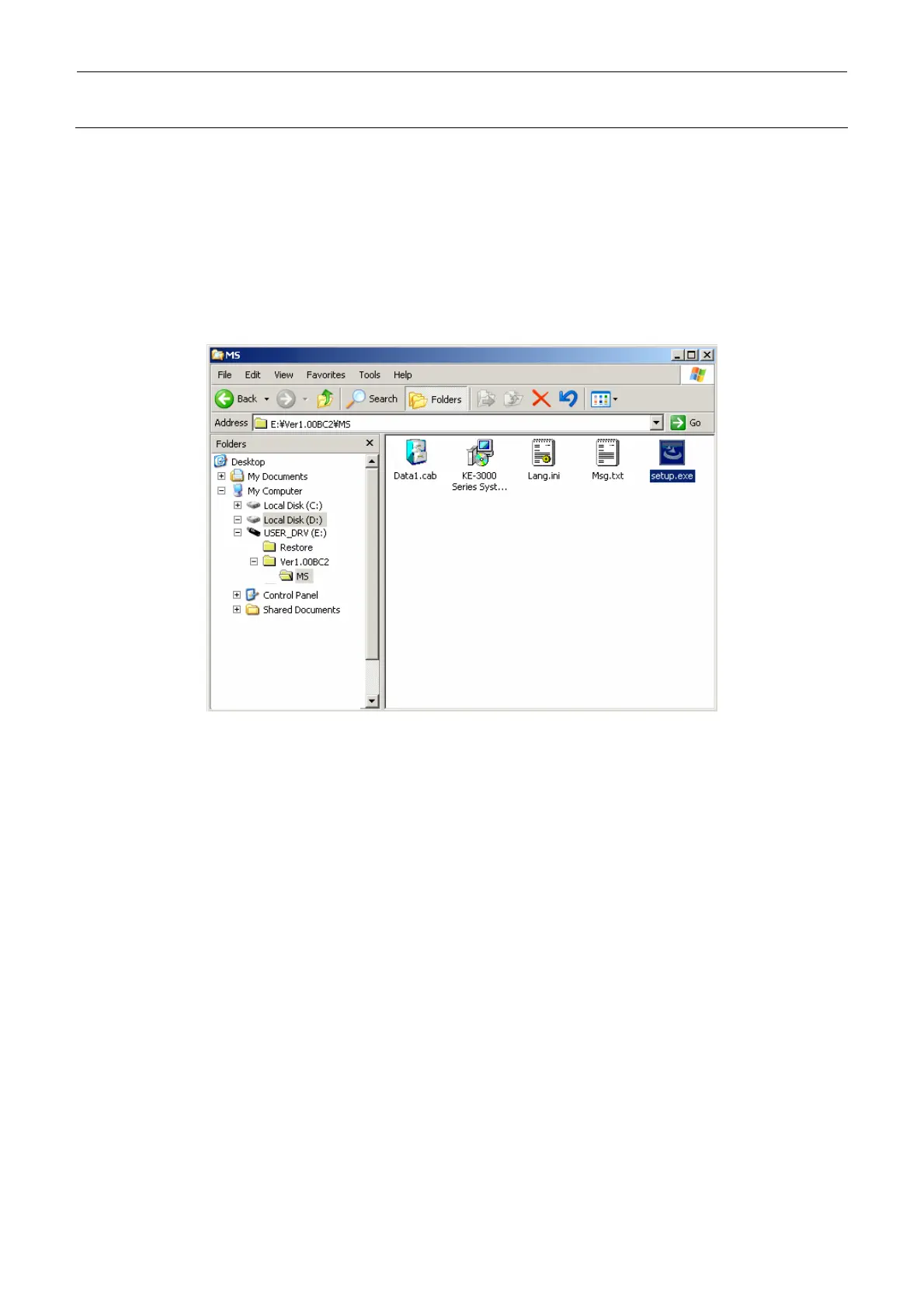Rev. 2.0
Maintenance Guide
13-33
13-2-5. Upgrading the System Version
The following describes the upgrading steps to install the KE-3010/3020V/3020VR system with a
new version onto the KE-3010/3020V/3020VR system with any existing version.
1) Prepare the USB memory or other media containing the system program installation files.
2) Click the [Start] button of Windows and run Explorer from Programs in the Start menu.
3) Select “Setup.exe” from the system program installation disk prepared in step 1).
In the Explorer window, double-click “Setup.exe” you have selected to start the installation.
