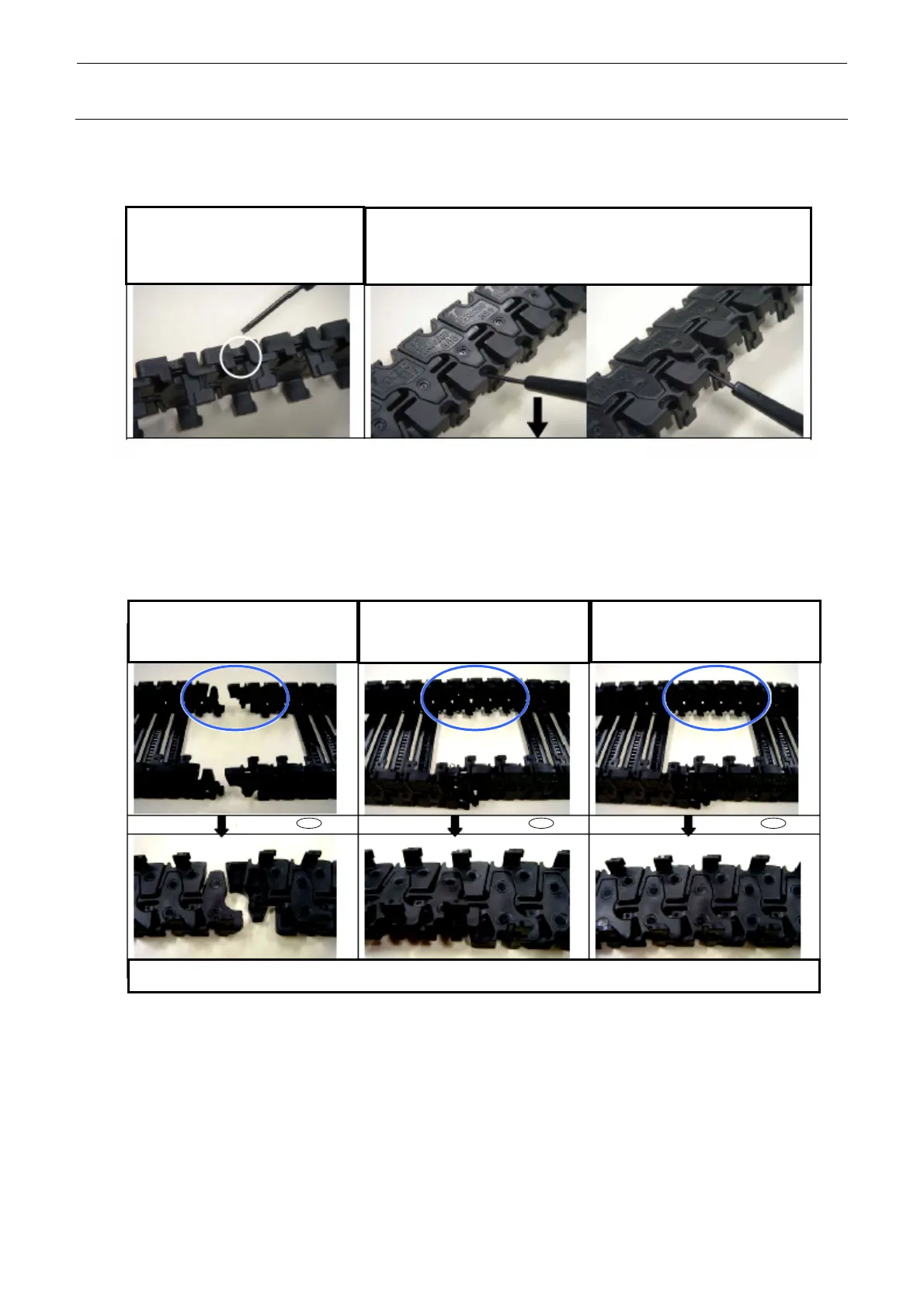Rev. 2.0
Maintenance Guide
1-52
1-7-3. Separating the Link
Follow the steps below to separate the link and detach it.
1) Insert a slotted screwdriver
into the hole in the bottom of
the link (inner circumferences
side
.
2) Pry the slotted screwdriver in the direction indicated by an arrow
to detach the link.
Note) Use a slotted screwdriver with a tip blade width of 3.5 mm or less.
1-7-4. Connecting the Cableveyor
Replace the link and follow the steps below to connect the links.
1) Detach the arms for two links
at both ends and arrange
their orientations.
2) Fit the convex part on the top
of the link into the concave
part of the adjacent link.
3) Fit the bottom of the link.
4) In the same manner, connect the links on the opposite side.
Enlarged photo of
portion portion Enlarged photo of
Enlarged photo of portion
