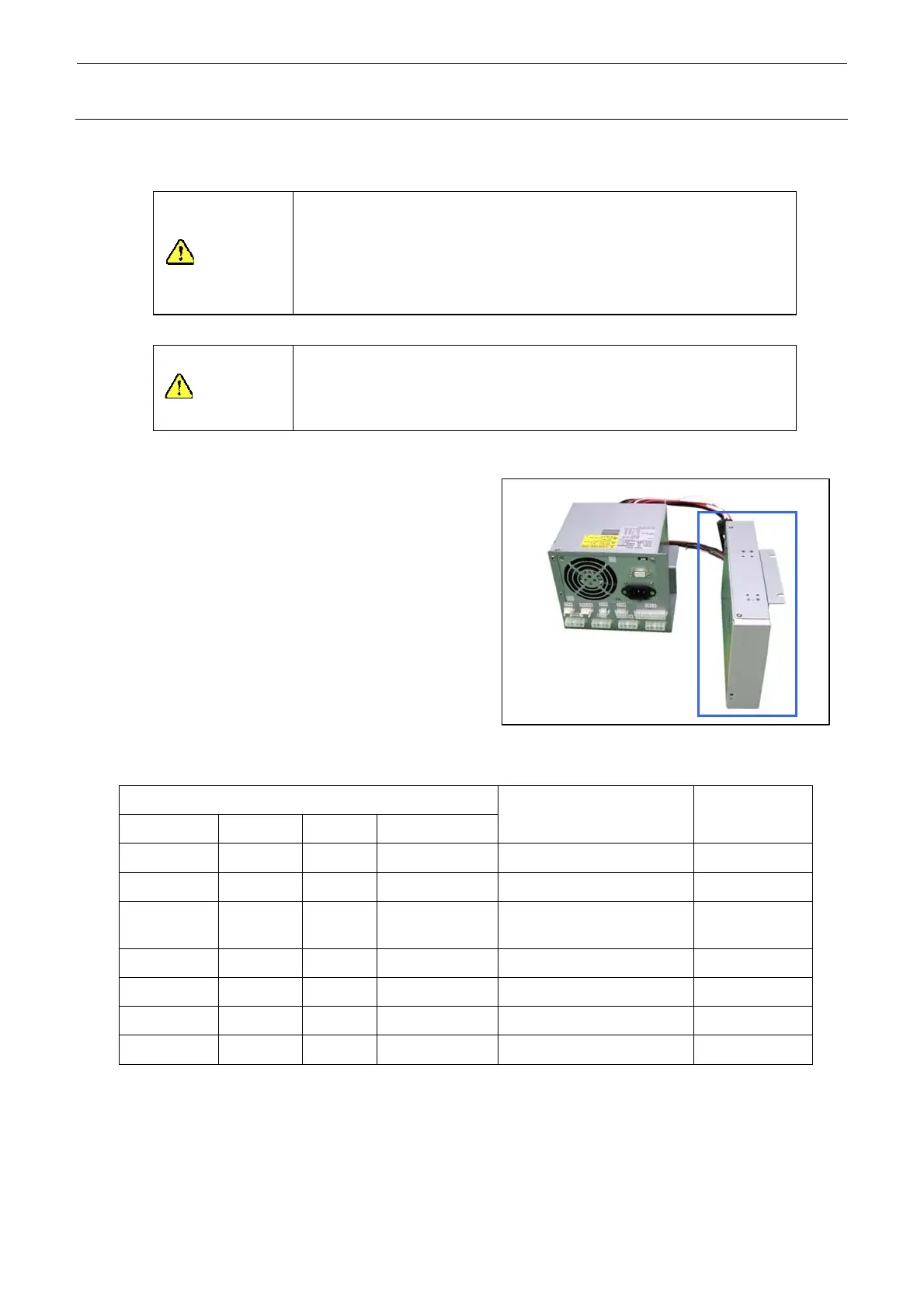Rev. 2.0
Maintenance Guide
14-29
14-4-1. Battery Unit (40048007)
WARNING
To avoid serious personal injury caused by electric shock, always
turn OFF the main switch completely.
Make sure that the main circuit breaker and main switch of the main
unit are turned OFF.
The main switch is a power switch mounted inside the building and
does not mean a switch on the machine main unit.
WARNING
(1) Before starting the work, take off a watch, ring, necklace, or
other metallic object.
(2) Always use tools with insulated grip.
(3) Do not put any tool or metallic part on the battery.
[Functions]
If a power failure occurs, the control box is
backed up by this battery unit through the
connected ATX power supply (40048006).
[DIP-switch settings]
There are no DIP-switches on the battery unit.
[Meaning of LED]
The following shows the status of the LED for
indication of the battery unit.
Table 14-4-1-1 LED Status Indications
Power supply status
AC input DC output Charger Battery
LED status Remarks
Normal Stop Stop
−
Off Standby
Normal Normal Normal Charging Orange (Lit) Power ON
Normal Normal Stop Fully charged
(80% or more)
Green (Lit) Power ON
Power failure Normal Stop Normal (Backup) Orange (Flashing) Backup
Normal Normal Error Normal Green/orange (Lit alternately) Charger failure
Normal Normal Normal Error Green/orange (Lit alternately)
Battery error
∗
1
Normal
Stop
∗
2
Normal Normal Green/orange (Lit alternately) DC output error
∗1. The battery charging may be stopped if the temperature of the battery built-into the unit is
45°C or more.
∗2. DC+5VSB output is excluded.
