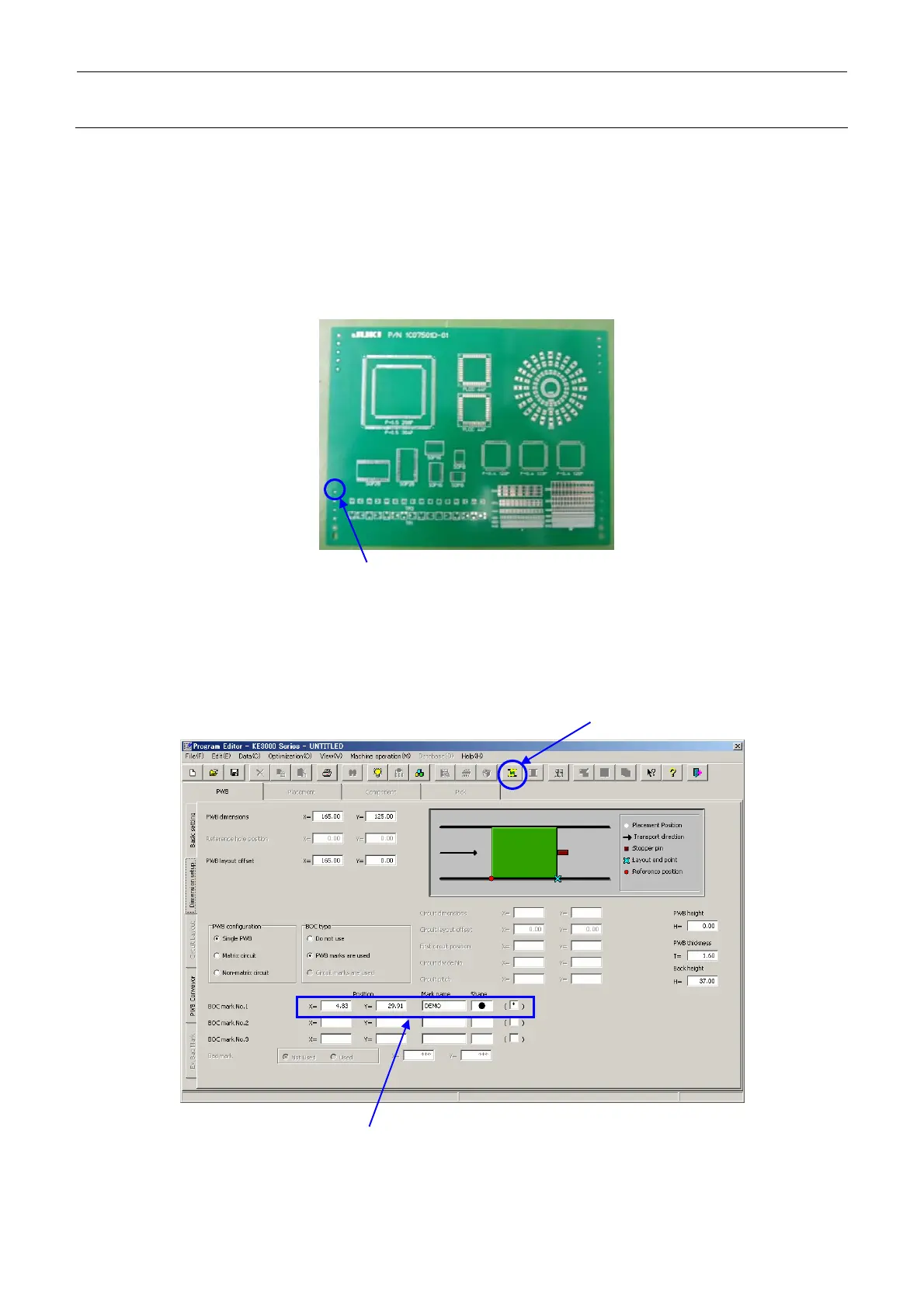Rev. 2.0
Maintenance Guide
22-9
22-5-2. EPV Calibration
Follow the steps below to obtain the placement monitor calibration value.
[Outline]
Capture the mark on the jig board using the EPV camera (“+” at the lower left portion of the board)
to obtain the offset value.
JUKI demonstration board (165 × 125 mm)
(P/N 1CD7501D-01, etc.)
c Open the “Program Editor” screen and load the jig board.
d Teach the coordinates of the “+” mark using the OCC of the mark HOD.
e Using the head selection of the HOD, select ‘L1’ and move the L1 head to the mark
coordinate position.
“Board mark (
)”
c Load board
d Teach coordinates
