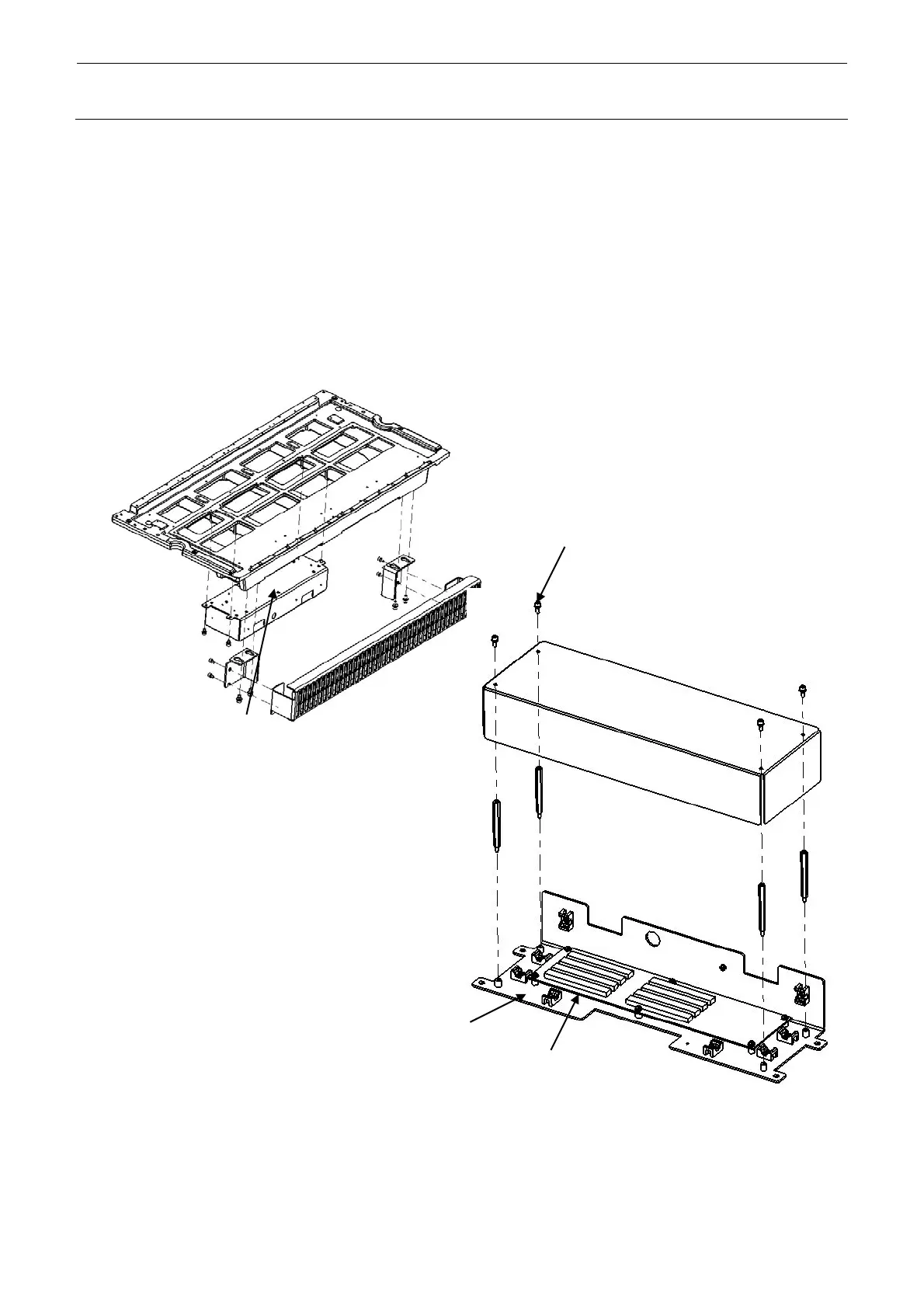Rev. 2.0
Maintenance Guide
9-23
9-3-1. Replacing the Bank PCB
1) Remove the mounting bolts (hexagon socket head cap bolt with washer, M3 L=8) to detach
the PCB box cover.
2) Disconnect the connectors (cables) from the electric bank PCB.
3) Remove the PCB mounting screws (round head screw with washer, M3 L=8) to replace the
PCB.
4) Reassemble the components in the reverse order of disassembly.
PCB mounting screw
(6 locations)
40084841
ELEC BANK 10 PCB ASM
Bank PCB box assembly
PCB BOX cover mounting bolts
(4 locations)
