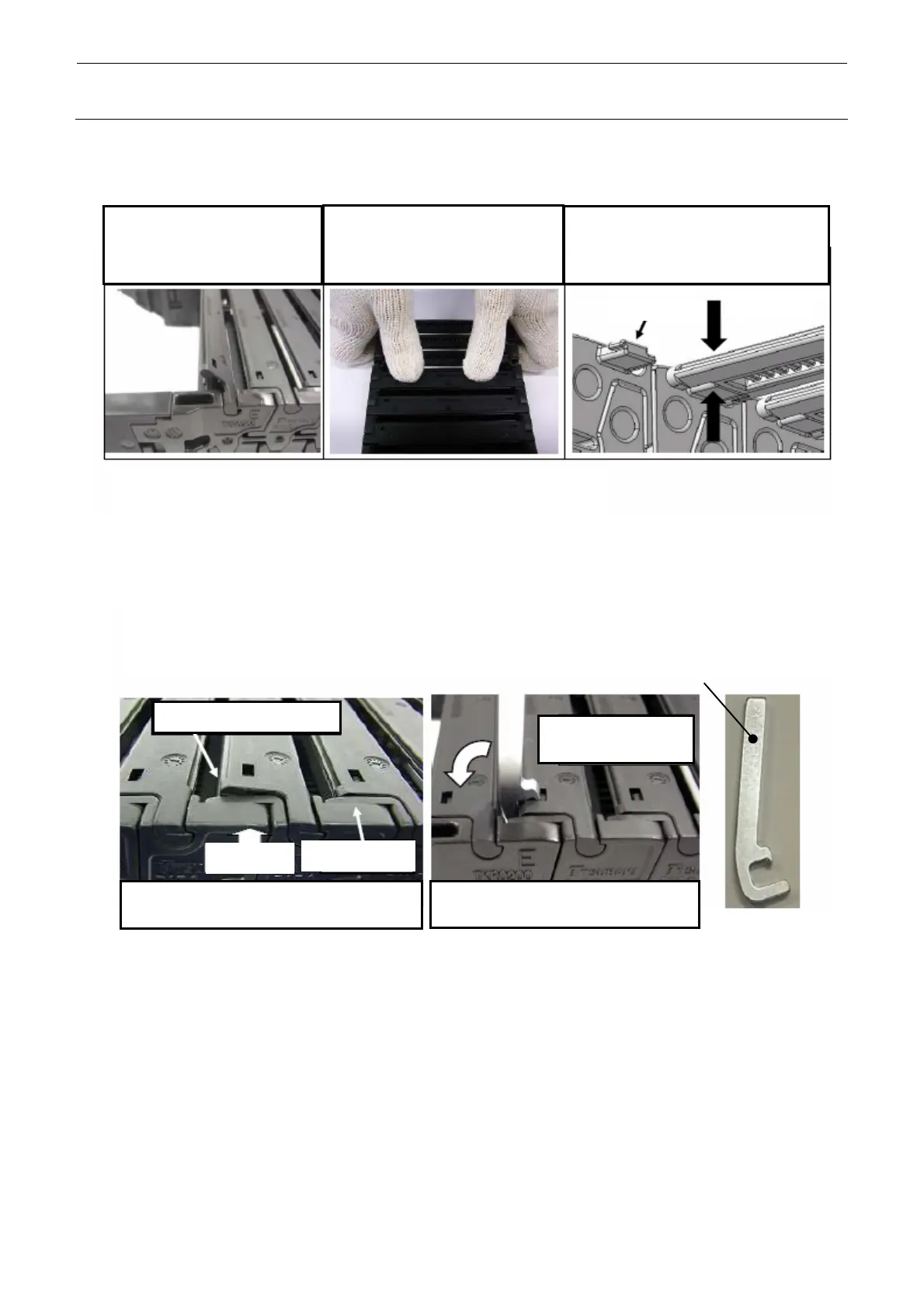Rev. 2.0
Maintenance Guide
1-53
1-7-5. Mounting the Arm and Lock Stay
Follow the steps below to mount the arm and lock stay on the link.
1) Insert the arm shaft into the
link.
2) Push the portions about 20 mm
away from the both ends of the
arm with both hands to mount
the link.
3) Pinch the link stay and arm by
fingers to press-fit them.
Note 1) Make sure that the arm is fit into the link stay securely.
If the arm is not mounted correctly, the arm may drop during operation.
Stay part
Pinch from the
upper and
lower portions.
∗ If the arm is not mounted correctly, the end part floats up as shown in Photo c. Be sure to make the
inspection before starting the operation.
∗ If the arm floats up, fit the left and right ends of the arm of the link stay and arm connection part securely with
the arm mounting jig as shown in Photo d.
Incorrect mounting status
Float-up
Correct status
Photo c Arm float-up status
(incorrect mounting status)
Photo d Mounting with the arm
mounting jig
Note) Use leverage
to fit the arm.
Arm mounting jig
