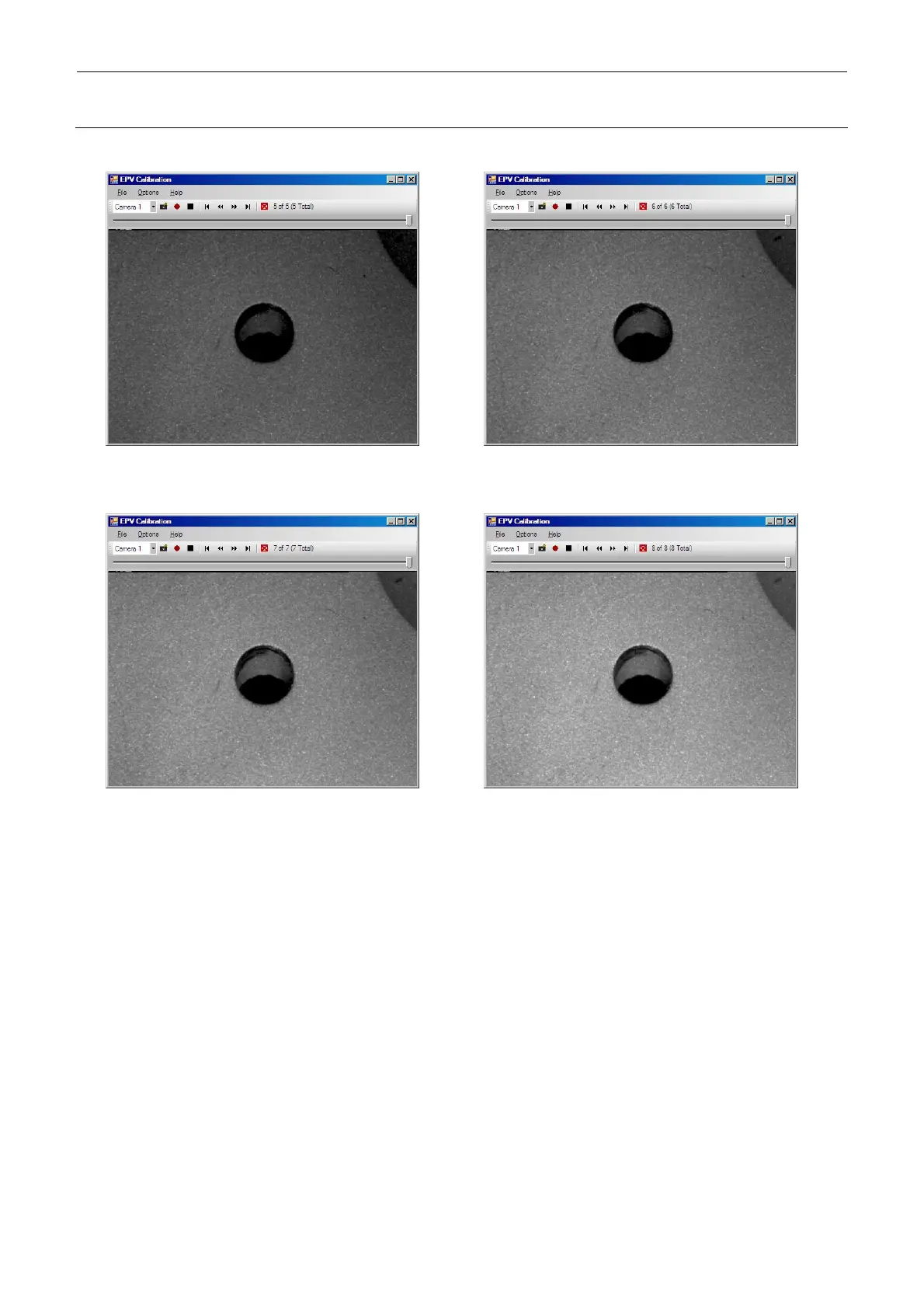Rev. 2.0
Maintenance Guide
22-8
Set value: 4 Set value: 5
Set value: 6 Set value: 7
(∗) If the captured image is significantly different from the previously obtained image as a
result of comparison (for reference, it is seen that the captured image is two steps or more darker),
the contaminated lens or illumination or the deterioration of the LED may be the cause. At this
time, capture the images and make the check again after cleaning.
If the symptom does not change even after cleaning, replace the sensor. (If the same sensor is
used continuously, this may affect the presence judgement component of the placement
monitor.)
