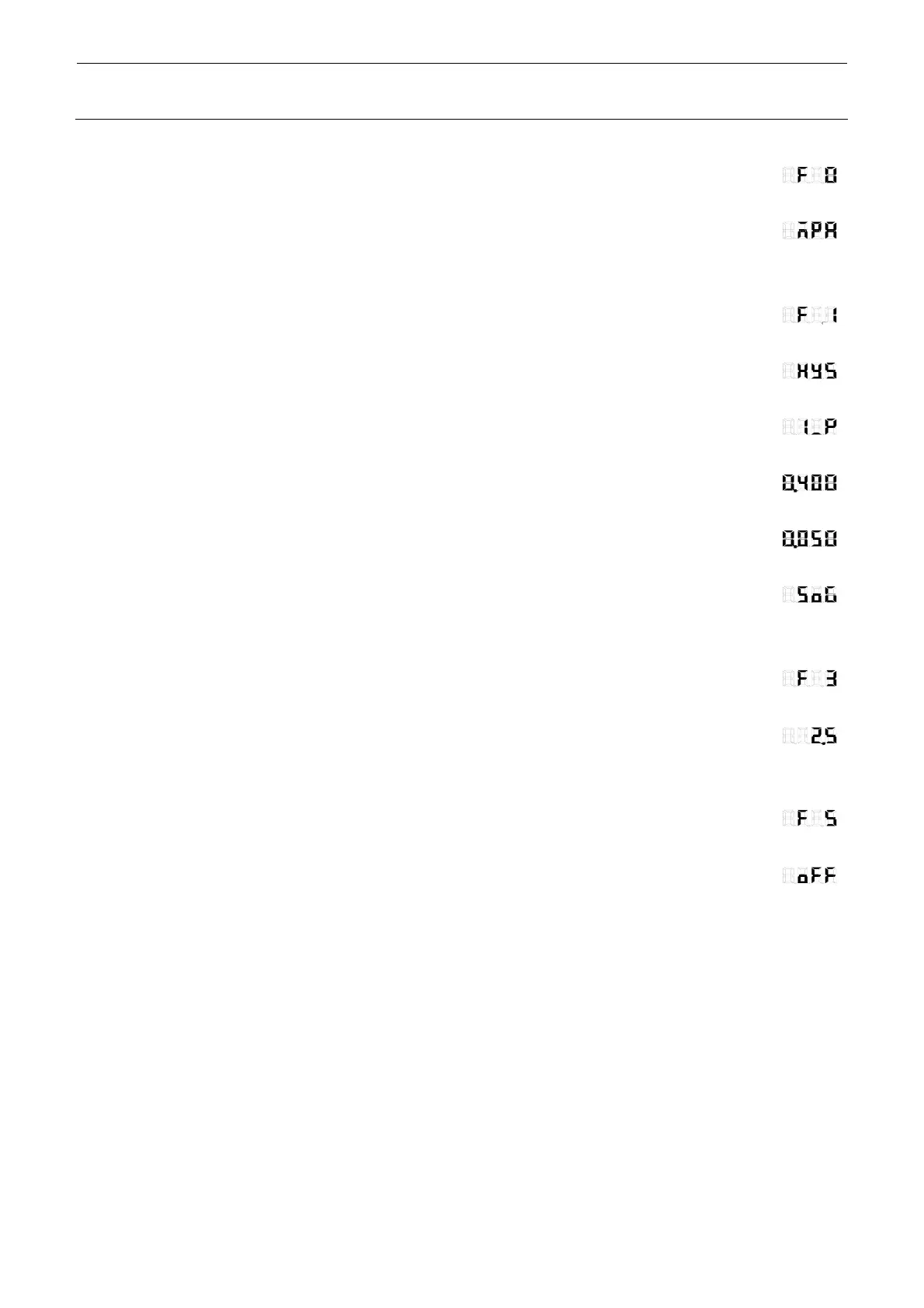Rev. 2.0
Maintenance Guide
10-3
2. Setting of the unit of indication
① Press “△” or “▽” button to select [F 0], and press “S” button.
② Press “△” or “▽” button to select the right (indicating Mpa), and press
“S” button. (This completes the setting of F0.)
3. Setting of the output signal OUT1.
① Press “△” or “▽” button to select [F 1], and press “S” button.
② Setting of output mode: Press “△” or “▽” button to select [HYS],
and press “S” button.
③ Setting of output reverse: Press “△” or “▽” button to select [1_P],
and press “S” button.
④ Setting of pressure: Press “△” or “▽” button to select [0.400],
and press “S” button.
⑤ Setting of hysteresis: Press “△” or “▽” button to select [0.050],
and press “S” button.
⑥ Setting of display color: Press “△” or “▽” button to select [SoG],
and press “S” button. (This completes the setting of F1.)
4. Setting of response time
① Press “△” or “▽” button to select [F 3], and press “S” button.
② Press “△” or “▽” button to select [2.5], and press “S” button.
(This completes the setting of F3.)
5. Setting of auto preset function
① Press “△” or “▽” button to select [F 5], and press “S” button.
② Press “△” or “▽” button to select [oFF], and press “S” button.
(This completes the setting of F5.)
6. Change to the normal mode (measurement mode)
① Pressing “S” button more than 2 seconds to return to the measurement mode.
