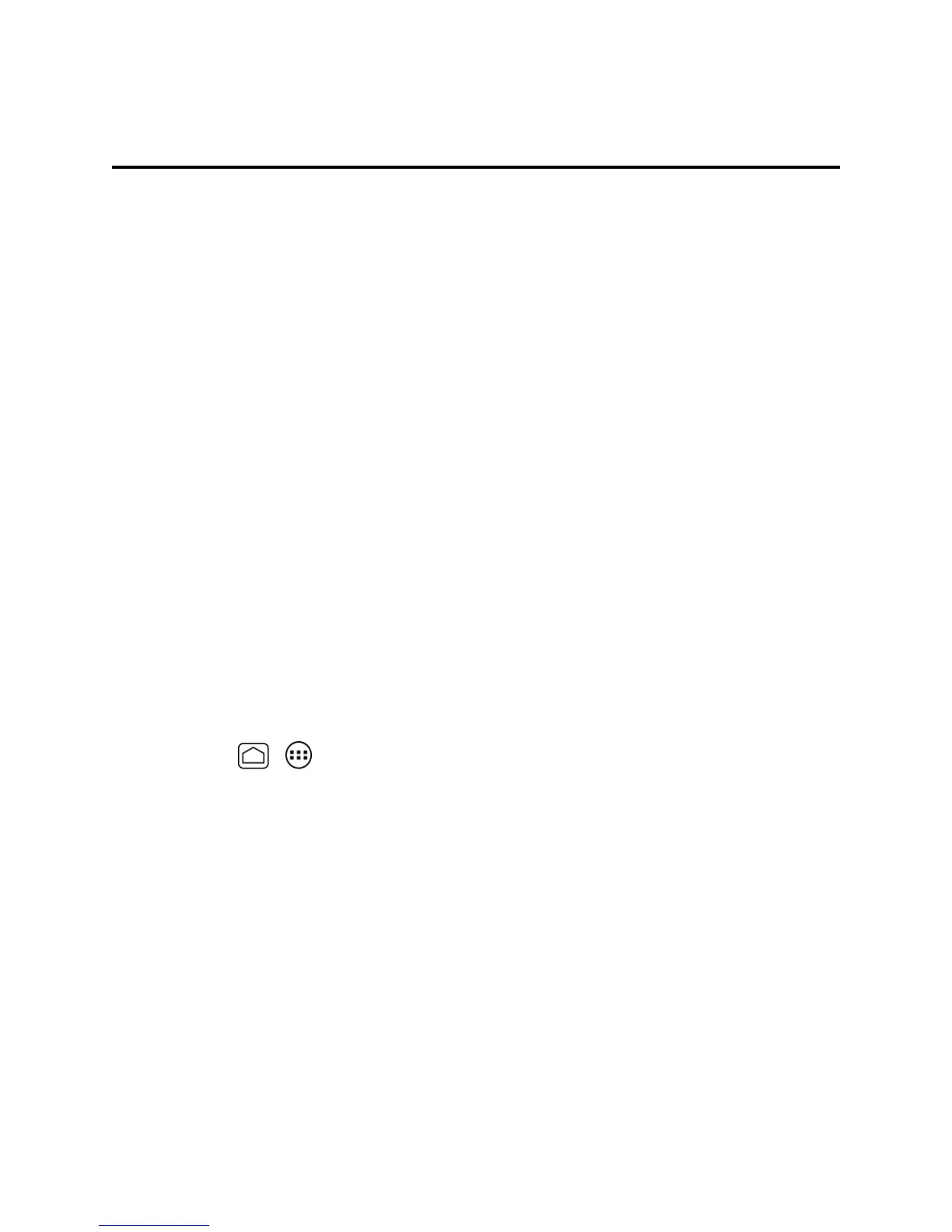Apps and Entertainment 97
Apps and Entertainment
Allyourphone’sfeaturesareaccessiblethroughtheAppslist.
Note:Availableapplicationsandservicesaresubjecttochangeatanytime.
Google Play Store App
GooglePlay™isyourdigitalcontentdestinationtodiscoverAndroidapps,books,movies,musicand
muchmoreonyourphoneandontheWeb.Choosefromawidevarietyoffreeandpaidcontent
rangingfromproductivityappsandgamestobestsellingbooksandblockbustermoviesandmusic.
Whenyoufindwhatyouwant,youcaneasilydownloadandinstallitonyourphone.
ToaccesstheGooglePlayStoreapp,youmustfirstconnecttotheInternetusingyourphone’sWi-
Fi,Sprint4G,ordataconnectionandsignintoyourGoogleAccount.SeeWebandDataandSignIn
toYourGoogleAccountfordetails.
Important:Sprint’spoliciesoftendonotapplytothird-partyapplications.Third-partyapplications
mayaccessyourpersonalinformationorrequireSprinttodiscloseyourcustomerinformationtothe
third-partyapplicationprovider.Tofindouthowathird-partyapplicationwillcollect,access,use,or
discloseyourpersonalinformation,checktheapplicationprovider’spolicies,whichcanusuallybe
foundontheirwebsite.Ifyouaren’tcomfortablewiththethird-partyapplication’spolicies,don’tuse
theapplication.
Find and Install an App
WhenyouinstallappsfromtheGooglePlayStoreappandusethemonyourphone,theymay
requireaccesstoyourpersonalinformation(suchasyourlocation,contactdata,andmore)or
accesstocertainfunctionsorsettingsofyourphone.Downloadandinstallonlyappsthatyoutrust.
1.
PressHome > >Play Store.
2. Findanappyouwantandtouchittoopenitsdetailsscreen.
Note:TheGooglePlayStorescreenshotsandoptionsmayvarydependingontheversioninstalled
onyourphone.YourGooglePlayStoreappwillupdateautomaticallywhenavailable.
3. Scrolldownthescreentoreadadescriptionabouttheappanduserreviews.
4. TouchINSTALL(forfreeapplications)orthepriceicon(forpaidapplications).
Note:YouneedaGoogleWalletaccounttopurchaseitemsonGooglePlay.SeeCreateaGoogle
WalletAccounttosetupaGoogleWalletaccountifyoudonothaveone.
5. Thesubsequentscreennotifiesyouwhethertheappwillrequireaccesstoyourpersonal
informationoraccesstocertainfunctionsorsettingsofyourphone.Ifyouagreetothe
conditions,touchACCEPTtobegindownloadingandinstallingtheapp.
