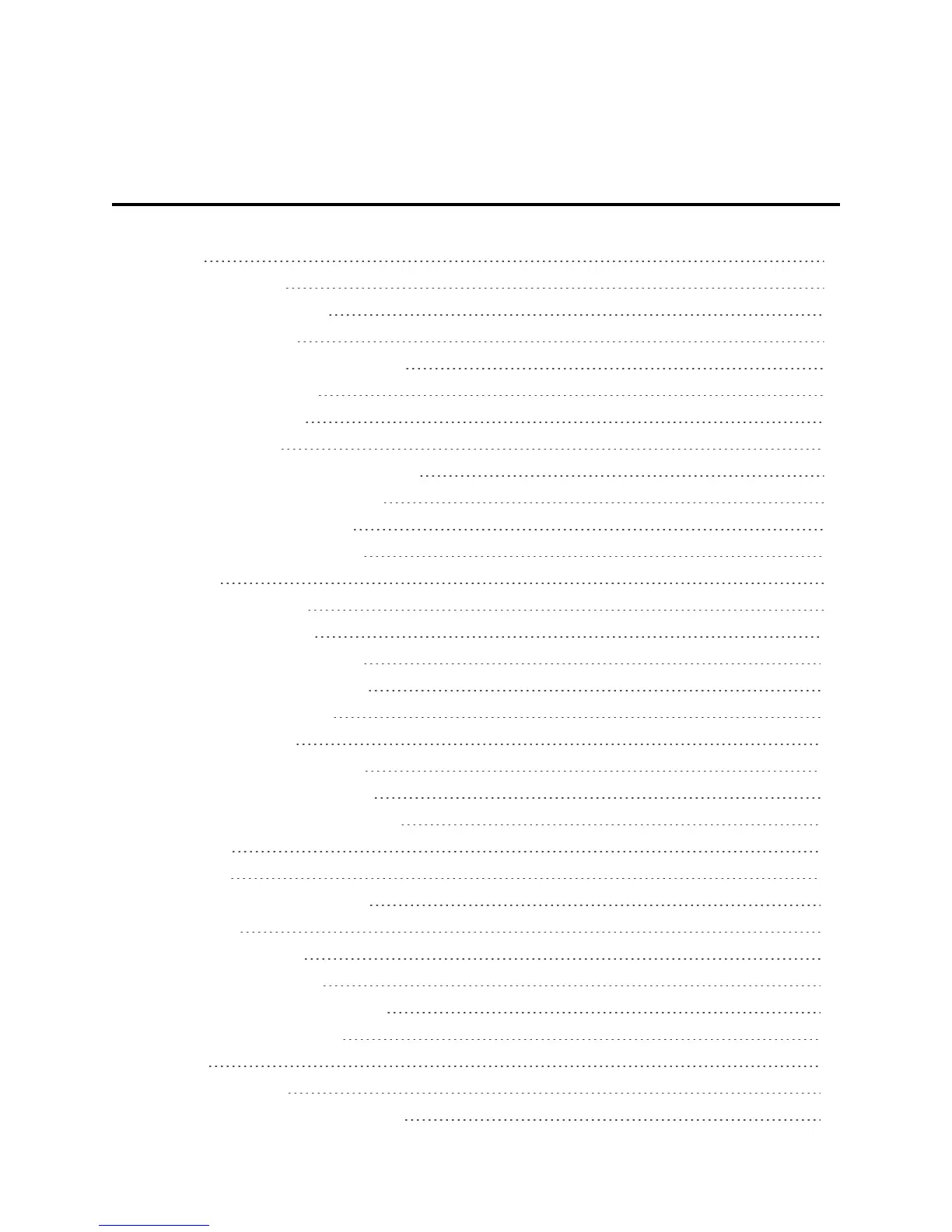i
Table of Contents
GetStarted 1
UserGuideNotes 1
YourPhoneataGlance 1
SetUpYourPhone 2
InsertandChargetheBattery 2
InsertaSIMCard 4
ActivateYourPhone 5
SetUpVoicemail 6
SprintAccountInformationandHelp 7
SprintAccountPasswords 7
ManageYourAccount 7
SprintSupportServices 8
PhoneBasics 9
YourPhone’sLayout 9
SmartSonicReceiver 11
TurnYourPhoneOnandOff 11
TurnYourScreenOnandOff 12
TouchscreenNavigation 12
YourHomeScreen 16
HomeScreenOverview 16
ExtendedHomeScreens 17
CustomizetheHomeScreen 17
StatusBar 19
EnterText 21
TouchscreenKeyboards 21
Swype 21
SwypeSettings 25
AndroidKeyboard 26
AndroidKeyboardSettings 29
CopyandPasteText 29
PhoneCalls 31
MakePhoneCalls 31
CallUsingthePhoneDialpad 31
