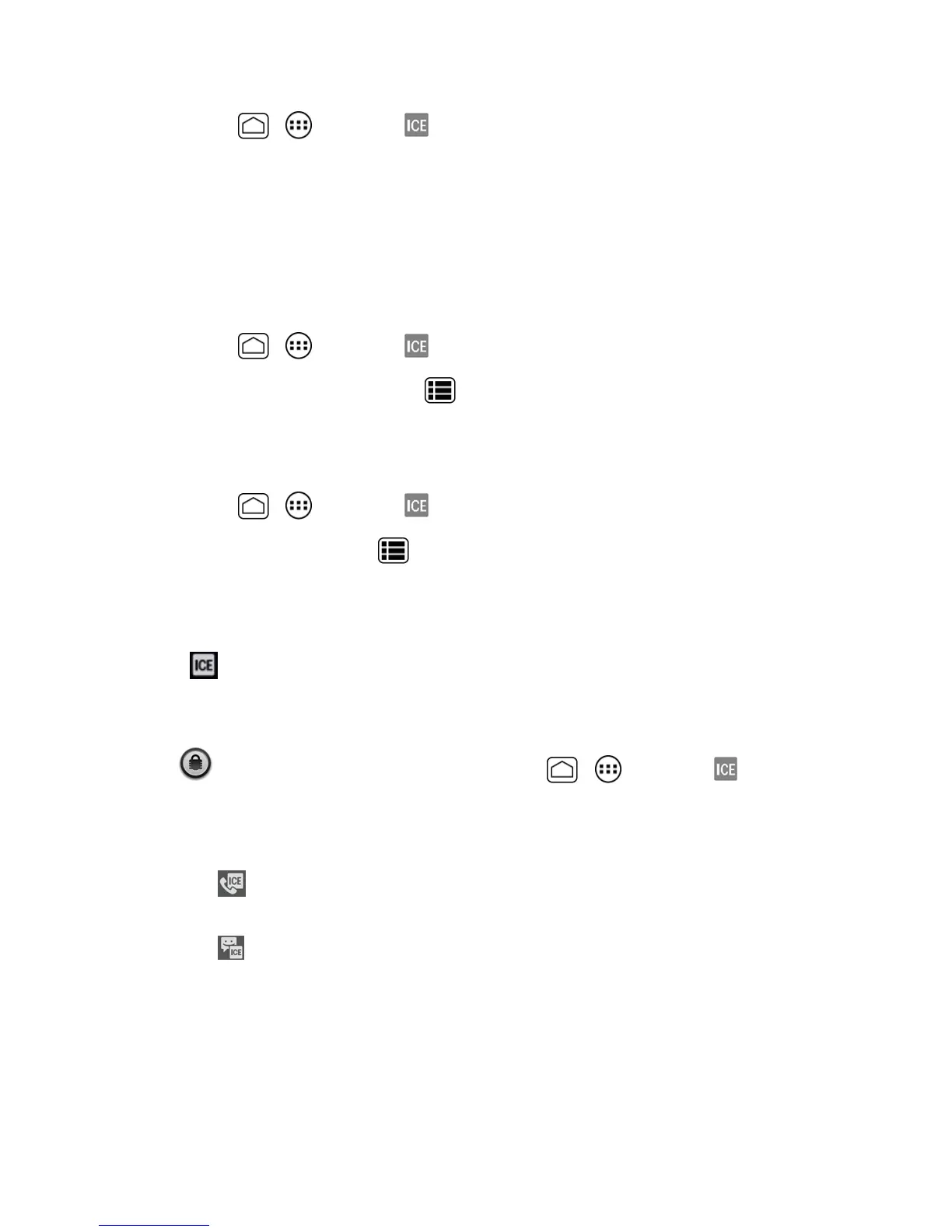People 75
1.
PressHome > >People> >ICE contacts.
2. TouchthecontactyouwanttoreplaceandtouchChangetoselectanothercontact.Selecta
newcontactfromthedisplayedlist.
–or–
TouchthecontactyouwanttoremoveandtouchRemove>OK.
Toenteroredittheemergencymessage:
1.
PressHome > >People> .
2.
TouchEmergency message>Menu >Edit.
3. EnteroreditthemessageandtouchDONE.
Toenteroredityourowninformation:
1.
PressHome > >People> .
2.
TouchMy information>Menu >Edit.
3. EnteroreditthenecessaryinformationandtouchDONE.
ToaccesstheICEinformation:
1.
Touch ifitappearsonthelockedscreen.
–or–
Flick iftheslidescreenlockison,andpressHome > >People> .
2. Thefollowingoptionsareavailable:
l TouchMy informationtodisplaytheregisteredinformation.
l
Touch >OKtoplaceacalltotheICECallcontactandsendatextmessagetoalltheICE
contacts.TheGPSinformationwillbeattachedtothemessage.
l
Touch >OKtosendatextmessagetotheICETextcontacts.TheGPSinformationwill
beattachedtothemessage.
Synchronize Contacts
Syncingdatafromyourmanagedaccountsletsyouaddandmanageneworexistingcontactsfrom
youronlineorremoteaccountstoyourphone.Priortosyncing,youmusthaveanactiveGoogleor
