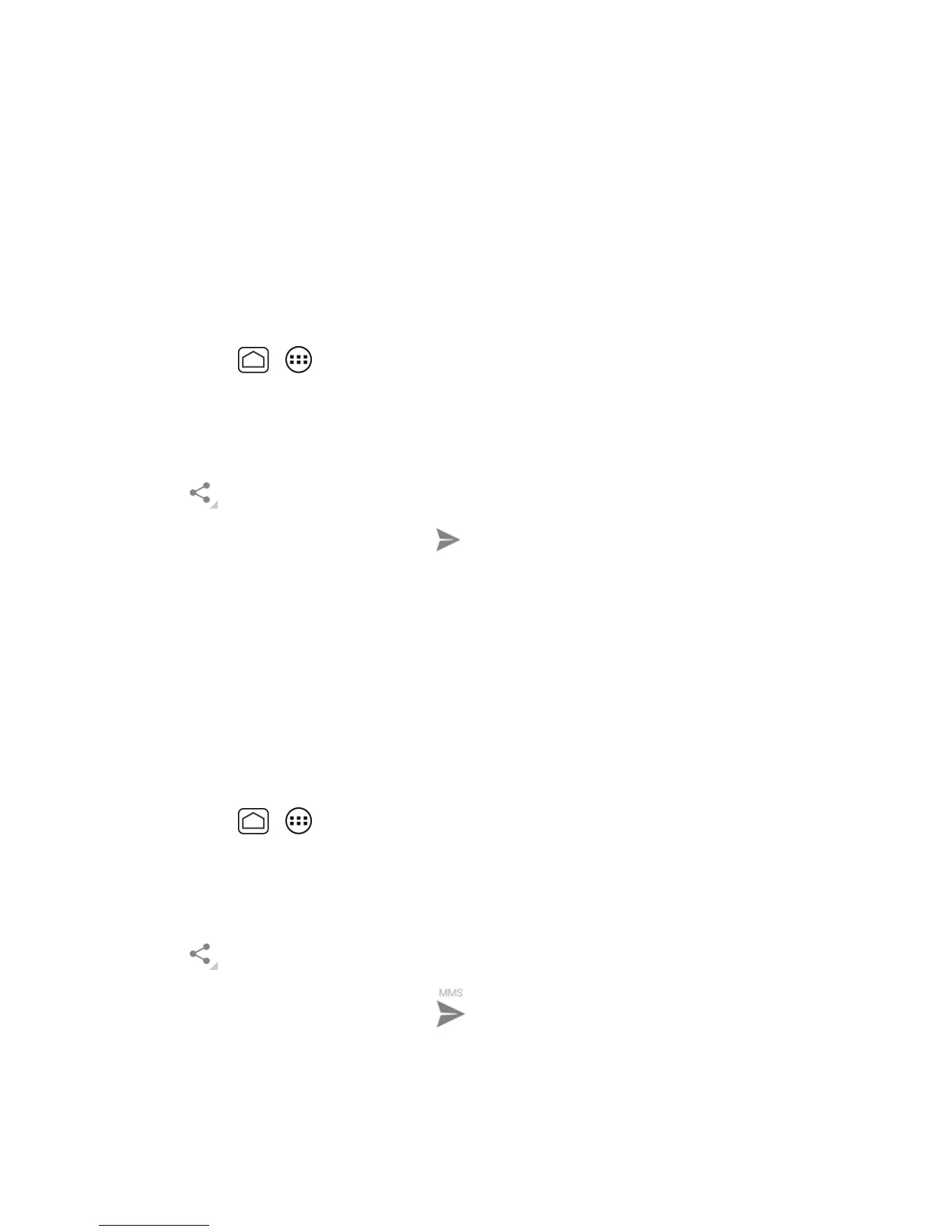Camera and Video 141
Share Pictures and Videos
TheGalleryapplicationletsyousendpicturesandvideosusingemailormultimediamessages.You
cansharepicturesonyoursocialnetworkssuchasPicasaandsharevideosonYouTube.Youcan
alsosendthemtoanotherphoneoryourcomputerusingBluetooth.
Send Pictures or Videos by Email/Gmail
Youcansendseveralpictures,videos,orbothinanemailorGmailmessage.Theyareaddedasfile
attachmentsinyouremail.
1.
PressHome > >Gallery.
2. Touchthealbumthatcontainsthepicturesorvideosyouwanttoshare.
3. Touchandholdthepictureorvideountilyouseeablueframearoundit.Touchmultiplepictures
andvideostoselectthem.
4.
Touch >GmailorEmail.Ifyoucannotfindit,touchSee all.
5.
Composeyourmessageandthentouch .
Note:IfyouselectedEmailandyouhavemultipleemailaccounts,thedefaultemailaccountwillbe
used.
FormoreinformationaboutusingemailandGmail,seeComposeandSendEmailorSendaGmail
Message.
Send Pictures or Videos by Multimedia Message
MultimediaMessaging(MMS)letsyousendpicturesandvideosusingyourphone’smessagingapp.
Althoughyoucansendseveralpicturesorvideosinamultimediamessage,itmaybebettertojust
sendoneatatime,especiallyifthefilesarelargeinsize.
1.
PressHome > >Gallery.
2. Touchthealbumthatcontainsthepicturesorvideosyouwanttoshare.
3. Touchandholdthepictureorvideountilyouseeablueframearoundit.Touchmultiplepictures
andvideostoselectthem.
4.
Touch >Messaging.Ifyoucannotfindit,touchSee all.
5.
Composeyourmessageandthentouch .
Formoreinformationaboutsendingmultimediamessages,seeSendaMultimediaMessage
(MMS).
