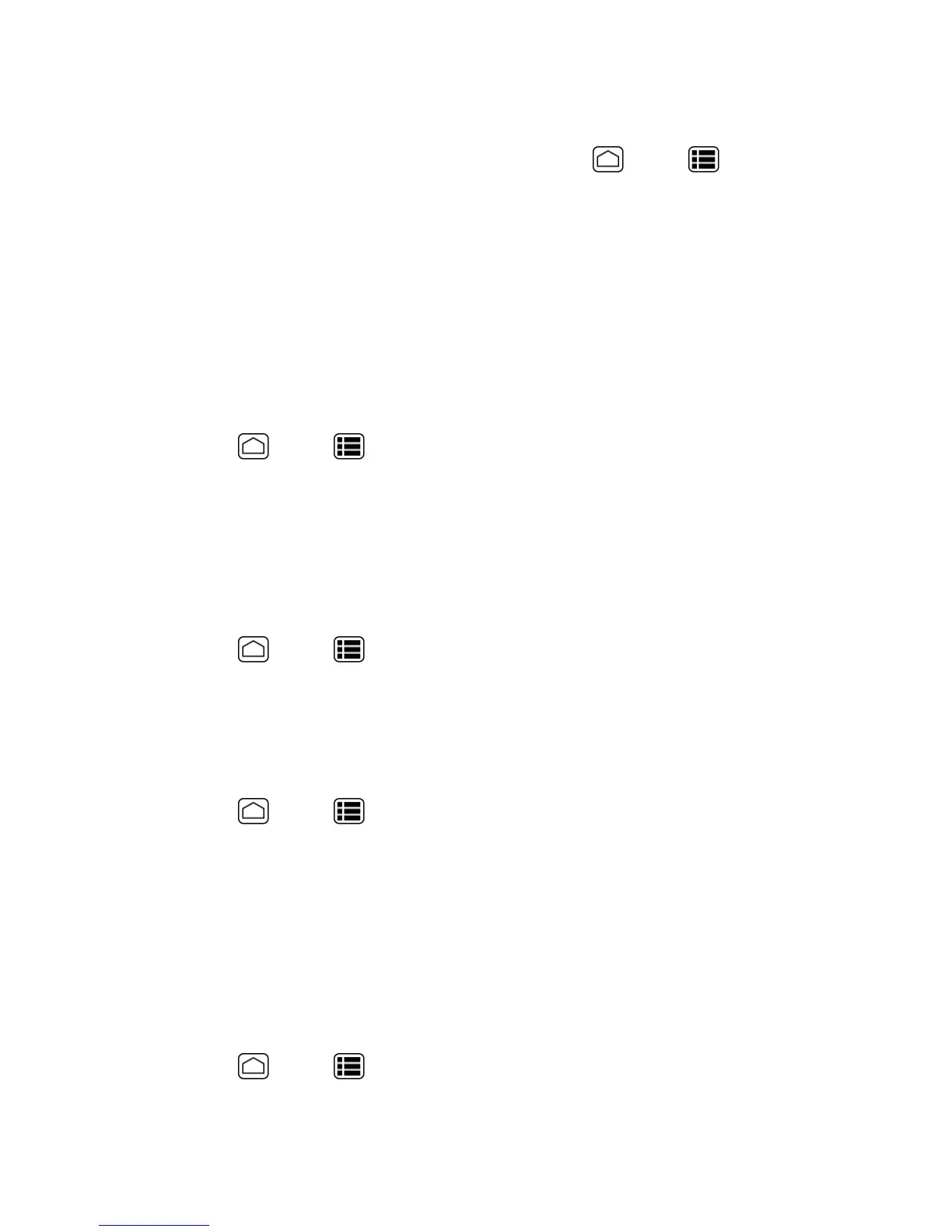Settings 186
1. Chargethebatteryfirst.
2.
Withyourphoneconnectedtothepowersource,pressHome >Menu >System
settings>Security>Encrypt data.
3. SelectthetargettobeencryptedfromPhone & SD card,Phone,orSD card.
4. ReadthemessageandtouchNext.
5. EnteraPINorpasswordandtouchNext.
6. ReadthemessageandtouchEncrypt.
Make Passwords Visible
YoucanhideyourpasswordorPINnumberasyoutypeit.
1.
PressHome >Menu >System settings>Security.
2. CleartheMake passwords visiblecheckbox.
Device Administrators
Youcandisabletheauthoritytobeadeviceadministratorofcertainapplications.Ifdisabled,youwill
typicallylosesomefunctionalityinthoseapplications,suchastheabilitytosyncnewemailor
calendareventstoyourphone.
1.
PressHome >Menu >System settings>Security>Device administrators.
2. Touchanapplicationyouwanttodisabletheauthoritytobeadeviceadministrator.
Unknown Sources
Followthestepsbelowtoallowinstallationofappsfromunknownsources.
1.
PressHome >Menu >System settings>Security.
2. TouchUnknown sources>OK.
Credential Storage
Theseoptionsletyoucontrolhowyourphoneaccessesandstoressecurecertificates,passwords,
andothercredentials.
Trusted Credentials
Youcanseethetrustedcredentialsonyourphone’ssystem.
1.
PressHome >Menu >System settings>Security>Trusted credentials.
2. Touchanitemtoreadtheinformation.
