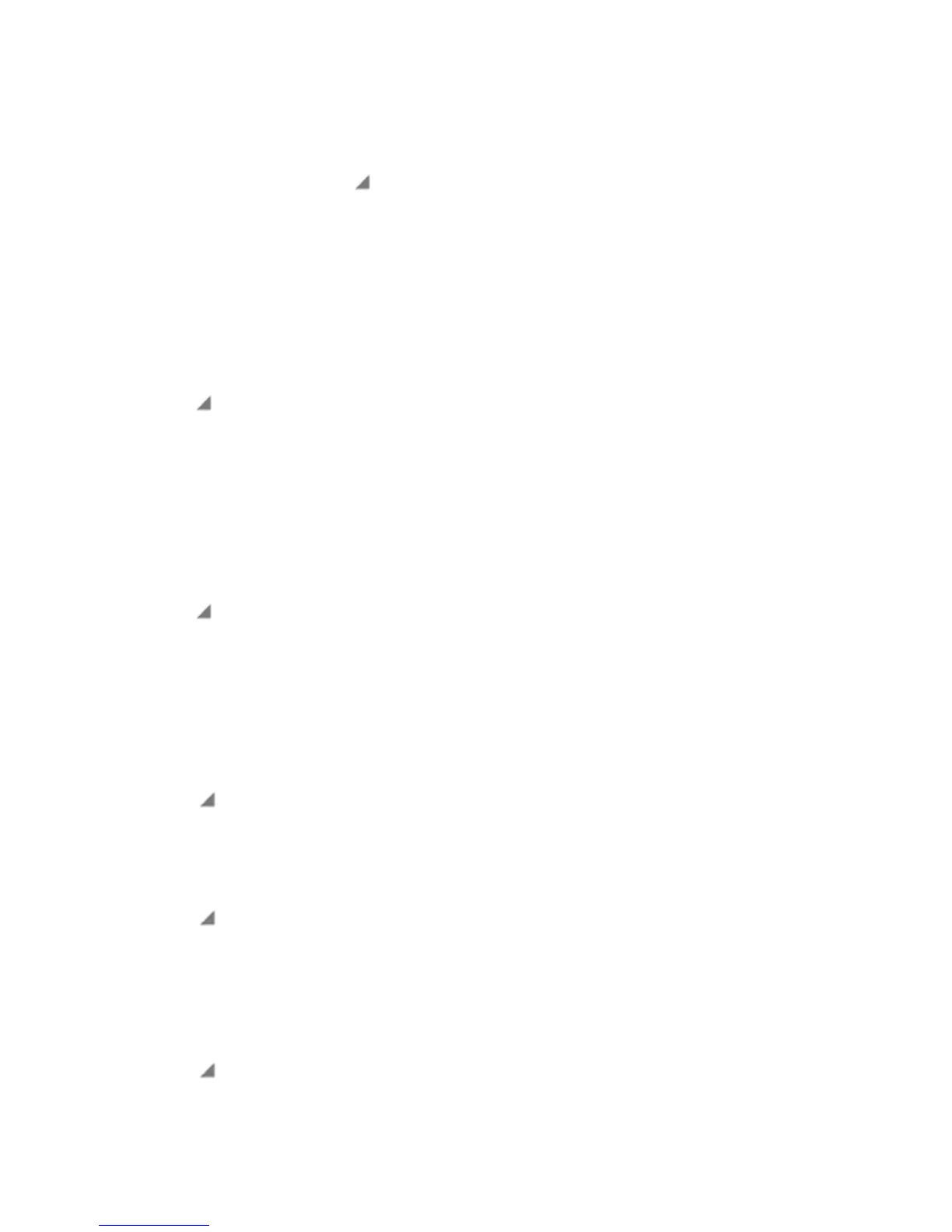Apps and Entertainment 111
Reorder the Queue
n
Onthequeuescreen,touch nexttotheitemyouwanttoplaythenextandthentouchPlay
next.Themusicwillbeplayedthenext.
Use Playlists
Createandmanageaplaylisttoorganizeyourmusic.
Create a Playlist
1. OpentheMusiclibraryandbrowseforthesongthatyouwanttoaddtotheplaylist.
2.
Touch nexttothesongyouwanttoaddandtouchAdd to playlist.
3. OntheAddtoplaylistwindow,touchNew playlist.
4. TypethenameofyournewplaylistandtouchOK.Afteryousavetheplaylist,it'saddedtothe
Playlistslibrary.
Add an Item to an Existing Playlist
1. OpentheMusiclibraryandbrowseforthesongthatyouwanttoaddtotheplaylist.
2.
Touch nexttothesongyouwanttoaddandtouchAdd to playlist.
3. OntheAddtoplaylistwindow,touchthenameoftheplaylistthatyouwanttoaddthesongto.
Remove an Item from a Playlist
1. OpenthePlaylistslibrary.
2. Touchtheplaylistthatcontainsthemusicyouwanttoremove.
3.
Touch nexttothesongyouwanttoremoveandtouchRemove from playlist.
Rename a Playlist
1. OpenthePlaylistslibrary.
2.
Touch nexttotheplaylistyouwanttorenameandtouchRename.
3. TypethenewnameoftheplaylistandtouchRename.
Delete a Playlist
1. OpenthePlaylistslibrary.
2.
Touch nexttotheplaylistyouwanttodeleteandtouchDelete.
3. TouchOKtoconfirm.
