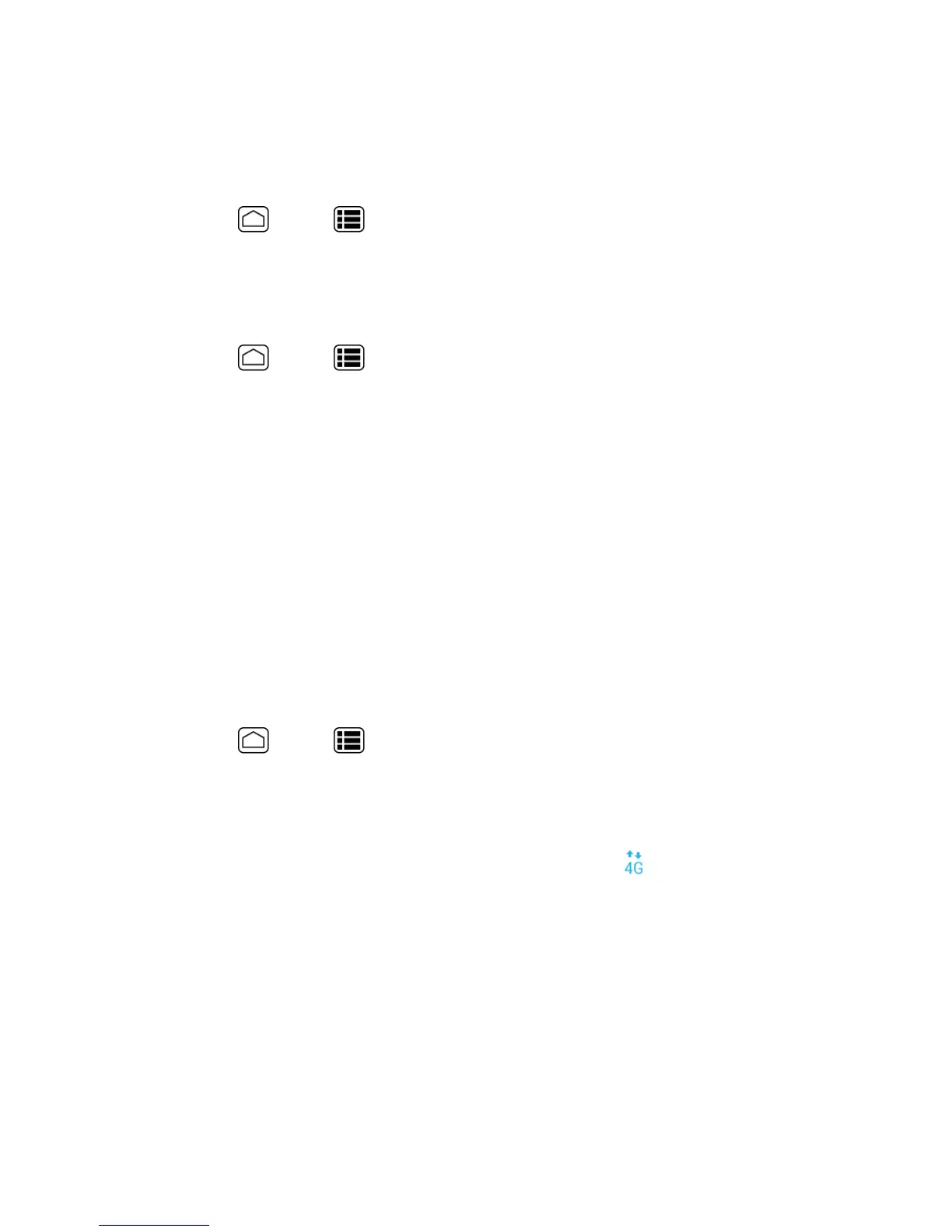Web and Data 117
enhancements,informationiscollectedaboutyourbatterylevels,Wi-FiandSprintNetwork
connectionsandusage.Nopersonalinformationiscollected.
Enable Sprint Connections Optimizer
1.
PressHome >Menu >System settings>More…>Mobile networks >
Connections Optimizer.Youwillseeadisclaimer.
2. ReadthedisclaimerandtouchI AgreetoturnSprintConnectionsOptimizeron.
Disable Sprint Connections Optimizer
1.
PressHome >Menu >System settings>More…>Mobile networks>
Connections Optimizer.
2. UnchecktheboxontheSprintConnectionsOptimizerpage.
Sprint 4G
Sprint4GprovidesyourphonewithwirelessInternetaccessovergreaterdistancesthanWi-Fiand
deliversdatatransferratesofupto30Mbps.ToconnectyourphonetoSprint4Gnetwork,youneed
accesstoaSprint4Gbasestation.
FormoreinformationabouttheavailabilityofSprint4Ginyourlocation,visitsprint.com/coverage.
Note:TheavailabilityandrangeoftheSprint4Gdependsonanumberoffactorsincludingyour
distancetotheSprint4Gbasestation,andinfrastructureandotherobjectsthroughwhichthesignal
passes.
Turn 4G On and Connect to the 4G Network
1.
PressHome >Menu >System settings>More…>Mobile networks>Network
mode.
2. SelectLTE/CDMA.ThephonewillconnecttoLTEorCDMA.ThephonewillscanfortheSprint
4Gnetworkandwillautomaticallyconnecttoitwhenitisavailable.
WhenyourphoneisconnectedtotheSprint4Gnetwork,the4Gicon( )appearsinthestatusbar.
Note:TheSprint4Gnetworkisself-discoverable,whichmeansnoadditionalstepsarerequiredfor
yourphonetoconnecttoit.
Data Services (Sprint 3G and 4G
Networks)
Thefollowingtopicswillhelpyoulearnthebasicsofusingyourdataservices,includingmanaging
yourusername,launchingadataconnection,andnavigatingtheWebwithyourphone.
