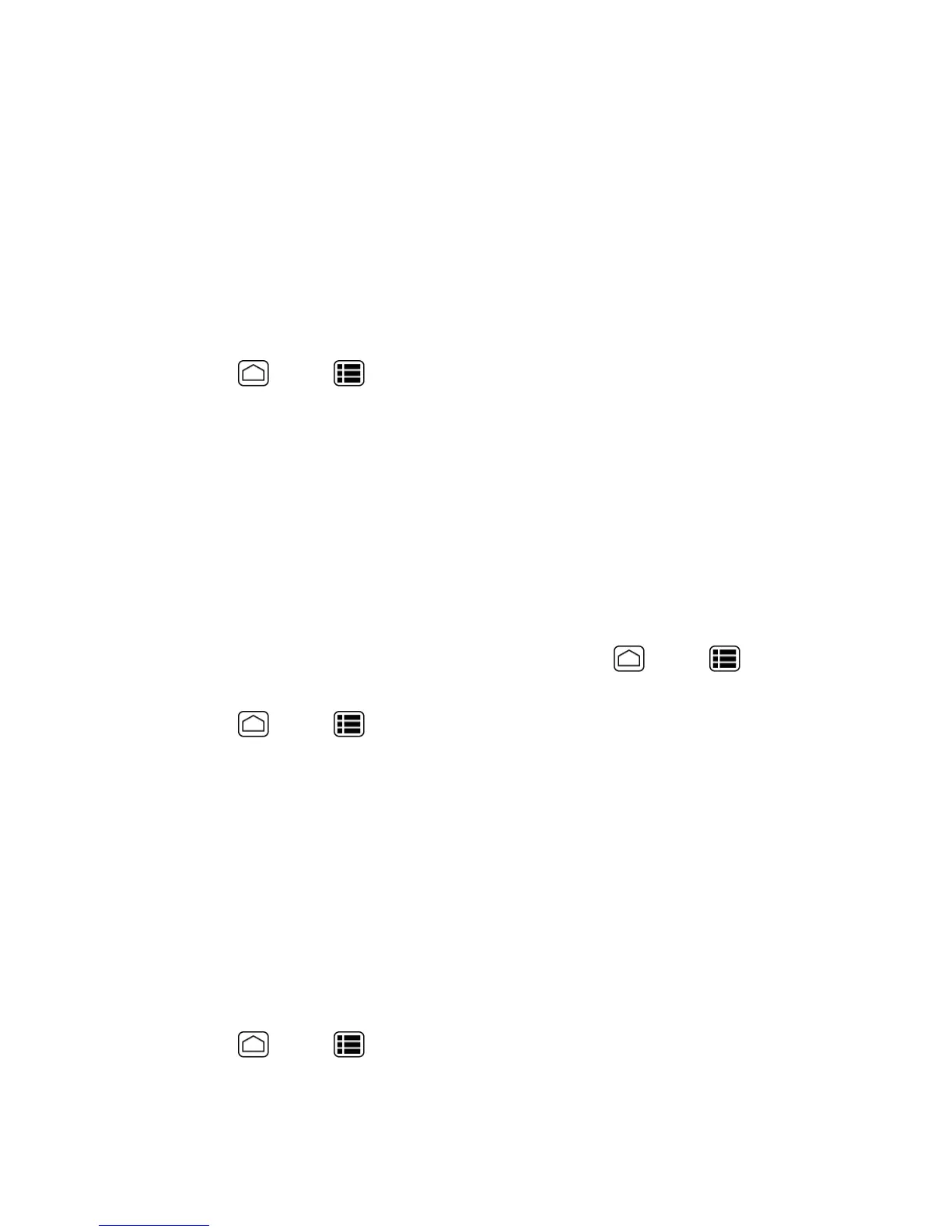Settings 188
datafromthephone’sapplicationstorage,including:
n YourGoogleAccount
n Allotheremailandsocialnetworkingaccounts
n Systemandapplicationdataandsettings
n Downloadedapplications
Backup & Restore
Tosetyourbackup&restoreoptions:
1.
PressHome >Menu >System settings>Backup & reset.
2. Selectyourbackupandrestoreoptions.
l Back up my data:Thisoptionletsyoubackupyourappdata,Wi-Fipasswords,andother
settingstoGoogleservers.
l Backup account:SelectaGoogleAccountforyourphonebackup.
l Automatic restore:Thisoptionletsyourestorebackedupsettingsanddatawhen
reinstallinganapplicationafterafactorydatareset.
Factory Data Reset
Tip:Beforeperformingafactorydataresetonyourphone,youmaywanttounmountthemicroSD
cardtoavoidlosinganydatayoumayhavestoredonit.PressHome >Menu >System
settings>Storage>Unmount SD cardtounmountthestoragecard.
1.
PressHome >Menu >System settings>Backup & reset.
2. TouchFactory data reset.
3. Readthefactorydataresetinformation,selecttheErase SD cardcheckboxifnecessary,and
touchReset phone.
4. TouchErase everything.Yourphonewillpowerdownandresetitself,whichmaytakeupto10
minutes.
Accounts Settings
Addandmanageallyouremail,socialnetworking,andpictureandvideosharingaccounts.
Set Up a New Account
1.
PressHome >Menu >System settings>Add account.
2. Touchanaccounttype.
