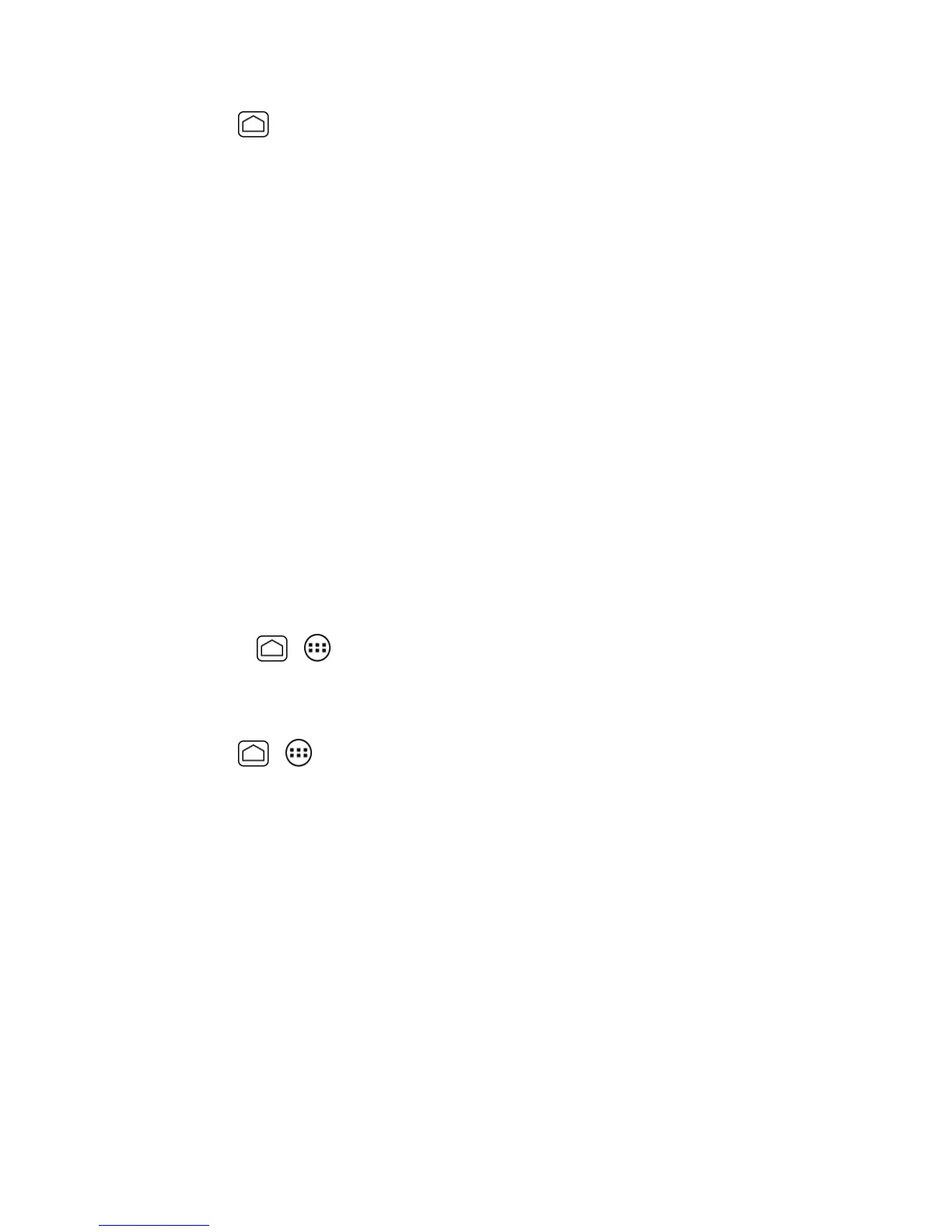Apps and Entertainment 113
1.
PressHome >Sprint ID.
2. TouchanIDPacktoreplaceyourcurrentpack.
–or–
TouchGet New ID PackstoinstallanewIDPackandfollowsteps3-6ofInstallYourIDPack.
Note:CertainfeaturesofSprintIDaresubjecttochange.Forthemostup-to-dateinformationabout
usingSprintID,pleasevisitsprint.com.
Sprint TV & Movies
WithSprintTV&Movies,youcanwatchliveTVandaccessmoviesandotherondemand
entertainmentonthego.
Your Sprint TV Channel Options
TheSprintTV&Moviesapplicationoffersawidevarietyofaccessiblechannels.Subscription
optionsincludecomprehensivebasicpackagesaswellasafullmenuof“alacarte”channels.Visit
sprintchannels.mobitv.comformoreinformationonchannelsandpricing.
Note:Availablecategoriesandcontentaresubjecttochange.Visitsprintchannels.mobitv.comfor
moreinformationonchannelsandpricing.
Note:IfSprintTV&Moviesisn’talreadyinstalledonyourphone,youcandownloaditfromSprint
Zone:PressHome > >Sprint Zone>Discover ITandscrolldowntoSprintTV&Movies
undertheSprintAppstab.
Watch TV
1.
PressHome > >SprintTV & Movies.Dependingonyoursettings,yourphonemay
promptyoutoacceptadataconnection.
2. SelectLive TV,On Demand,Movies,Shop,orHelptodisplaychanneloptions.
3. TouchanentrytoselectachannelfromtheSprintTVlistingsortoselectanavailablecategory.
Note:Thefirsttimeyouaccessachannel,thesystemwillpromptyoutopurchaseaccess(unlessthe
channeldoesn’thaveamonthlyfee).TouchSubscribetopurchaseaccess,ortouchPreviewto
seeapreviewoftheselectedchannel.
4. Touchacliptoviewtheprogram.Theclipwillautomaticallyloadandbeginplaying.
Tip:Scrollthroughthechannelstoviewmoreselections.Onceyoufindachannelthatyouwantto
watchorlistento,simplytouchitandwaitapproximatelythreeseconds,andthechannelbegins
loading.
