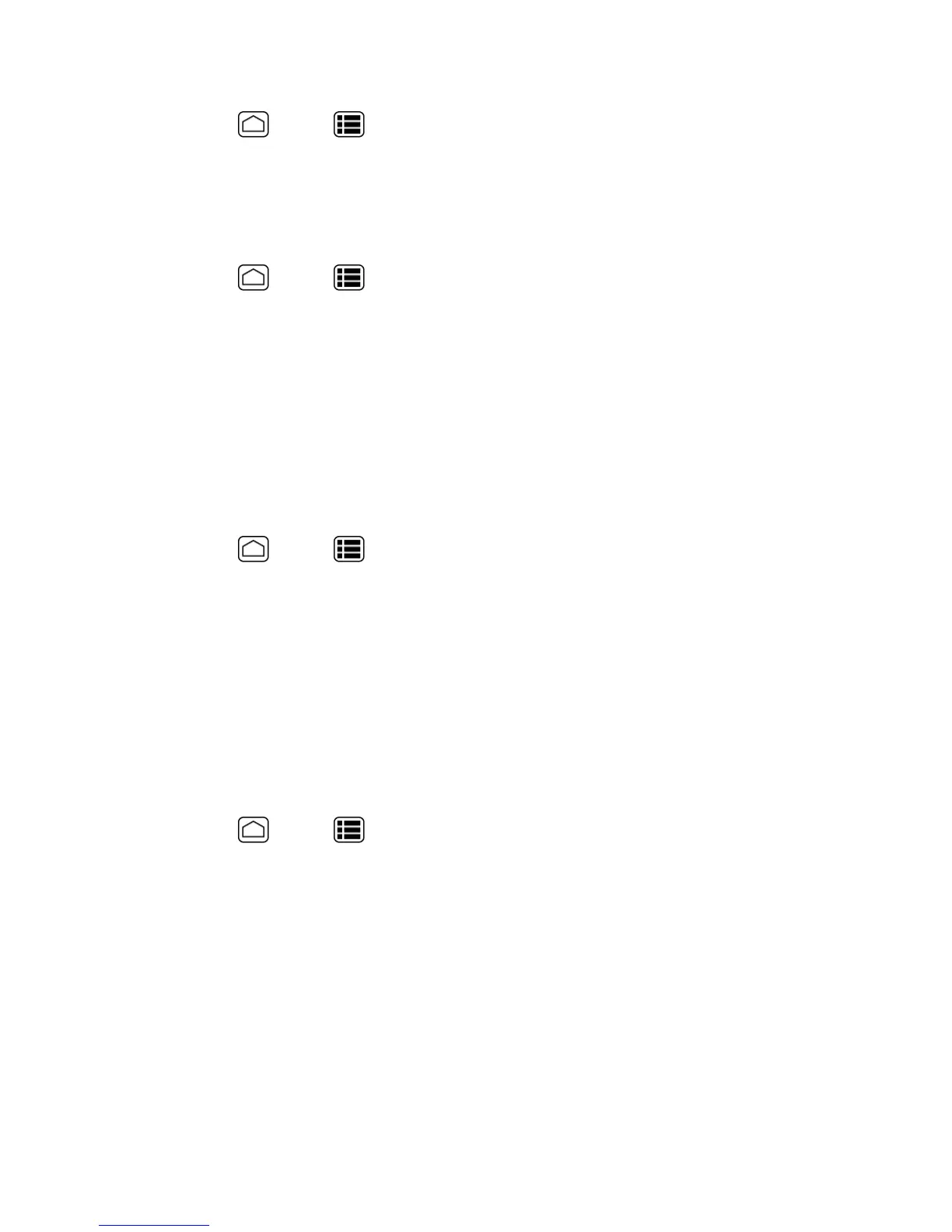Settings 178
1.
PressHome >Menu >System settings>Sound.
2. SelecttheVibrate on touchcheckbox.
Hearing Aid
Usethehearingaiddeviceeffectively.
1.
PressHome >Menu >System settings>Sound.
2. SelecttheHearing aidcheckbox.
Display Settings
Adjustingyourphone’sdisplaysettingsnotonlyhelpsyouseewhatyouwant,itcanalsohelp
increasebatterylife.
Brightness
Adjustyourscreen’sbrightnesstosuityoursurroundings.
1.
PressHome >Menu >System settings>Display>Brightness.
2. Usetheslidertosetthebrightness.
–or–
SelecttheAutomatic brightnesscheckboxtosetthebrightnessautomatically.
3. TouchOK.
Wallpaper
Selectandassignyourphone’sbackgroundwallpaper.
1.
PressHome >Menu >System settings>Display>Wallpaper.
2. Touchanoptiontosetthewallpaper:
l GallerytosetasavedpictureinGallery.Selectanalbum,selectanimageandusethecrop
tooltoresizeit.
l ID wallpaperstosetanIDwallpaper.SelectanimageincludedinyourIDpack.
l Live Wallpaperstosetalivewallpaper.Selectanimage.YoumaytouchSettings...to
selectcustomsettingsforthelivewallpaper.
l Wallpaperstosetapresetwallpaper.Slidethesmallimageonthescreensidewaystosee
availableoptionsandselectanimage.
3. TouchSet wallpaper.
