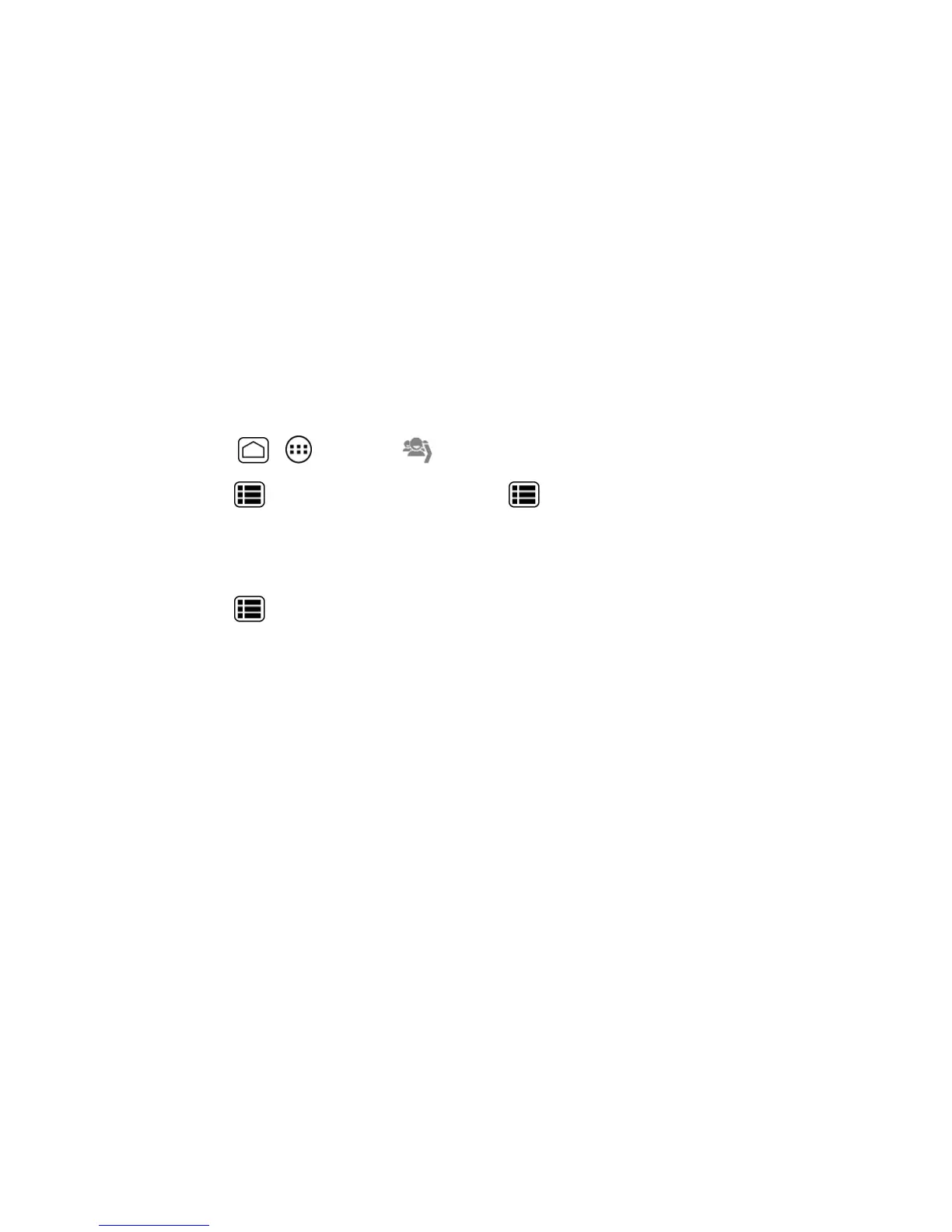Sprint Direct Connect 61
n ThenumberofTeamDCmemberswhoareconnectedtothecalloutofthenumberinvited(for
example,4outof6).
Opt-In TeamDC
Opt-InTeamDCworkslikeachatroom.YoucanmakeandmanageOpt-InTeamDCgroupsinthe
samewayasyouwouldforTeamDCgroupsontheWeb.YoucanalsosendanInviteduringanOpt-
InTeamDCcalltothegroupmemberswhohavenotyetjoinedthecall.(SeeSendanInvite.)
Scan Lock
Atanygiventime,youcanspecifywhichTeamDCandOpt-inTeamDCgroupsyouwishtobe
activeonyourphone.YoucaneitherparticipateinallTeamDCandOpt-inTeamDCcallsforwhich
youareamember,orselectspecificgroupstobeactive.TheDirectConnectserviceissuspended
whileconfiguringthescanlocksettings.
1.
PressHome > >People> .
2.
PressMenu >List TeamDC Group>Menu >Scan lockfordownloadingthegroup
listfromtheserver,orupdatingthelistonyourphone,andselectinggroupsfromthelist.
–or–
PressMenu >Scan lockforselectinggroupsfromthelistsavedonyourphone.
3. Selectanoption:
l Receive all TeamDC calls toallowTeamDCcalls,Opt-InTeamDCcalls,andInvitesforall
groups.
l Select which TeamDC calls to receivetoallowTeamDCcalls,Opt-InTeamDCcallsand
Invitesforcertaingroupsonly.SelectthegroupsandtouchOK.
Invites
YoucansendanInvitetoinitiateaGroupConnectcall.WhenthegroupmembersreceiveanInvite,
theirphonessoundatoneanddisplayyourname(ifitisinContacts).
Whileonacall,youmayalsosendaninvitationmessagetoaspecificContactsentry,ortothegroup
memberswhohavenotjoinedthecallyet.
Send an Invite
YoucansendanInvitetoinitiateacall.YoucanalsosendanInviteduringacalltothosewhohave
notjoinedthecallyet.
Send an Invite to Start a Call
TosendanInvitetostartanOpt-InTeamDCcall:
