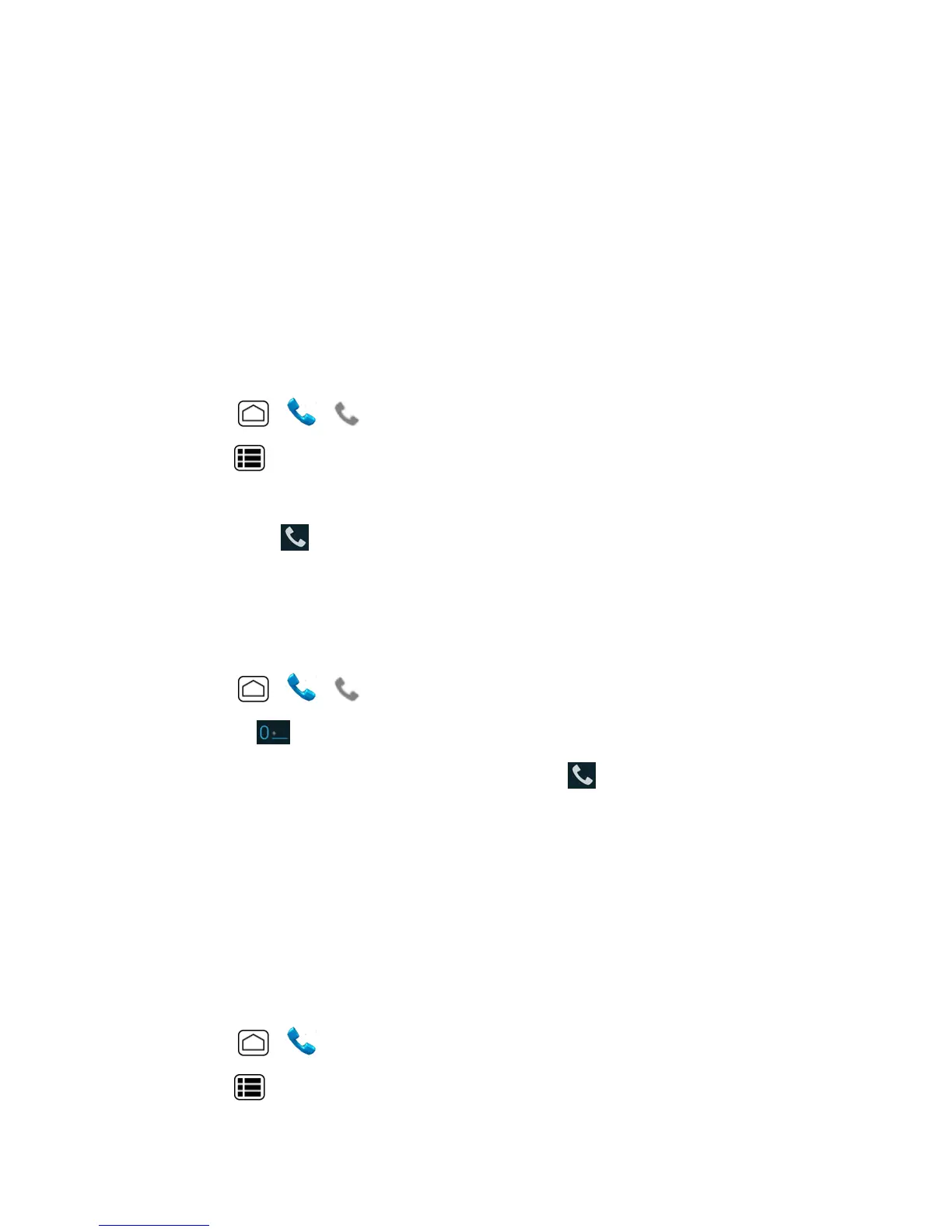Phone Calls 34
Important:Alwaysreportyourlocationtothe9-1-1operatorwhenplacinganemergencycall.
Somedesignatedemergencycalltakers,knownasPublicSafetyAnsweringPoints(PSAPs),may
notbeequippedtoreceiveGPSlocationinformationfromyourphone.
Call Numbers with Pauses
Youcandialphonenumberswithpausesforusewithautomatedsystems,suchasvoicemailor
creditcardbillingnumbers.
Therearetwotypesofpausesavailableonyourphone:
n Add 2-sec pause:Automaticallysendsthenextsetofnumbersaftertwoseconds.
n Add wait:SendsthenextsetofnumberswhenyoutouchYesinthepop-upwindow.
1.
PressHome > > ,andenterallorpartofanumber.
2.
PressMenu >Add 2-sec pauseorAdd wait.
3. Enteradditionalnumbers.
4.
TouchtheTalkkey todialthenumber.
Call Using the Plus (+) Code
Whenplacinginternationalcalls,PlusCodeDialingautomaticallyenterstheinternationalaccess
codeforyourlocation(forexample,011forinternationalcallsmadefromtheU.S.).
1.
PressHome > > todisplaythephonescreen.
2.
Touchandhold untilyouseea“+”onthedisplayscreen.
3.
Enterthecountrycodeandphonenumber,andthentouch .Thephoneautomatically
prependstheaccesscodeforinternationaldialing,followedbythecountrycodeandphone
number.
Call Using Internet Calling
WhenWi-Finetworkisavailable,youcanmakeandreceivecallsthroughanInternetcalling
account.
Important:CallingaphonenumberusingInternetcallingmayincuradditionalcharges.
Add an Internet Calling Account
1.
PressHome > todisplaythephonescreen.
2.
PressMenu >Settings>Accounts>Add account.
