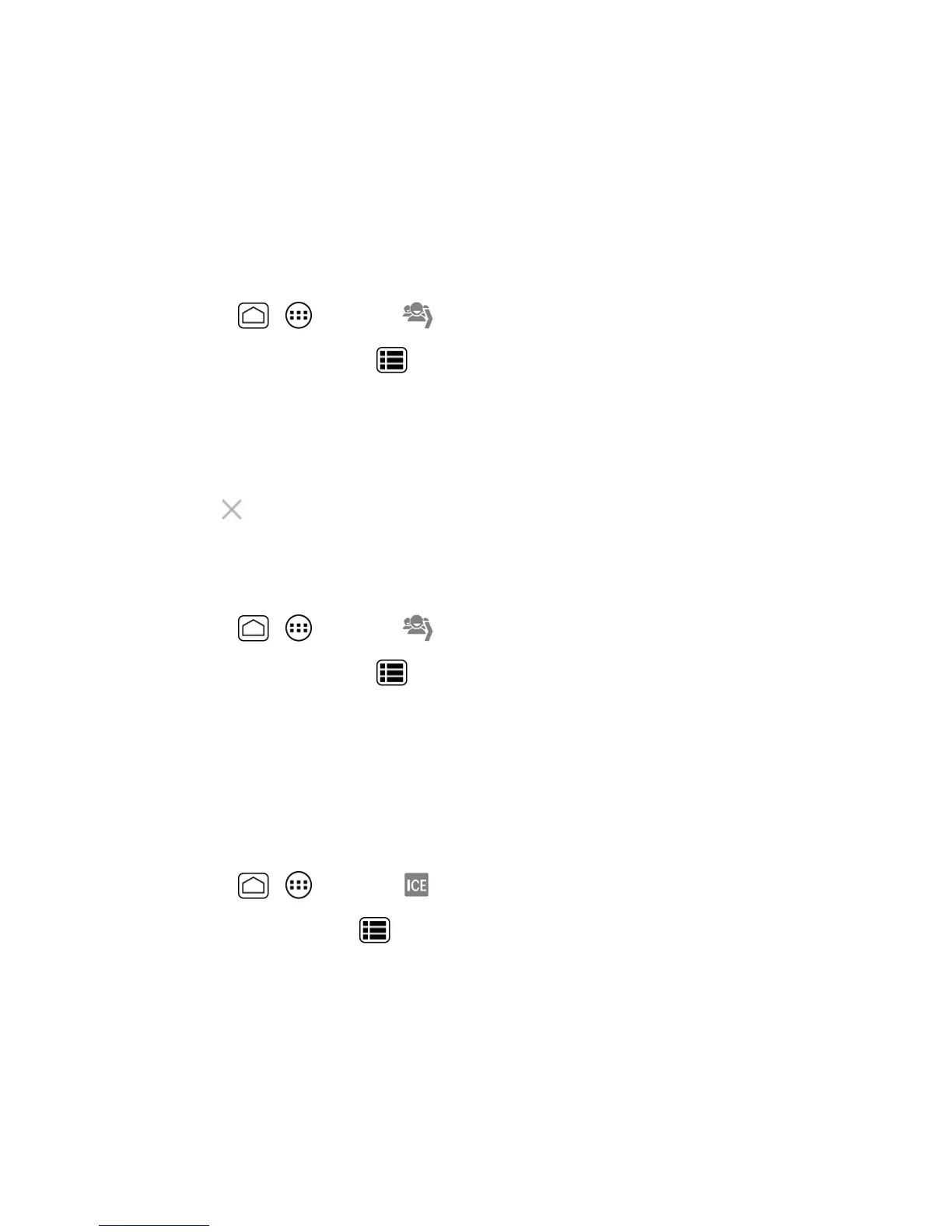People 74
4. Enterthegroup’sname.
5. TouchDONE.
Edit a Group Connect Contact
ManagetheGroupConnectcontactsyoucreate.
Add or Remove the Group Connect Contact, or Rename the Group
1.
PressHome > >People> .
2.
TouchanentryandpressMenu >Edit.
3. Thefollowingoptionsareavailable:
l Touchthegroup’snametorenameit.
l TouchAdd newtoaddanentrytothegroup.
l
Touch nexttotheentryyouwanttoremovefromthegroup.
4. TouchDONE.
Delete a Group Connect Contact
1.
PressHome > >People> .
2.
TouchanentryandpressMenu >Delete>OK.
ICE (In Case of Emergency)
RegisteringICEinformationmighthelprescueworkers,suchasparamedicsandpoliceofficers,as
wellashospitalpersonnelidentifyyourprimarycontactorspecialmedicalneedsyoumighthavein
caseofemergency.
ToregisteranICEcontact:
1.
PressHome > >People> .
2.
TouchICE contacts>Menu .
3. TouchAdd ICECall or Add ICE Text.YoucanregisteroneCallcontactanduptofourText
contacts.
4. Touchtheentrytoregister.
TochangeorremoveanICEcontact:
