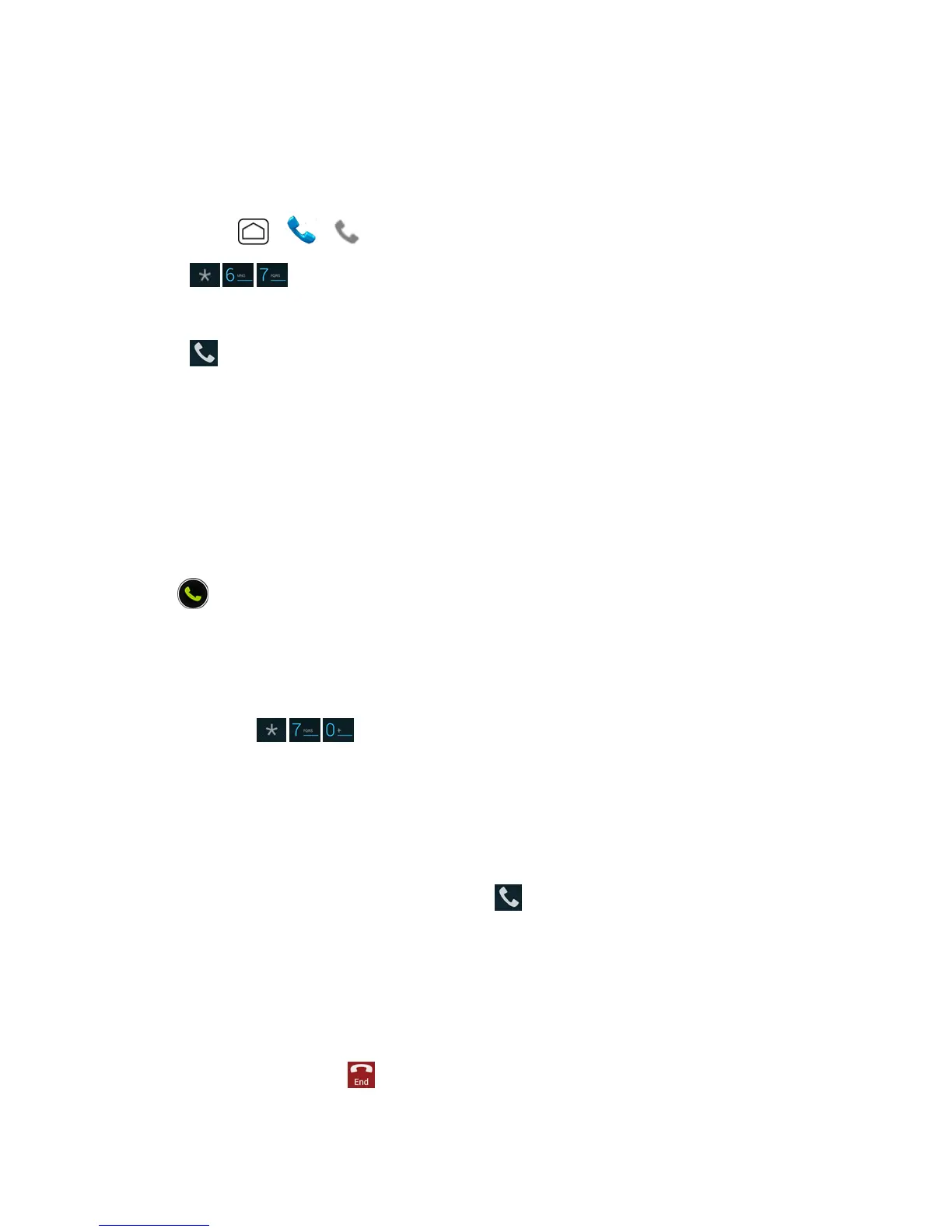Phone Calls 44
Caller ID
CallerIDidentifiesacallerbeforeyouanswerthephonebydisplayingthenumberoftheincoming
call.Ifyoudonotwantyournumberdisplayedwhenyoumakeacall,followthesesteps.
1.
PressHome > > .
2.
Touch .
3. Enteraphonenumber.
4.
Touch .
Topermanentlyblockyournumber,callSprintCustomerService.
Call Waiting
Whenyou’reonacall,CallWaitingalertsyoutoincomingcallsbysoundingtwobeeps.Your
phone’sscreeninformsyouthatanothercalliscominginanddisplaysthecaller’sphonenumber(if
available).
Torespondtoanincomingcallwhileyou’reonacall:
n
Flick .Thisputsthefirstcalleronholdandanswersthesecondcall.
Toswitchbacktothefirstcaller:
n TouchSwitch calls.
Note:Forthosecallswhereyoudon’twanttobeinterrupted,youcantemporarilydisableCall
Waitingbyentering beforeplacingyourcall.CallWaitingisautomaticallyreactivated
onceyouendthecall.
3-Way Calling
With3-waycalling,youcantalktotwopeopleatthesametime.Whenusingthisfeature,thenormal
airtimerateswillbechargedforeachofthetwocalls.
1.
OnthePhonescreen,enteranumberandtouch (orplaceacallfromLogorContacts).
2. Onceyouhaveestablishedtheconnection,touchAdd call,anddialthesecondnumber(or
placethecallfromLogsorContacts).Thisputsthefirstcalleronholdanddialsthesecond
number.
3. Whenyou’reconnectedtothesecondparty,touchMerge calls.Yourconferencecallisnowin
session.
4.
Toendthe3-waycall,touch .
