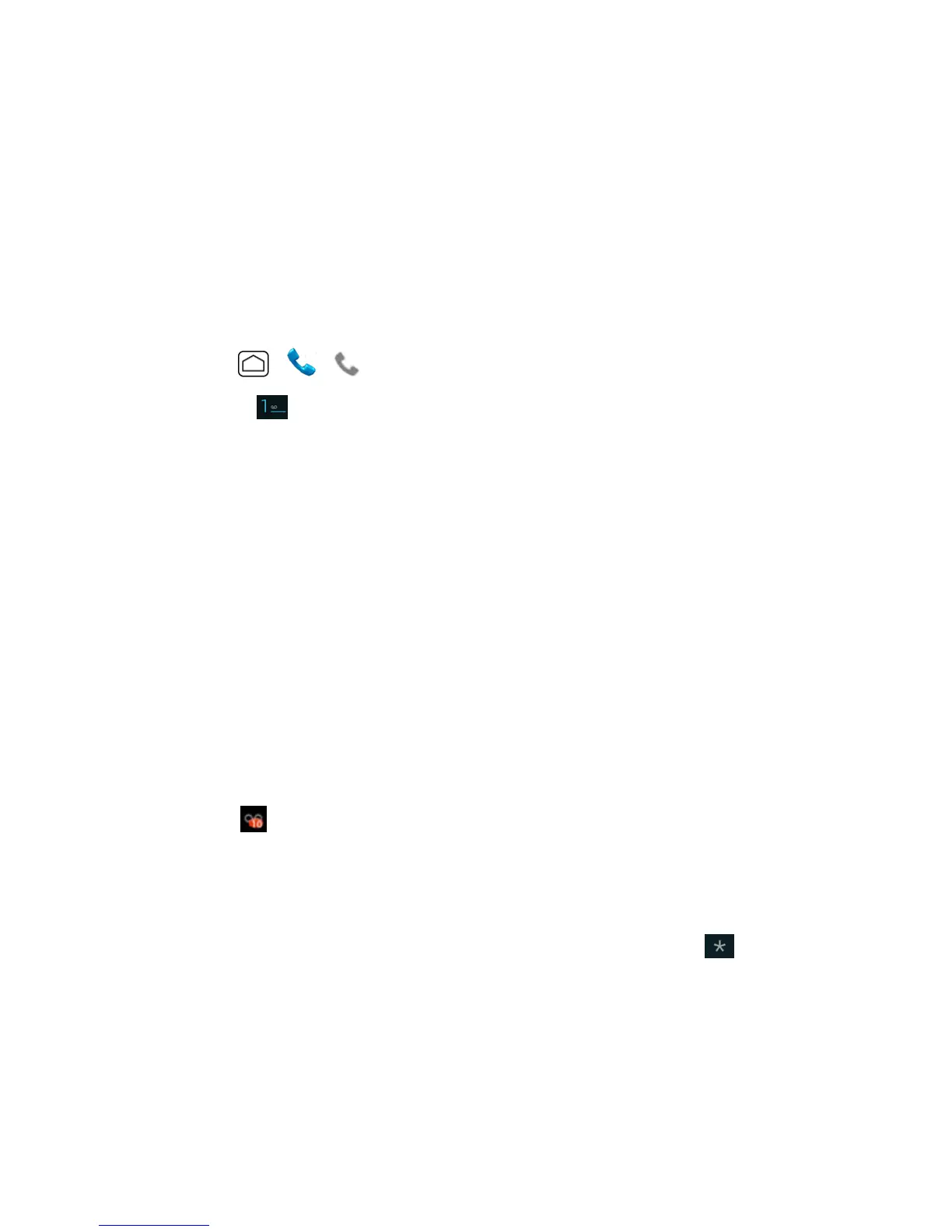Phone Calls 41
Voicemail (Traditional)
InadditiontoVisualVoicemail,yourphoneandSprintservicealwaysoffertraditionalvoicemail
serviceaccessedthroughthePhoneapplication.
Set Up Voicemail
YoushouldsetupyourSprintVoicemailandpersonalgreetingassoonasyourphoneisactivated.
Alwaysuseapasswordtoprotectagainstunauthorizedaccess.Yourphoneautomaticallytransfers
allunansweredcallstoyourvoicemail,evenifyourphoneisinuseorturnedoff.
1.
PressHome > > .
2.
Touchandhold todialyourvoicemailnumber.
3. Followthesystempromptsto:
l Createyourpassword.
l Recordyournameannouncement.
l Recordyourgreeting.
Important:Voicemail Password–Sprintstronglyrecommendsthatyoucreateapasswordwhen
settingupyourvoicemailtoprotectagainstunauthorizedaccess.Withoutapassword,anyonewho
hasaccesstoyourphoneisabletoaccessyourvoicemailmessages.
Voicemail Notification
Thereareacoupleofdifferentwaysyourphonealertsyoutoanewvoicemailmessage.
n Bysoundingtheassignednotificationsound.
n Byvibratingthephonewhenthevibratesettingison.
n
Bydisplaying withintheNotificationsareaoftheStatusbarwhennewunheardvoicemail
message(s)isreceived.Thefigureisthenumberofnewmessages.Thisiconmeansyouhave
tenunheardnewmessages.
Note:WhenyouareroamingofftheNationwideSprintNetwork,youmaynotreceivenotificationof
newvoicemailmessages.Sprintrecommendsthatyouperiodicallycheckyourvoicemailbydialing1
+areacode+yourwirelessphonenumber.Whenyourvoicemailanswers,touch andenter
yourpassword.RoamingratesapplywhenyouaccessvoicemailwhileroamingofftheNationwide
SprintNetwork.
Note:Yourphoneacceptsmessagesevenwhenitisturnedoff.However,yourphonenotifiesyou
ofnewmessagesonlywhenitisturnedonandyouareinaSprintservicearea.
