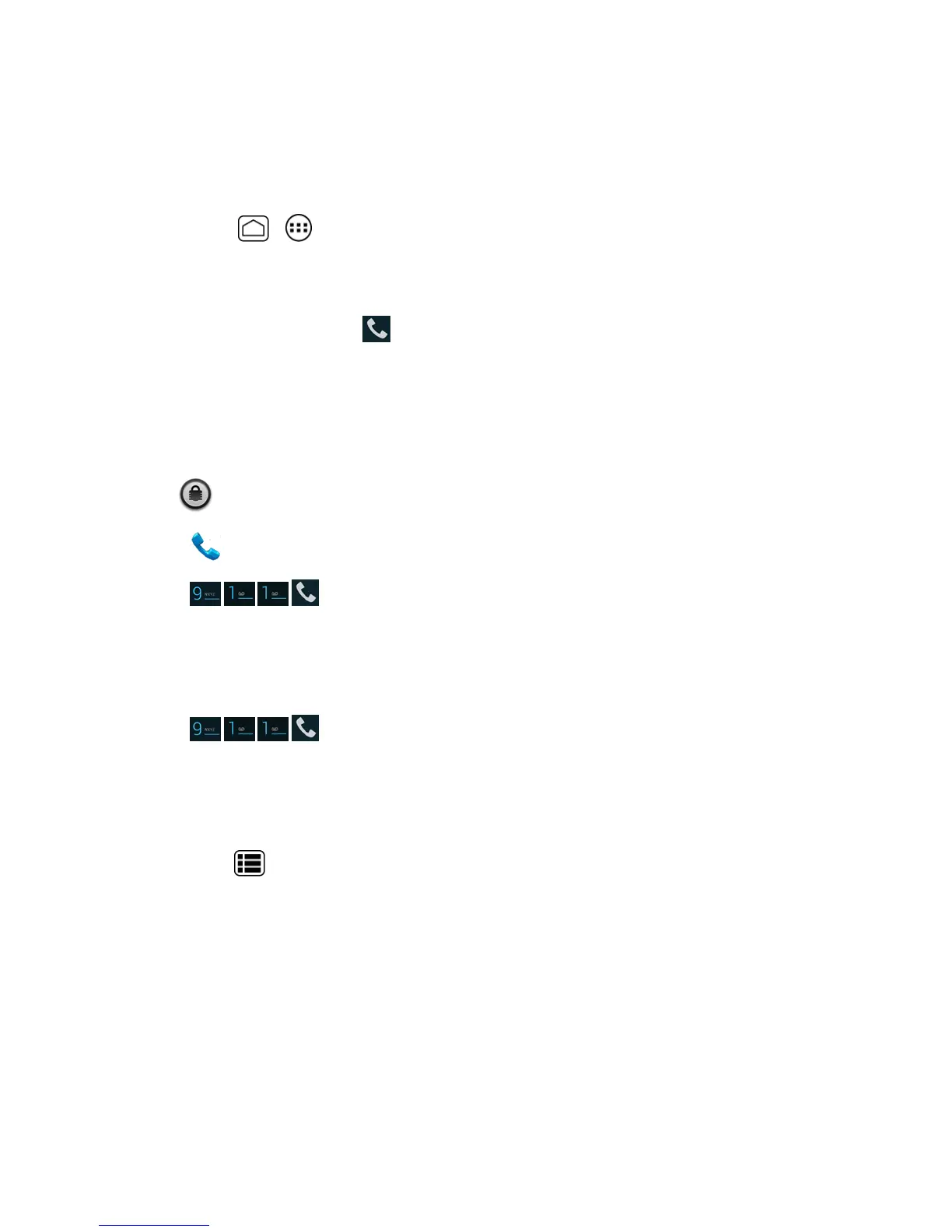Phone Calls 33
Call a Number in a Text Message
Whileviewingatextmessageoremailmessage,youcanplaceacalltoanumberthatisinthebody
ofthemessage.
1.
PressHome > >Messaging.Ifnecessary,selectamessagingoremailaccount.
2. Touchthemessagewiththephonenumber.
3. ThePhonescreenthenopens,withthephonenumberautomaticallyfilledinandreadytobe
dialed.Toplacethecall,touch .
Call Emergency Numbers
Youcanplacecallsto9-1-1evenifthephone’sscreenislockedoryouraccountisrestricted.
Tocallthe9-1-1emergencynumber:
1.
Flick tounlockthescreen,iftheslidescreenlockison.
2.
Touch onthescreen.
3.
Touch .
Tocallthe9-1-1emergencynumberwhenthepatternscreenlock,thefacialscreenlock,thePIN
screenlockorthepasswordscreenlockison:
1. TouchEmergency callonthescreen.
2.
Touch .
Onceanemergencycallisplaced,yourphonewillbeinEmergencymodewherenon-emergency
callscannotbemade.
ToexitEmergencymode:
n
PressMenu >Exit Emergency mode>Yes.
Enhanced 9-1-1 (E 9-1-1) Information
ThisphonefeaturesanembeddedGlobalPositioningSystem(GPS)chipnecessaryforutilizingE9-
1-1emergencylocationserviceswhereavailable.
Whenyouplaceanemergency9-1-1call,theGPSfeatureofyourphoneseeksinformationto
calculateyourapproximatelocation.Dependingonseveralvariables,includingavailabilityand
accesstosatellitesignals,itmaytakeupto30secondsormoretodetermineandreportyour
approximatelocation.
