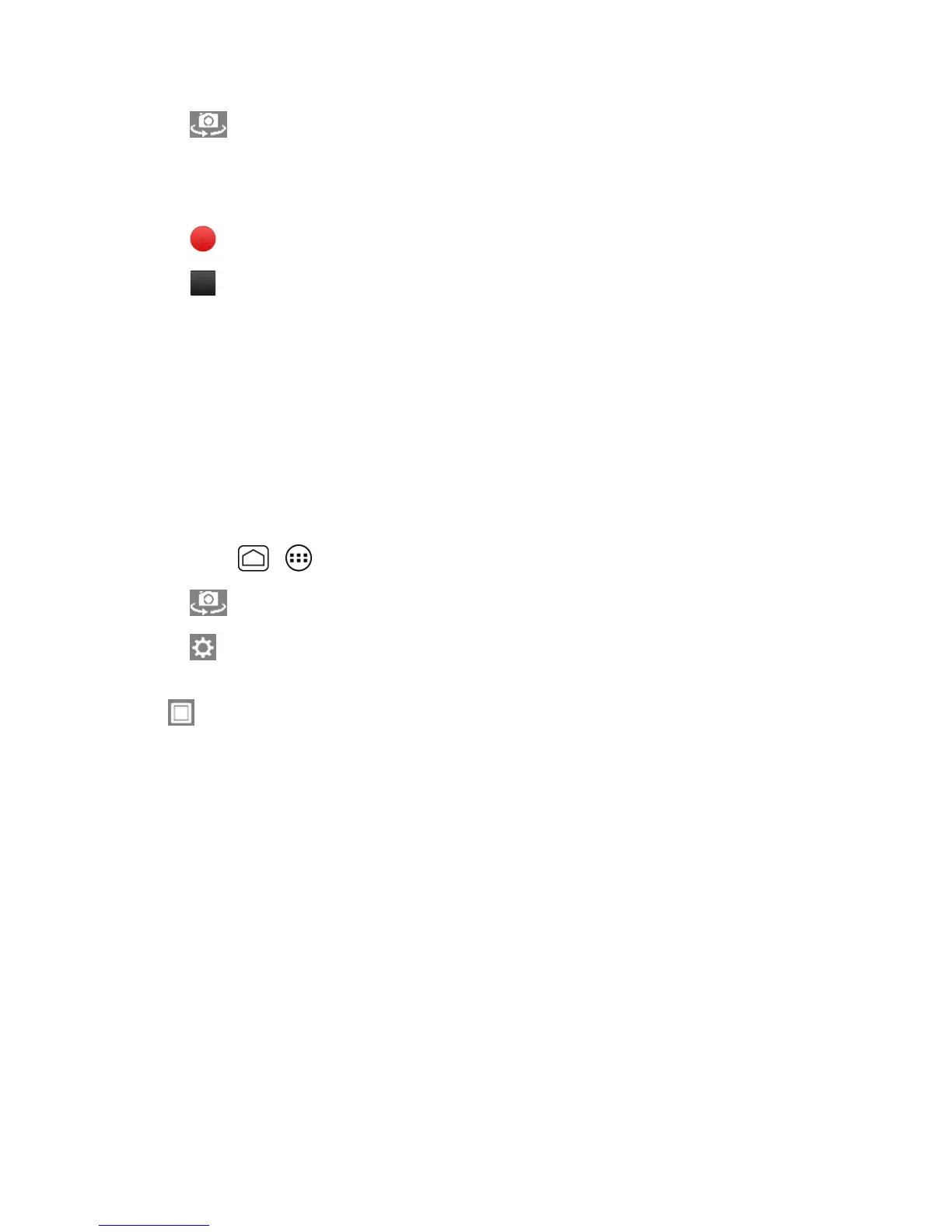Camera and Video 134
3.
Touch ifyouwanttoselectthefront-facingvideocamera.
4. Changethesettingsifnecessary.SeeVideoCameraSettings.
5. Holdingthephoneinlandscapemode,frameyoursubjectonthescreen.
6.
Touch tostartcapturingvideo.
7.
Touch tostoprecording.
8. Choosewhatyouwanttodowiththevideoyou’vejustcaptured.SeeReviewScreenfordetails.
Camera Settings
Youcanadjustyourcamera’ssettingsusingtheiconsonthemaincamerascreenandthefull
camerasettingsmenu.
1. Pressandholdthecamerabuttonatthelowerrightsideofthephone.
–or–
PressHome > >Camera.
2.
Touch ifyouwanttoselectthefront-facingcamera.
3.
Touch fortheavailableoptions(someoptionsareavailabletotheback-facingcameraonly
orthefront-facingcameraonly):
l
Picture mode:SelectfromNormal,Continuous shooting,Panorama,Smile
shutter,Effects,orHDR.
o
Normal:Takesanormalpicture.
o
Continuous shooting:Takesuptoninepicturescontinuouslywhiletouchingand
holdingtheshutterbutton.
o
Panorama:Takesapanoramapictureasyoupanthephonesideways.
o
Smile shutter:Detectsasmileonafaceandautomaticallytakesapicturewithoutyour
touchingtheshutterbutton.
o
Effects:Takesapicturewithvarioustypesofeffects,suchasColored pencil,Poster,
Comic,Pop art,andmore.
o
HDR:Takesthreepicturesatdifferentexposurelevelsandcombinesthemintoone
picture.Itcompensatesthelossofdetailateachexposurelevelandhelpsproduceaclear
anddetailedpicture.Theshuttersoundsonlyoncewhiletakingthethreepictures.
