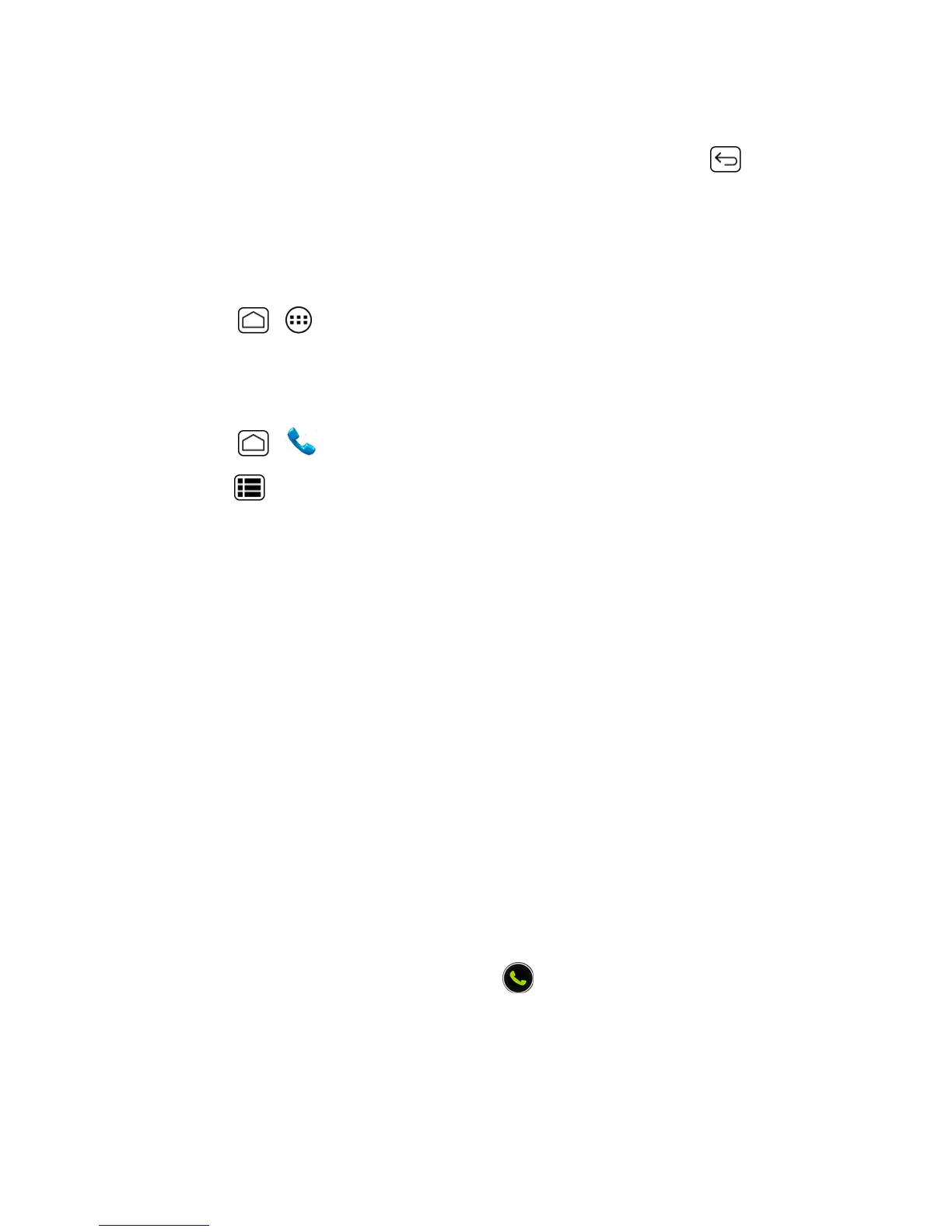Phone Calls 35
3. Enteryouraccountdetails.
4.
TosetyourphonetoreceiveInternetcallsonyouraddedaccount,pressBack andselect
theReceive incoming callscheckbox.
Note:ThisrequiresthephonetomaintainaconnectionwithaWi-Fidatanetwork,whichreduces
thelifeofyourphone’sbattery.
Make an Internet Call
1.
PressHome > >People.
2. TouchacontactandthentouchInternet call.
Internet Calling Setting
1.
PressHome > todisplaythephonescreen.
2.
PressMenu >Settings>Use Internet calling.
3. Selectanoption:
l For all calls when data network is availabletouseInternetcallingforallcallswhenWi-Fi
networkisavailable.
l Only for Internet callstouseInternetcallingonlyforcallstoInternetcallingaddresses.
l Ask for each calltoaskeachtimeyoumakeacall.
Receive Phone Calls
Thefollowinginformationletsyouknowhowtoanswerincomingcalls,mutetheringeronincoming
calls,rejectincomingcalls,andmore.
Whenyoureceiveaphonecallfromacontact,theIncomingcallscreenappearsanddisplaysthe
callerIDicon,name,andphonenumberofthecallingparty.Whenyoureceiveaphonecallfrom
someonewhoisnotstoredinPeople,onlythedefaultcallerIDiconandphonenumberappearon
theIncomingcallscreen.
Note: Ifyourphoneisturnedoff,allcallsautomaticallygotovoicemail.
Answer an Incoming Call
n
OntheIncomingcallscreen,flicktheAnswericon .
Mute the Ringing Sound
Tomutetheringerwithoutrejectingthecall:
n Pressthevolumebuttonupordown.
