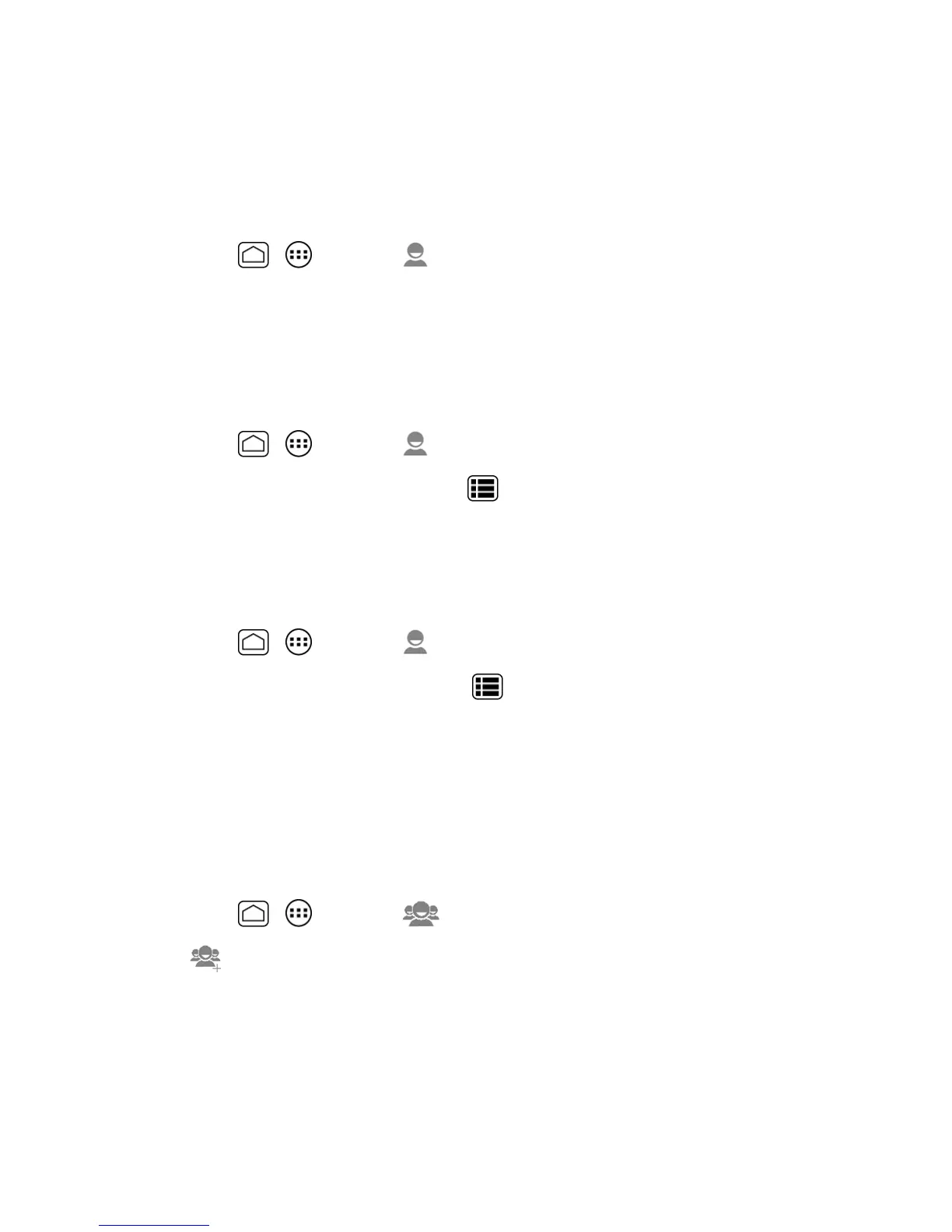People 72
4. TouchOKtoassignthevibration.
Add a Contact to Favorites
TheFavoritestabofthePhonemenuisalistingthatcanhelpyouquicklyaccessyourmostusedor
preferredcontactsentries.
1.
PressHome > >People> .
2. Touchacontact.
3. Touchthestarattheupperrightcorner.Thestarturnstowhite.
Send a Contact’s Call to Voicemail
Youcantransferyourcontact’svoicecalltovoicemailanytimeyoureceiveit.
1.
PressHome > >People> .
2.
TouchacontacttodisplayitandpressMenu .
3. SelecttheAll calls to voicemailcheckbox.
Delete a Contact
Youcandeleteacontactfromthecontactsdetailspage.
1.
PressHome > >People> .
2.
Touchacontacttodisplayit,andpressMenu >Delete.
3. TouchOK.
Add a Group Contact
CreateagroupcontactwithyourpersonalcontactentriesinPeople.
Note:Inordertocreateagroupcontact,youmayfirstsyncyourphonewithaGoogleorCorporate
account.SeeSynchronizeContactsforinstructionsonhowtosyncyourphonetoanaccount.
1.
PressHome > >People> .
2.
Touch toaddagroupcontact.
3. Enterthegroup’sname.
4. Typetheperson’sname.Asyoutype,matchingentriesinyourPeoplewillcomeup.Touchan
entrytoselectit.
