
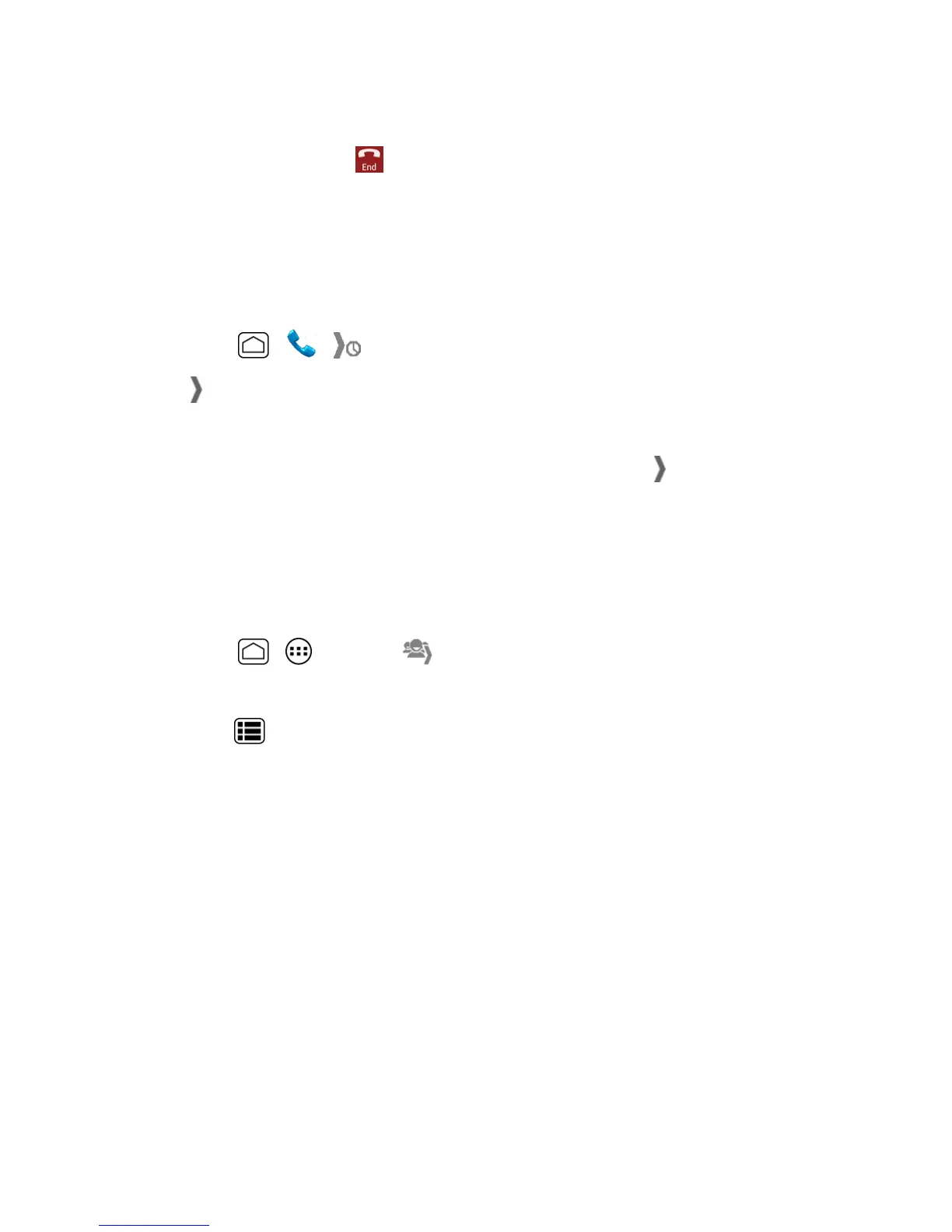 Loading...
Loading...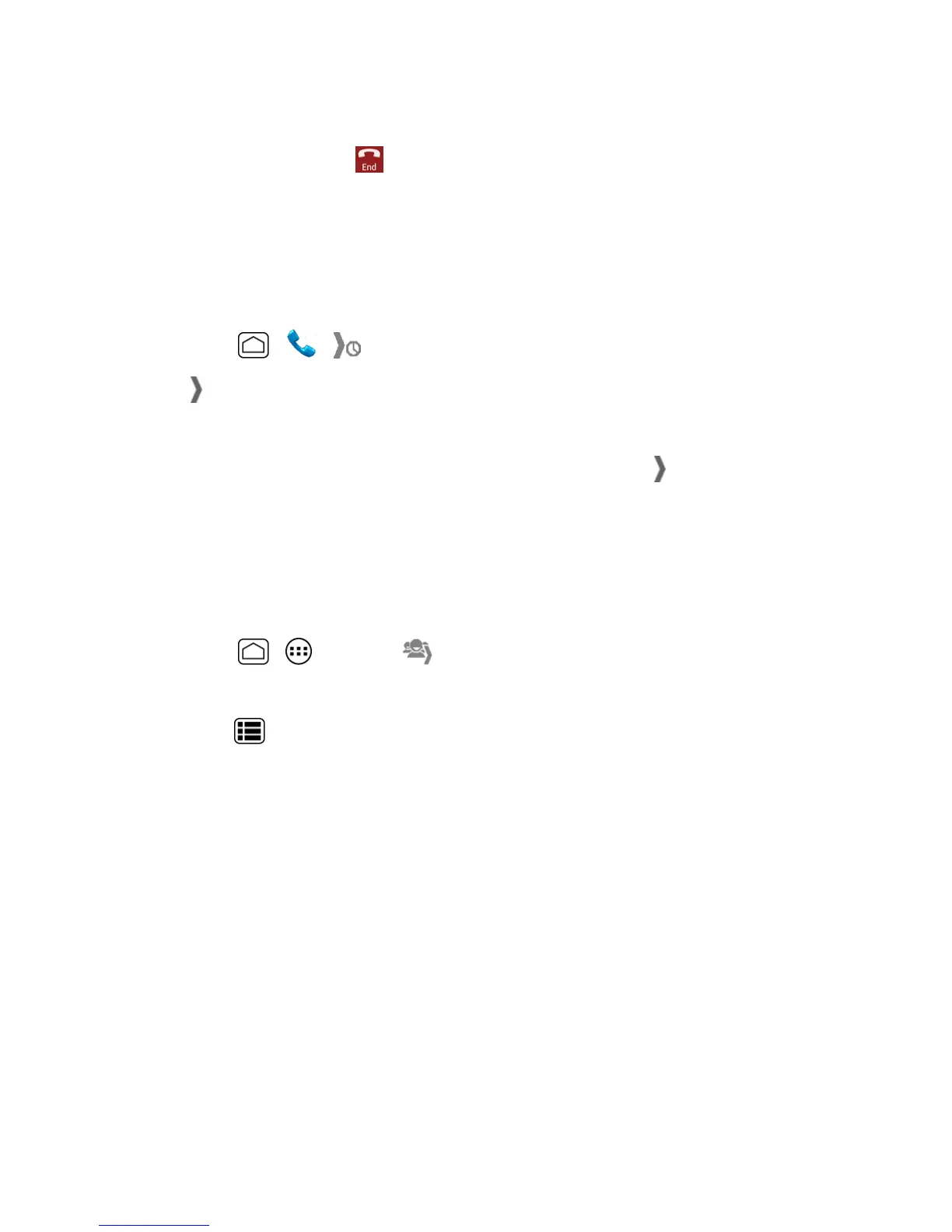
Do you have a question about the Kyocera Torque and is the answer not in the manual?
| Display Size | 4.0 inches |
|---|---|
| Resolution | 480 x 800 pixels |
| Selfie Camera | 1.3 MP |
| SIM | Micro-SIM |
| Loudspeaker | Yes |
| 3.5mm jack | Yes |
| Bluetooth | 4.0, A2DP, LE |
| GPS | Yes, with A-GPS |
| NFC | Yes |
| Radio | No |
| USB | microUSB 2.0 |
| Colors | Black |
| Network Technology | GSM / CDMA / HSPA / LTE |
| WLAN | Wi-Fi 802.11 a/b/g/n, dual-band, hotspot |
| Sensors | Accelerometer, gyro, proximity, compass |
| Waterproof | Yes |
| Shockproof | Yes, MIL-STD-810G |
| Expandable Storage | microSD |
Notes on instructions and screen simulations within the guide.
Illustration and description of the phone's external features and buttons.
Steps to install and charge the battery to begin phone setup.
Instructions for activating the phone if it's not already active.
Guide to setting up voicemail and personal greetings for security.
Information about account passwords, managing accounts, and finding help.
Illustrations and descriptions of the phone's physical layout and components.
Explanation of touch gestures for operating the phone's touchscreen interface.
Overview of the home screen as the starting point for phone functions and customization.
How to type on the phone using available touchscreen keyboards.
Different methods for placing calls from the phone.
Information on answering, muting, and rejecting incoming calls.
Overview of Visual Voicemail for accessing messages.
Overview of features and options for calling.
How to make and receive Direct Connect calls.
How to notify others for communication via Direct Connect.
How to make group calls to multiple users.
Information about TeamDC for group calling with up to 200 users.
How to access and navigate the phone's contacts list.
How to enter details like name, phone numbers, and email addresses.
How to add or edit information for an existing contact.
How to register emergency contacts for rescue workers.
How to access Google applications using a Google Account.
How to send and receive email from webmail or other accounts.
How to send and receive text and multimedia messages.
How to stay connected with social networking accounts.
Information about Google Play for discovering and installing apps.
Introduction to location-based navigation programs on the phone.
How to play digital audio files saved on the storage card.
Information about ID Packs for applications, ringtones, and settings.
How to use Wi-Fi for wireless Internet access.
Information about Sprint 4G for wireless Internet access.
How to add, set up, and manage VPNs for secure network access.
Overview of the phone's web browser for accessing websites.
How to turn Wi-Fi on/off, connect to networks, and configure advanced options.
How to use Bluetooth for headsets, file transfer, and more.
How to view data usage, set limits, and restrict hotspot usage.
How to enable Airplane Mode to disable all wireless communications.
How to increase phone security by creating a screen lock.
How to encrypt phone and SD card data.
How to disable authority for applications acting as device administrators.
How to allow installation of apps from unknown sources.











