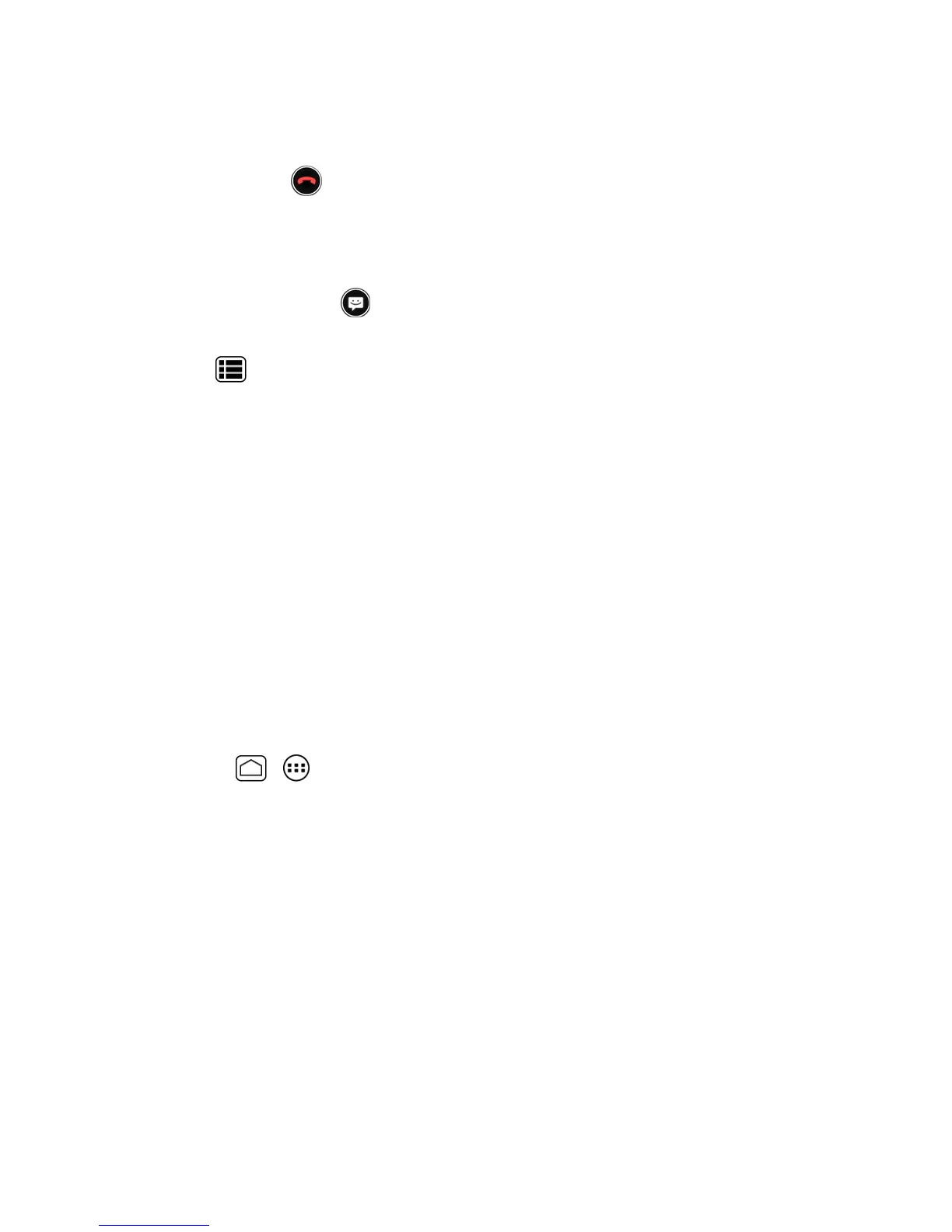Phone Calls 36
Send an Incoming Call to Voicemail
n
FlicktheIgnoreicon tosendthecalltoyourvoicemailinbox.
Reject a Call and Send a Text Message
Youcanrejectanincomingcallandautomaticallysendatextmessagetothecaller.
n
FlicktheIgnore&Texticon toignorethecallandsendamessagetothecaller.
l YoucaneditthetextmessagesthroughtheCallsettingsmenu.Fromthephoneapp,press
Menu >Settings>Quick responsesandtouchapresettextmessagetoeditit.
Visual Voicemail
VisualVoicemailgivesyouaquickandeasywaytoaccessyourvoicemail.Nowyoucanfindexactly
themessageyouarelookingforwithouthavingtolistentoeveryvoicemailmessagefirst.Thisnew
featureperiodicallygoesouttoyourvoicemail,andgathersthecallerinformationfromallofthe
currentvoicemails.Itthenpopulatesalistwiththecallernameandnumber,alongwiththelengthof
timeandprioritylevelofthevoicemailmessage.
Set Up Visual Voicemail
SettingupVisualVoicemailfollowsmanyofthesameproceduresassettinguptraditionalSprint
voicemail.YoushouldsetupyourSprintvoicemailandpersonalgreetingassoonasyourphoneis
activated.Yourphoneautomaticallytransfersallunansweredcallstoyourvoicemail,evenifyour
phoneisinuseorturnedoff.
Note:Tosetupyourtraditionalvoicemailbox,seeSetUpVoicemail.
1.
PressHome > >Voicemail.
2. TouchPersonalize nowandfollowthesystempromptsto:
l Createapassword(partofstandardvoicemail).
l Recordyournameannouncement.
l Recordyourgreeting.
3. Whenpromptedtoenterinformation,touchDialpadtobringuptheonscreendialpadtoenter
yournumericresponses.
Important:Voicemail Password–Sprintstronglyrecommendsthatyoucreateapasswordwhen
settingupyourvoicemailtoprotectagainstunauthorizedaccess.Withoutapassword,anyonewho
hasaccesstoyourphoneisabletoaccessyourvoicemailmessages.
