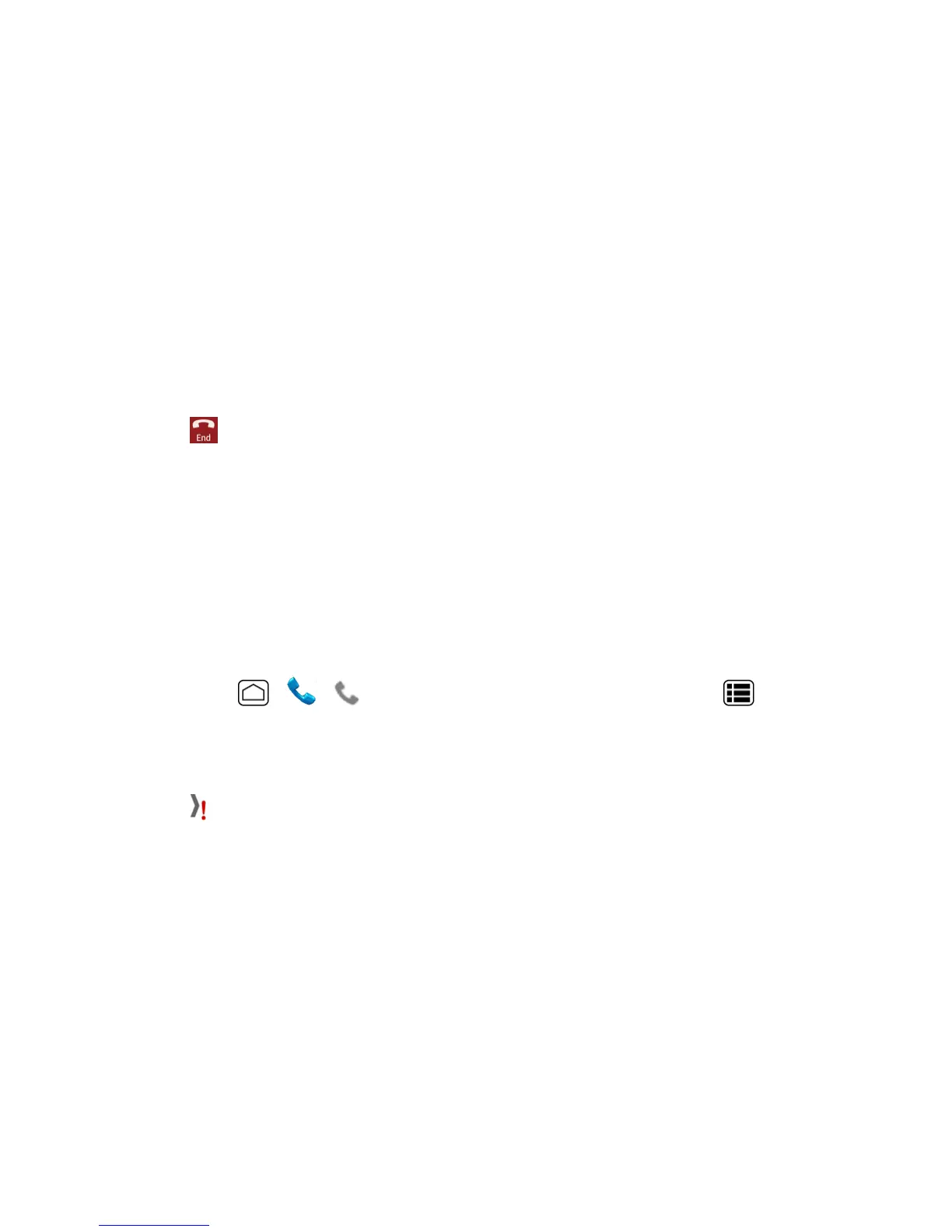Sprint Direct Connect 55
Tip:Quieting incoming calls and increasing your privacy.Whenyouareinanareawhere
incomingDirectConnectcallsmaydisturbothers,orifyouwishtoincreasetheprivacyofyourcalls,
pleasesetyourspeakerphoneto“off”andyourringerto“vibrate.”Whenthespeakerphoneisoff,
DirectConnectcallsusethephone’searpieceandmicrophone,whilestillutilizingtheDC Button.
Youmayalsouseanearbudorotherhands-freedeviceforincreasedconvenience.
End a Direct Connect Call
TherearetwowaystodisconnectaDirectConnectcall.
n Donothing;thecallwillautomaticallyendafterseveralsecondsifneitherpartypressestheDC
Button.
–or–
Touch .
Call Alerts
CallAlertsletyounotifyothersthatyouwanttocommunicatewiththemusingDirectConnect.When
auserreceivesaCallAlert,thephonesoundsatoneanddisplaysyournameorDirectConnect
number.
Send a Call Alert
SendanotificationtostartaDirectConnectcall.
1.
PressHome > > .EnteraDirectConnectnumberandpressMenu >Send
Call alert.
–or–
Touch ontheContactsdetailsscreen,theRecentDC’sdetailsscreen,theDCCalllistscreen,
ortheQuickcontactscreen.
Note:WhensendingaCallAlert,makesureyouselecttheDirectConnectnumberfortheperson
youaretryingtoreach.
2. TouchAdd textandselectatext,ifyouwanttoattachapresettexttothealert.
Important:PresettextmessageswithCallAlertscanonlybesenttoandfromDirectConnectusers
withSprintphones.IfyousendaCallAlertwithtexttoanotherDirectConnectsubscriberwithout
thiscapability,theuserwillreceivetheCallAlertbutwillnotreceivethetextmessage.
Note:ThereisnoadditionalchargetosendpresettextmessageswithCallAlerts.
3. PressandreleasetheDC Button.(Thereceivingphoneemitsanincomingtoneanddisplays
analert.)
