
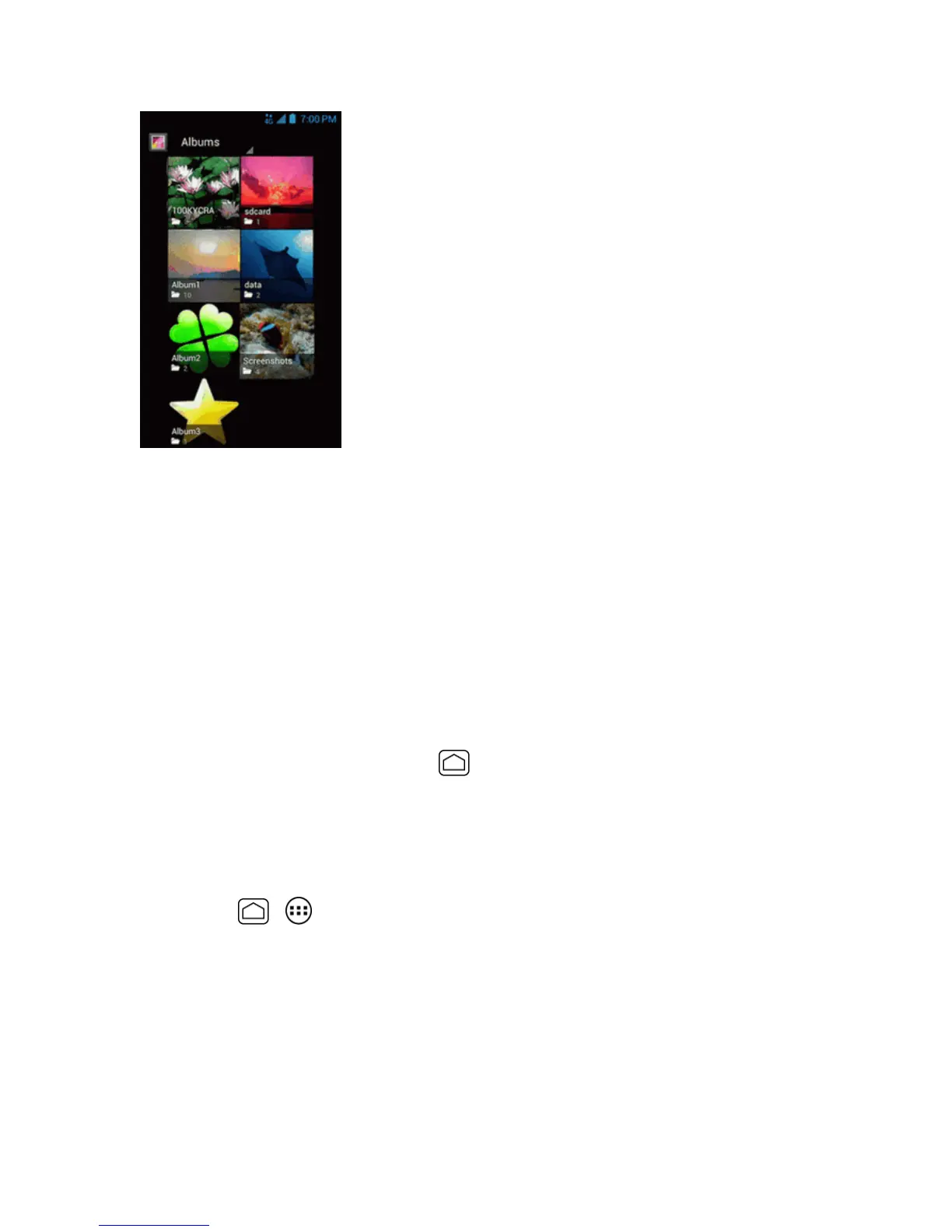 Loading...
Loading...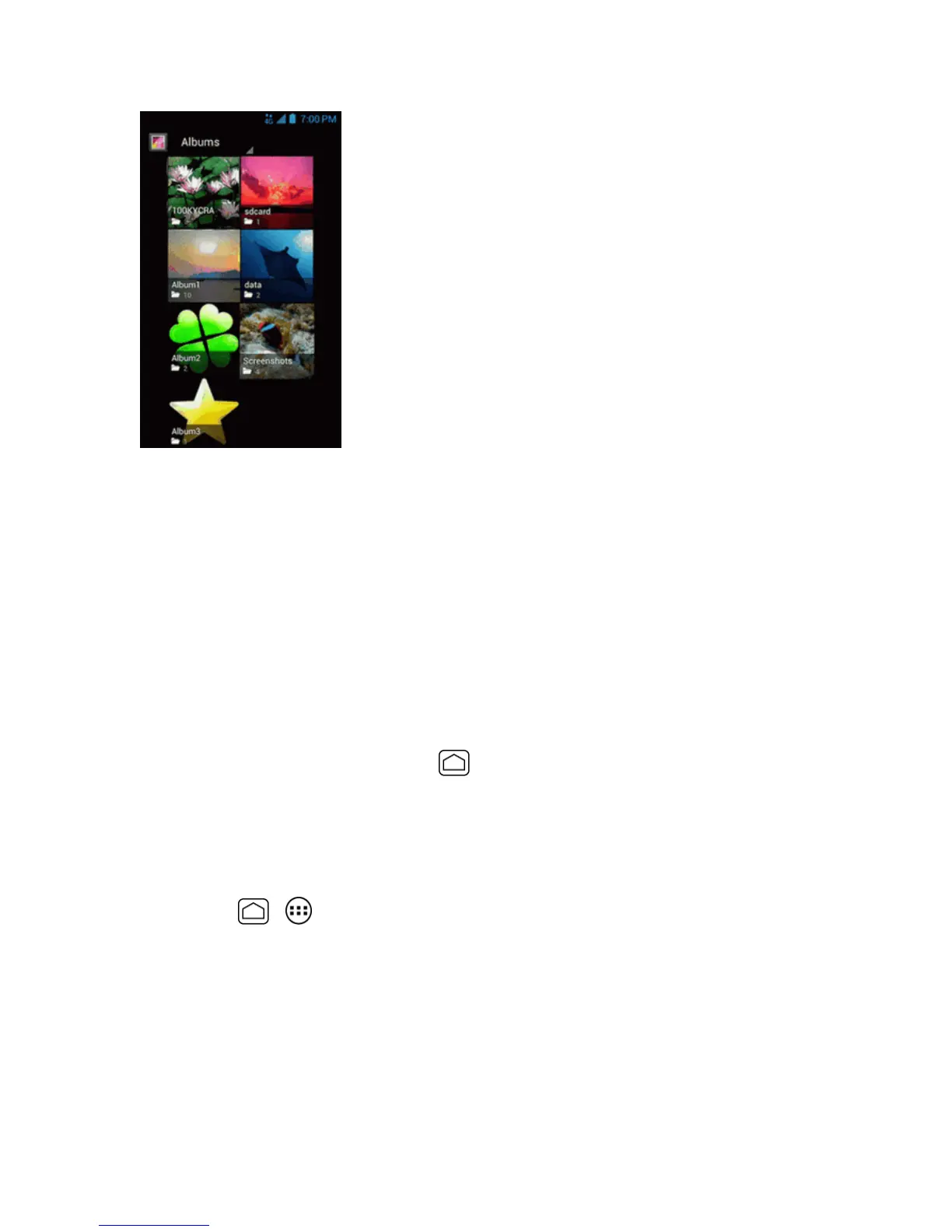
Do you have a question about the Kyocera Torque and is the answer not in the manual?
| Display Size | 4.0 inches |
|---|---|
| Resolution | 480 x 800 pixels |
| Selfie Camera | 1.3 MP |
| SIM | Micro-SIM |
| Loudspeaker | Yes |
| 3.5mm jack | Yes |
| Bluetooth | 4.0, A2DP, LE |
| GPS | Yes, with A-GPS |
| NFC | Yes |
| Radio | No |
| USB | microUSB 2.0 |
| Colors | Black |
| Network Technology | GSM / CDMA / HSPA / LTE |
| WLAN | Wi-Fi 802.11 a/b/g/n, dual-band, hotspot |
| Sensors | Accelerometer, gyro, proximity, compass |
| Waterproof | Yes |
| Shockproof | Yes, MIL-STD-810G |
| Expandable Storage | microSD |











