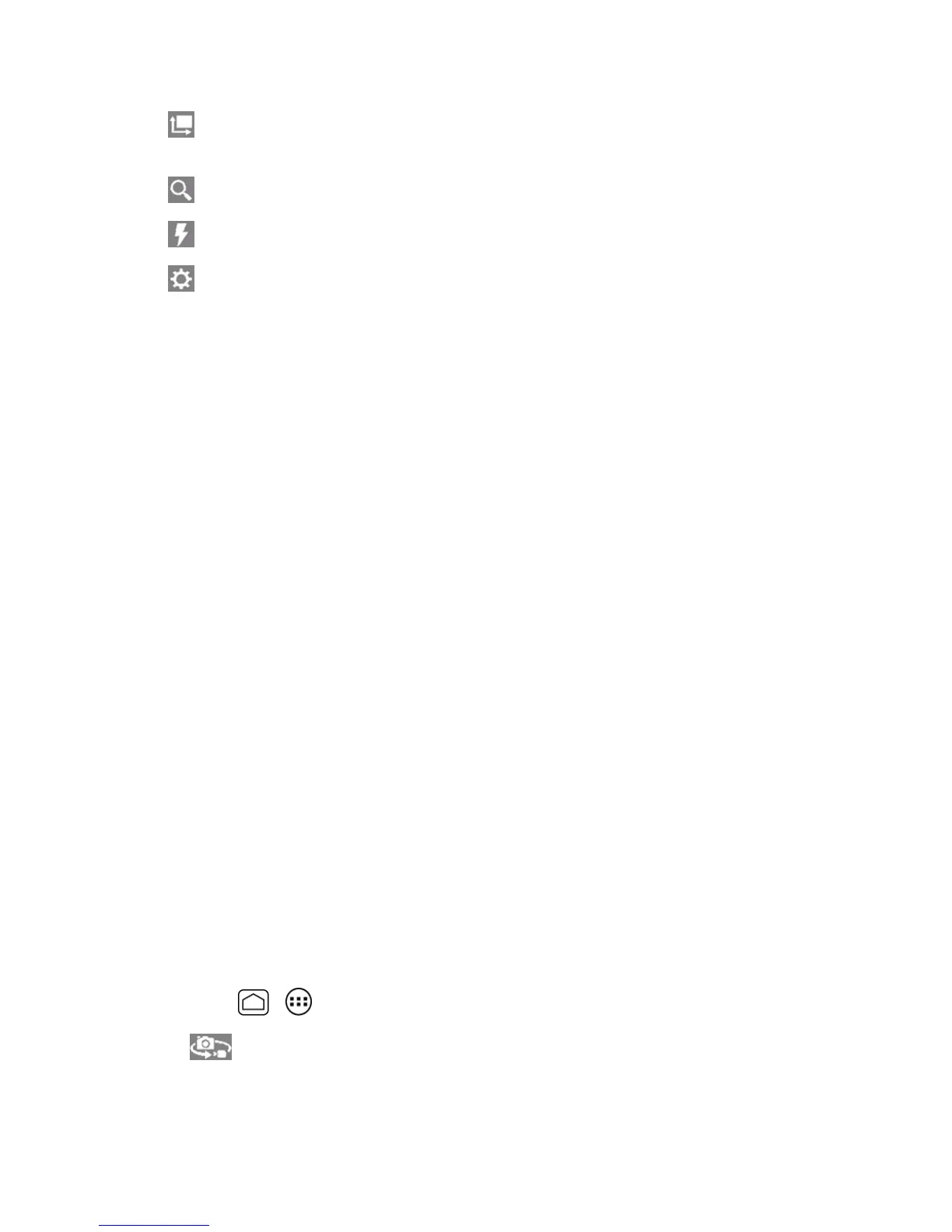Camera and Video 135
l
Size:Selectsfrom5.0M(2592x1944),3.2M(2048x1536),2.0M(1600x1200), 1.3M
(1280x960),0.8M(1024x768),WVGA(800x480),orVGA(640x480).
l
Zoom:Displaysthezoomslideronthescreen.Dragtheslidertozoominandout.
l
Camera light:SelectsfromON,OFF,orAuto.
l
More Settings:
o
Focus settings:SelectsfromAuto,Face detection,Macro,orOFF.
o
Shooting scene:SelectsfromAuto,Portrait,Scenery,Night portrait,Night
scenery,orAction.
o
Add location info:TouchtheOFFicontoturniton.TouchtheONicontoturnitoff.
o
Image quality:SelectsfromSuper fine,Fine,orNormal.
o
Blink detection:TouchtheOFFicontoturniton.TouchtheONicontoturnitoff.
o
Auto exposure:SelectsfromFrame average,Center weighted,orSpot metering.
o
Select ISO:SelectsfromAuto,100,200,400,or800.
o
White balance:SelectsfromAuto,Daylight,Cloudy,Incandescent,orFluorescent.
o
Auxiliary line:SelectsfromOFForGrid.
o
Auto-review:SelectsfromMoment auto-review,Auto-review,orOFF.
o
Default settings:Resetsallthecamerasettingstothefactorydefaultsettings.Touch
OKtoconfirm.
Note:IfyouselectitemsotherthanAuto for Shooting scene,youcannotselectFlash mode,
Focus settings,Auto exposure,Select ISO,andWhite balance.
Video Camera Settings
Youcanadjustyourvideocamerasettingsusingtheiconsonthemainvideocamerascreenandthe
fullvideocamerasettingsmenu.
1. Pressandholdthecamerabuttonatthelowerrightsideofthephone.
–or–
PressHome > >Camera.
2.
Touch toactivatevideocameramode.
