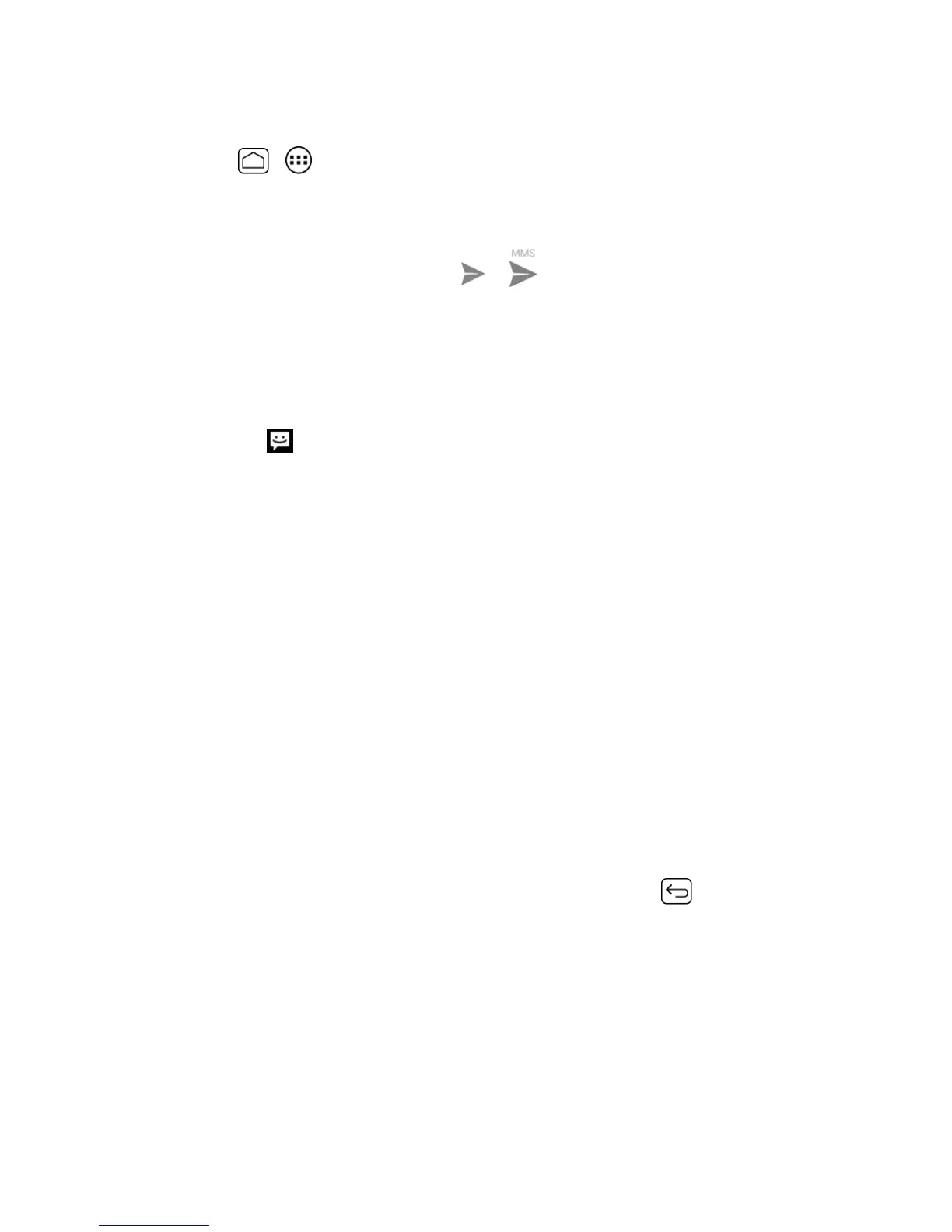Accounts and Messaging 89
Toresumecomposingthemessage:
1.
PressHome > >Messaging.
2. OntheMessagingscreen,touchthemessagetoresumeediting.“Draft”inredappearsatthe
rightofthemessageinthelist.
3.
Whenyoufinisheditingthemessage,touch or .
New Messages Notification
Dependingonyournotificationsettings,thephonewillplayaringtone,vibrate,ordisplaythe
messagebrieflyinthestatusbarwhenyoureceiveanewtextormultimediamessage.Tochange
thenotificationfornewtextandmultimediamessages,seeTextandMMSOptionsfordetails.
Anewmessageicon alsoappearsinthenotificationsareaofthestatusbartonotifyyouofanew
textormultimediamessage.
Toopenthemessage,slidethestatusbardowntoopentheNotificationspanel.Touchthenew
messagetoopenandreadit.Forinformationonreadingandreplyingtomessages,seeManage
MessageConversations.
Manage Message Conversations
Textandmultimediamessagesthataresenttoandreceivedfromacontact(oranumber)are
groupedintoconversationsormessagethreadsintheMessagingscreen.Threadedtextor
multimediamessagesletyouseeexchangedmessages(similartoachatprogram)withacontacton
thescreen.
Read a Text Message
n Dooneofthefollowing:
l OntheMessagingscreen,touchthetextmessageormessagethreadtoopenandreadit.
l Ifyouhaveanewmessagenotification,slidethestatusbardowntoopentheNotifications
panel.Touchthenewmessagetoopenandreadit.
ToreturntotheMessagingscreenfromatextmessagethread,pressBack .
Note:Toviewthedetailsofaparticularmessage,inthemessagethread,touchthemessageto
opentheoptionsmenu,andthentouchView details.
Note:IfamessagecontainsalinktoaWebpage,touchthemessageandthentouchthelinkto
openitintheWebbrowser.
Note:Ifamessagecontainsaphonenumber,touchthemessagetodialthenumberortouchand
holdthemessagetoaddittoyourcontacts.
