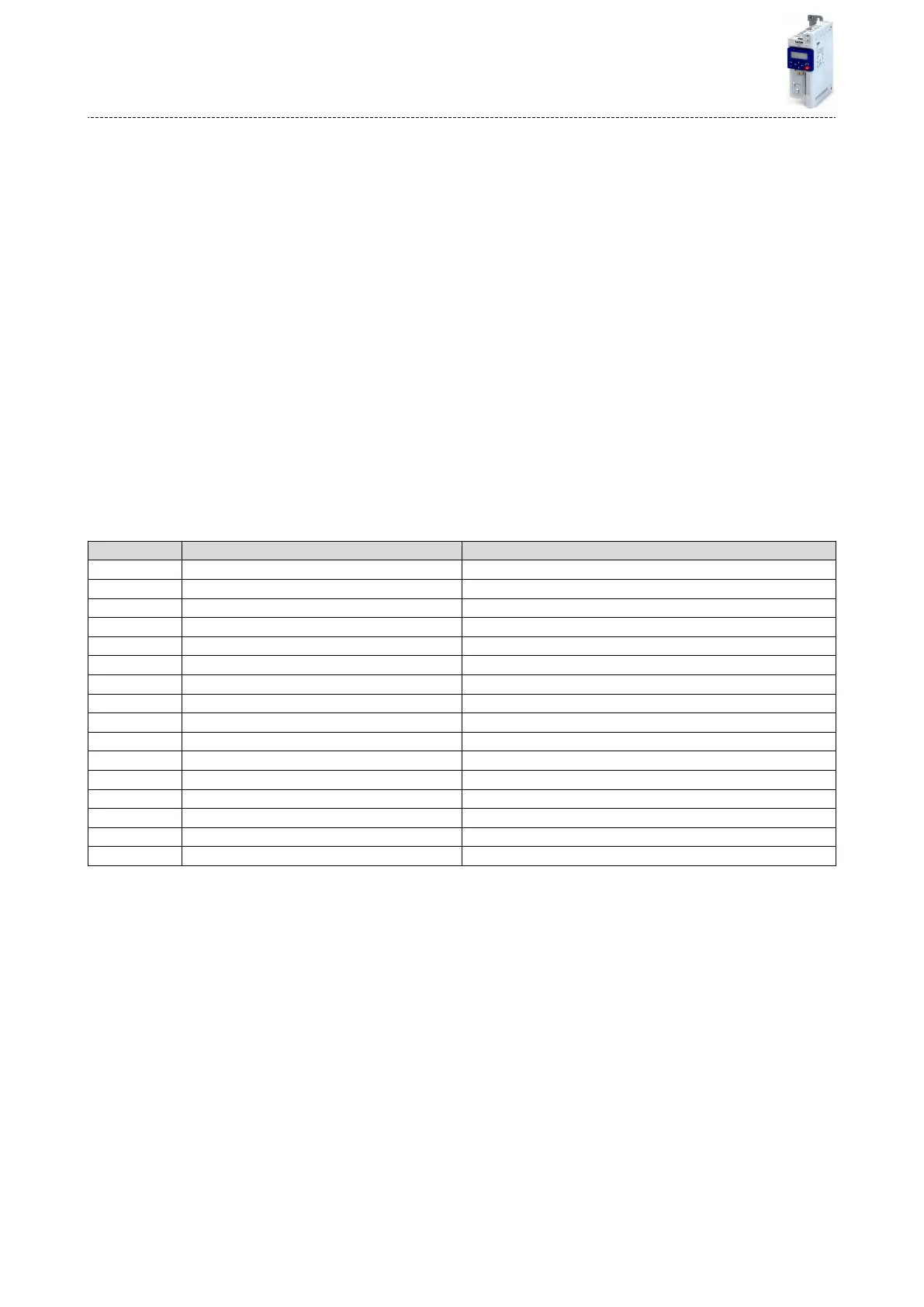RPDO1 mapping
The RPDO1 is used to control the inverter.
Changing the idener (COB-ID) and the PDO mapping only allows the following procedure:
1.
Set RPDO1 to "invalid": Set bit 31 in the idener 0x1400:001 (P540.01) to "1".
2.
Set RPDO1 mapping to "invalid": 0x1600:000 = set 0.
3.
Map NetWordIN1 data word0x4008:001 (P590.01) to RPDO1:
0x1600:001 = set 0x40080110.
4.
MapNetwork setpoint frequency (0.1) 0x400B:003 (P592.03) to RPDO1:
0x1600:002 = set 0x400B0310.
5.
Set RPDO1 mapping to "valid" again: 0x1600:000 = set 2 (number of mapped parameters).
6.
Oponal: Set me-out me for monitoring the data recepon in 0x1400:005 (P540.05) in
[ms].
•
Default seng: 100 ms
7.
Change idener for RPDO1 (oponal) and set RPDO1 to "valid" again: Write the new
idener into 0x1400:001 (P540.01) and simultaneously set bit 31 to "0".
•
Default seng: 0x200 + node address (hex)
•
Example: Node address = 10 (0xA) and basic idener = default seng:
Idener to be wrien into 0x1400:001 (P540.01) = 0x200 + 0xA = 0x20A
(0b0011 0000 1010)
Funcon assignment of the NetWordIN1 data word (byte 1+2 of the RPDO1)
Bit Default seng For details and conguraon, see
0 Not acve (reserve) 0x400E:001 (P505.01)
1 Not acve (reserve) 0x400E:002 (P505.02)
2 Acvate quick stop 0x400E:003 (P505.03)
3 Not acve (reserve) 0x400E:004 (P505.04)
4 Run forward (CW) 0x400E:005 (P505.05)
5 Acvate preset (bit 0) 0x400E:006 (P505.06)
6 Acvate preset (bit 1) 0x400E:007 (P505.07)
7 Reset error 0x400E:008 (P505.08)
8 Not acve (reserve) 0x400E:009 (P505.09)
9 Acvate DC braking 0x400E:010 (P505.10)
10 Not acve (reserve) 0x400E:011 (P505.11)
11 Not acve (reserve) 0x400E:012 (P505.12)
12 Reverse rotaonal direcon 0x400E:013 (P505.13)
13 Not acve (reserve) 0x400E:014 (P505.14)
14 Not acve (reserve) 0x400E:015 (P505.15)
15 Not acve (reserve) 0x400E:016 (P505.16)
Specifying the frequency setpoint (byte 3+4 of the RPDO1)
•
The specicaon is made unsigned (independent of the direcon of rotaon) as integer in
the resoluon [0.1 Hz].
•
The direcon of rotaon is dened in the default seng via bit 12 of the NetWordIN1 data
word.
•
Example: 456 ≡ 45.6 Hz
Conguring the network
CANopen
Short setup
224
