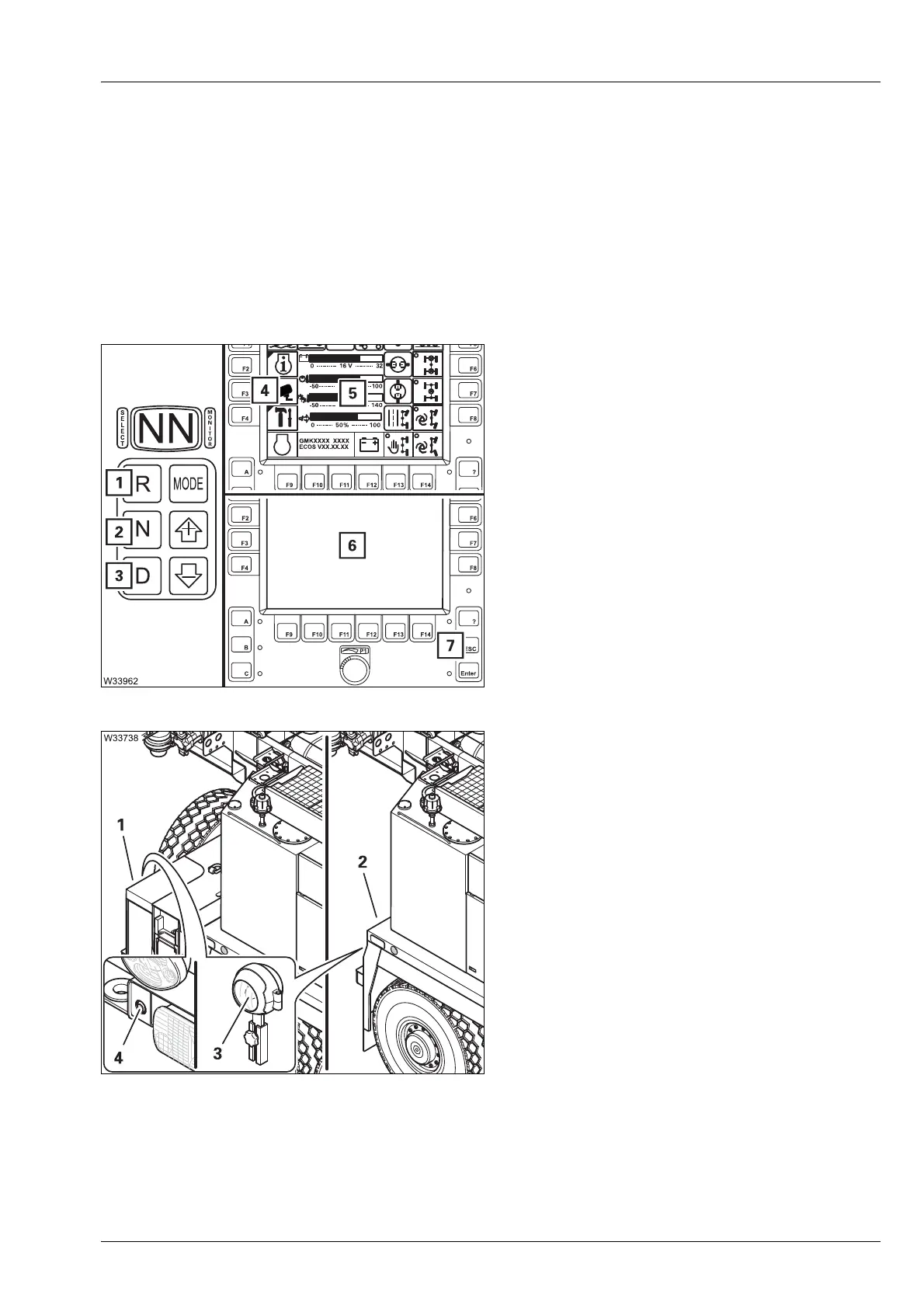Operating elements for driving
3.2 Short description of the operating elements
Operating Manual GMK6300L 3 112 xxx en 3 - 51
xx.xx.xxxx
3.2.9 Reverse camera
The truck crane GMK6300L is equipped with a reverse camera. The reverse
camera is on the rear of the carrier of the truck crane. The reverse camera
displays the area behind the truck crane on the ECOS display in the driver's
cab when the reverse gear is engaged.
Reverse camera
on/off
Reversing camera (3) or (4) is present depend-
ing on the equipment.
• Install the Reversing camera (3) according to
the driving mode:
– on the supporting box (1) or
– on the carrier (2);
à Installing the reverse
camera
, p. 6 - 80.
• Align the reversing camera (3) so that the
monitor provides a good overview of the
area behind the truck crane.
– To switch
on:
Press button (1)
or
Press button (4)
– Display (6) reverse cam-
era on
– To switch
off:
Press button (2) or (3)
or
Press button (7)
– Reverse camera off, dis-
play (5) shows ECOS
menu
à p. 5 - 31
